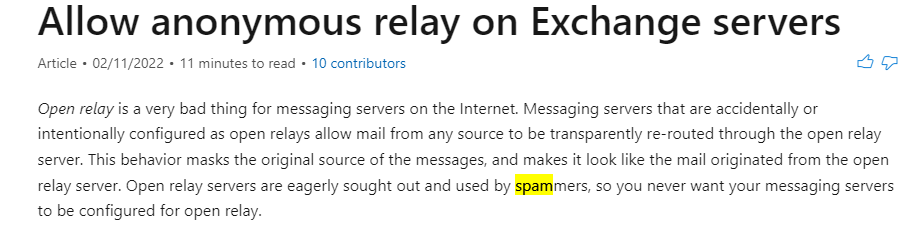Hi @Innocent Heartvoice ,
Based on my knowledge, you couldn’t block foreign country emails through EAC. You need to block the email from the Firewall.
According to my search, you could block the country emails in the outlook, and you could add trusted users or domain to the safe senders.
Here’s the document for you reference.
https://support.microsoft.com/en-us/office/block-a-mail-sender-b29fd867-cac9-40d8-aed1-659e06a706e4?ui=en-us&rs=en-us&ad=us
If the answer is helpful, please click "Accept Answer" and kindly upvote it. If you have extra questions about this answer, please click "Comment".
Note: Please follow the steps in our documentation to enable e-mail notifications if you want to receive the related email notification for this thread.