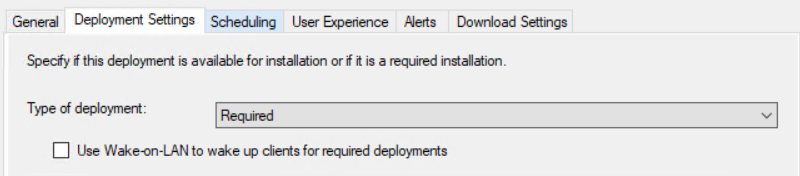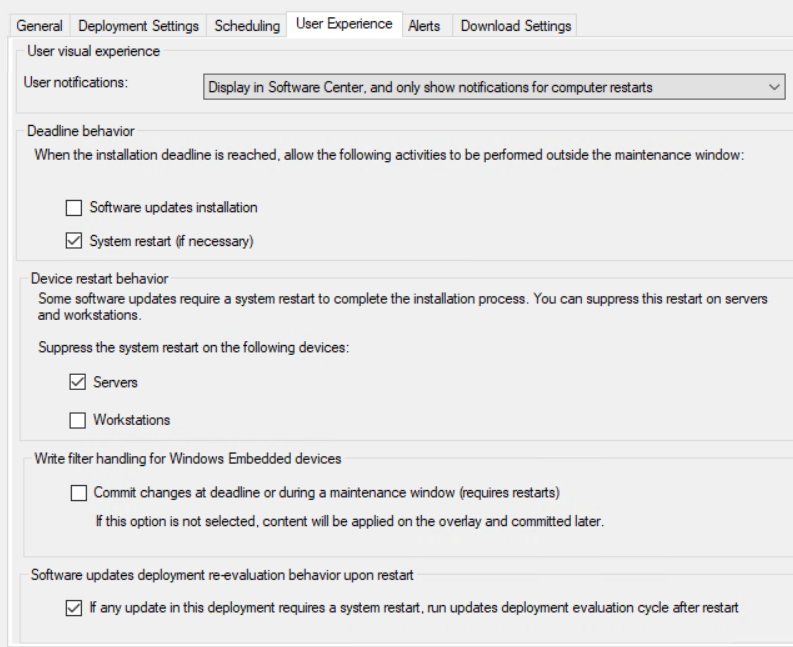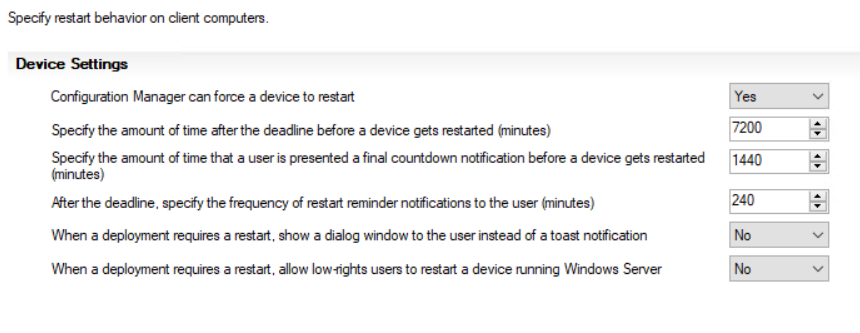yes, I have configured a maintenance window for client computers.
Maintenance Window type Software Update every day between 12.00pm and 03.00pm.
Note: In the microsoft documentation I mentioned above, it says that the 1,2 times must not exceed the value of the maintenance window. in practice in fact with the configurations that I have made, the Microsoft theory is aligned with what I am experiencing.
https://learn.microsoft.com/en-us/mem/configmgr/core/clients/deploy/device-restart-notifications
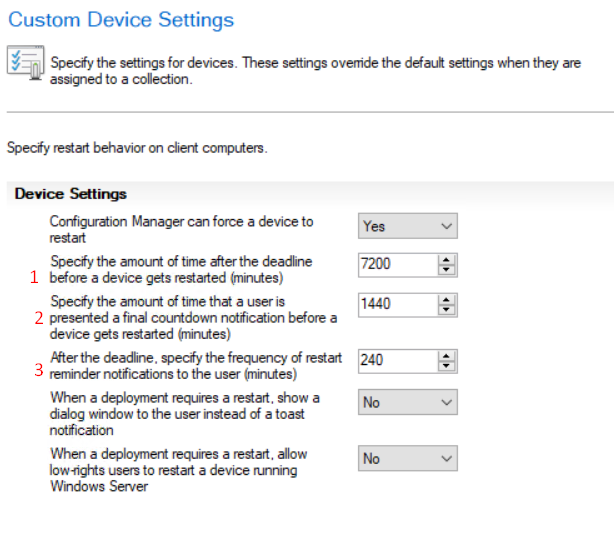
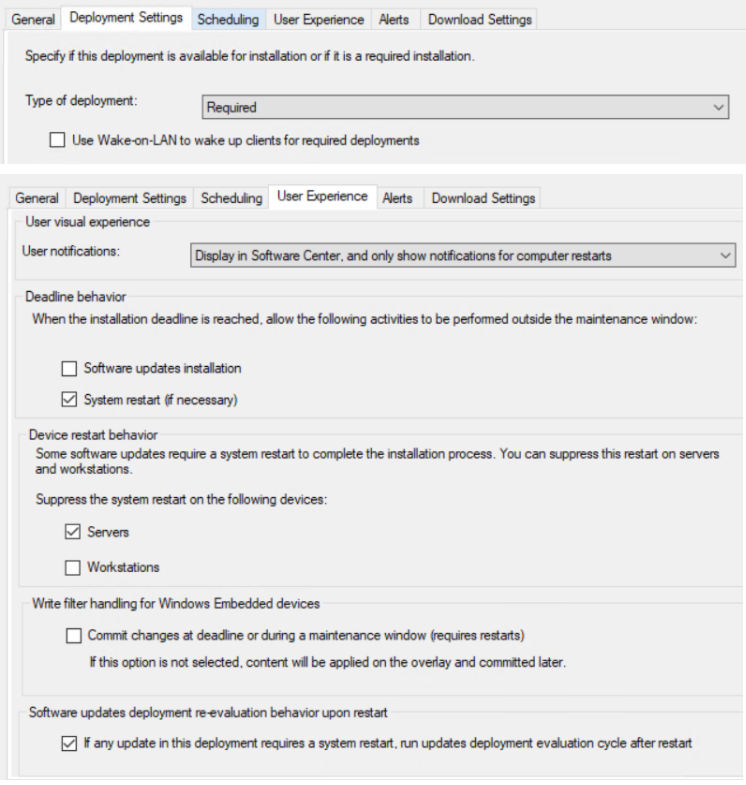
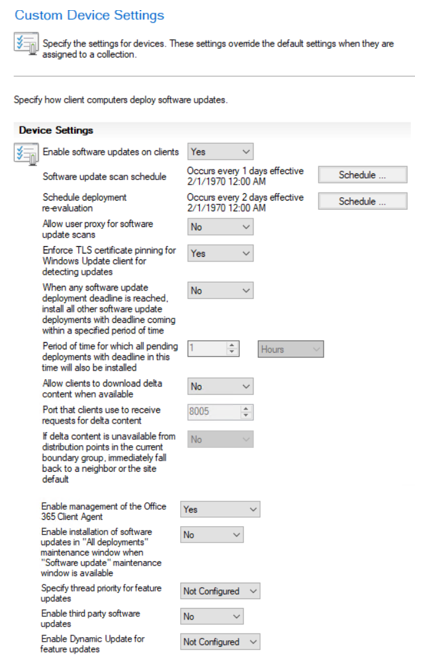
1 = This setting must be shorter in duration than the shortest maintenance window applied to the computer.
2 = This setting must be shorter in duration than the shortest maintenance window applied to the computer.
3 = This frequency duration value should be less than the value of Specify the amount of time after the deadline before a device gets restarted (minutes) minus the value of Specify the amount of time that a user is presented a final countdown notification before a device gets restarted (minutes). Otherwise, the reminder notifications won't work.
1 = 7200min but maintenance window it is 180minutes.
2 = 1440min but maintenance window it is 180minutes.
3 = 240min, but 7200min - 1440min = 5760minutes.
example, the computer must install an update with max run time 60 minutes, it will only do so during its maintenance window which is 180 minutes. the restart is not suppressed but can be done outside the maintenance window, and will be forced after five days, 7200 minutes.
60minutes+7200minutes = 7260minutes. only the installation will succeed in the maintenance window because it is 180 long, while the restart will not succeed because it is higher. so I thought I'd allow the restart outside the maintenance window after five days. but it's not working.
so, either I did not understand what is described in the Microsoft documentation, or I am forgetting some configuration ?
if the user does not restart, how do I force the system to restart after five days ?
the central theme is windows and office updates.
Thank you all for your support.