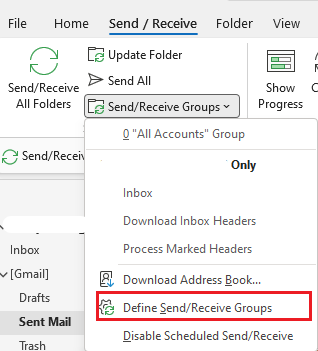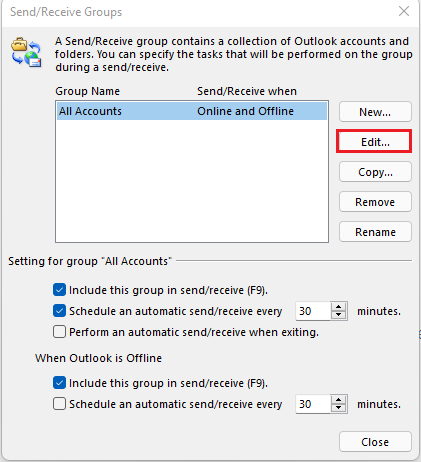Hi @Martin Juhl ,
In order to verify, please provide some related some information:
- What detailed vesion of Outlook are you using(File > Office Account > About Outlook)? To avoid impact of old version, please upgrade it to the latest version via File > Office Account > Update Options > Update Now.
- Did the problem happen suddenly or has it been there all the time?
As you mentioned, you have done some troubleshooting steps, to further confirm if the issue is an client issue. Please check if this issue can be reproduced when adding the same IMAP account to other users' Outlook client. If the same IMAP account can work fine in other users' Outlook client, please try the following suggestions to troubleshot:
- There could be some add-ins in your Outlook client that cause this issue, so it is suggested to start your Outlook in safe mode (Press Win + R, type “outlook /safe”, press Enter.) and see if the issue continues.
- A corrupted profile can lead this issue, so please try creating and using a new Outlook profile via Control Panel > Mail > Show profile and see if there is any difference.
- If the issue continues, please try [repairing your Office installation][1].
Hope this can be helpful.
If the answer is helpful, please click "Accept Answer" to help others with the same problem.
Note: Please follow the steps in our documentation to enable e-mail notifications if you want to receive the related email notification for this thread.