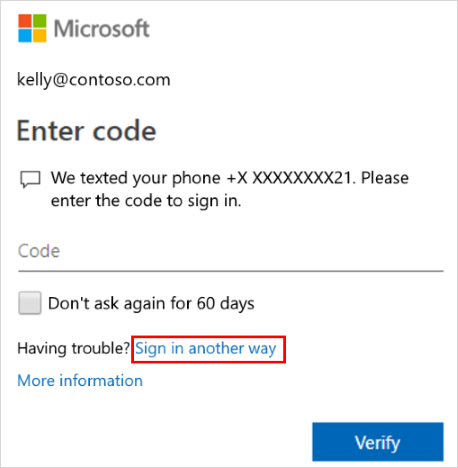Sailing in the same boat. I used Microsoft developer's account. Lost my previous phone and had no access to it. Contacted Micosoft to help me out, the rep I spoke to advised that if you have not backed up your authenticator app, you will lose all of your information. On my second connect with Microsoft, he advised to send a feedback using Authenticator app on my new phone and someone will fix the issue in 24 hours. I sent the feedback explaining the issue. I am still waiting it is almost 5 days. I believe, he himself didn't know what he was suggesting.
Also, when I clicked forgot password, it sends a code to verify on the app itself. and if I say no access to the code, it still sends code to the app. The experience and mechanism is dumb.
My verdict: Microsoft does not know how to do it or the two staff members I spoke to were not up-to the standard. The UI needs some extra use case.