Hi @Alexey Astafyev ,
Welcome to our forum!
In order to better understand your scenario, please provide some detailed information.
- Are you having trouble syncing your folders?
- How did you migrate to 2016? did you set up the account on the new client or import the original data file?
- What detailed version of Outlook are you using?(File > Office Account > About Outlook)
For your question:
According to my search, In Outlook 2010, 2013, 2016, 2019 and Microsoft 365, the maximum size of a Unicode ost-file is limited to 50GB, and the default maximum size for this is approximately 25 GB. And I found a known issue that large data file may cause performance issue in this official article: You may experience application pauses if you have a large Outlook data file
Given this case, you can try to use the Sync Slider feature for Cached Mode profiles. This feature lets you control how many months of email messages are synchronized with your .ost file.
On the File tab, click Account Settings, and then click Account Settings. On the E-mail tab, double-click your IMAP account, In the Change Account dialog box, drag the Mail to keep offline slider(or keep mail offline for slider) to the desired number of months.
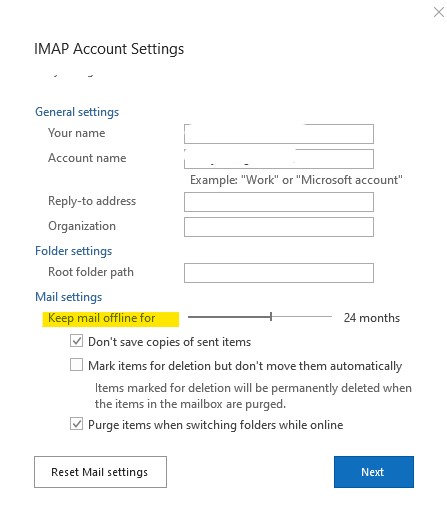
Besides, you can also configure the size limit for both (.pst) and (.ost) files in Outlook, Although you can increase this limit beyond 50GB, it is not recommended to do so due to possible performance concerns. However, you are of course free to try and see if your computer can deal with larger ost-files. More information on configuring the size limit for both the .pst and the .ost files in [this article][3] for your reference:
If the answer is helpful, please click "Accept Answer" to help other people with similar problem.
Note: Please follow the steps in our documentation to enable e-mail notifications if you want to receive the related email notification for this thread.