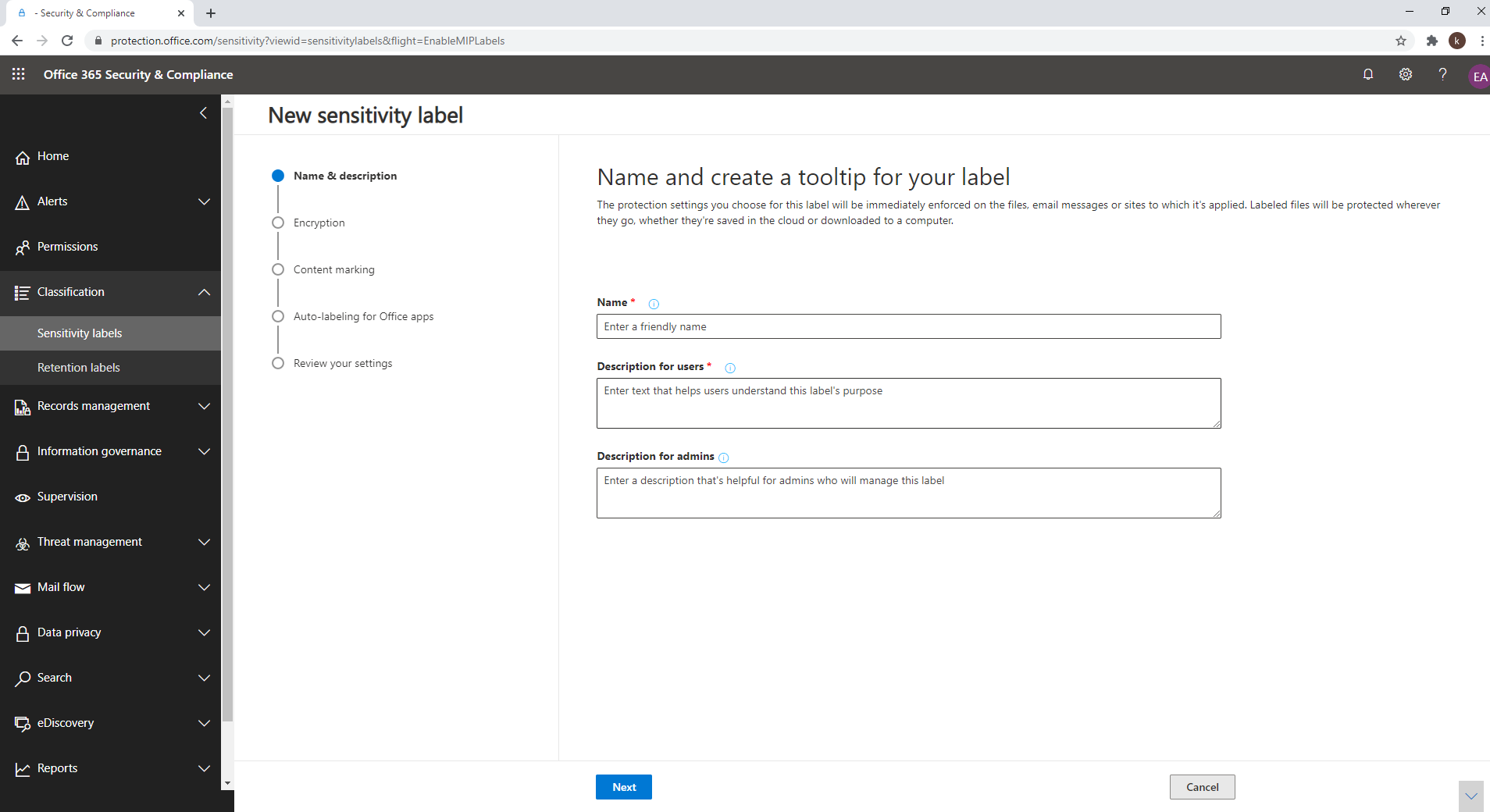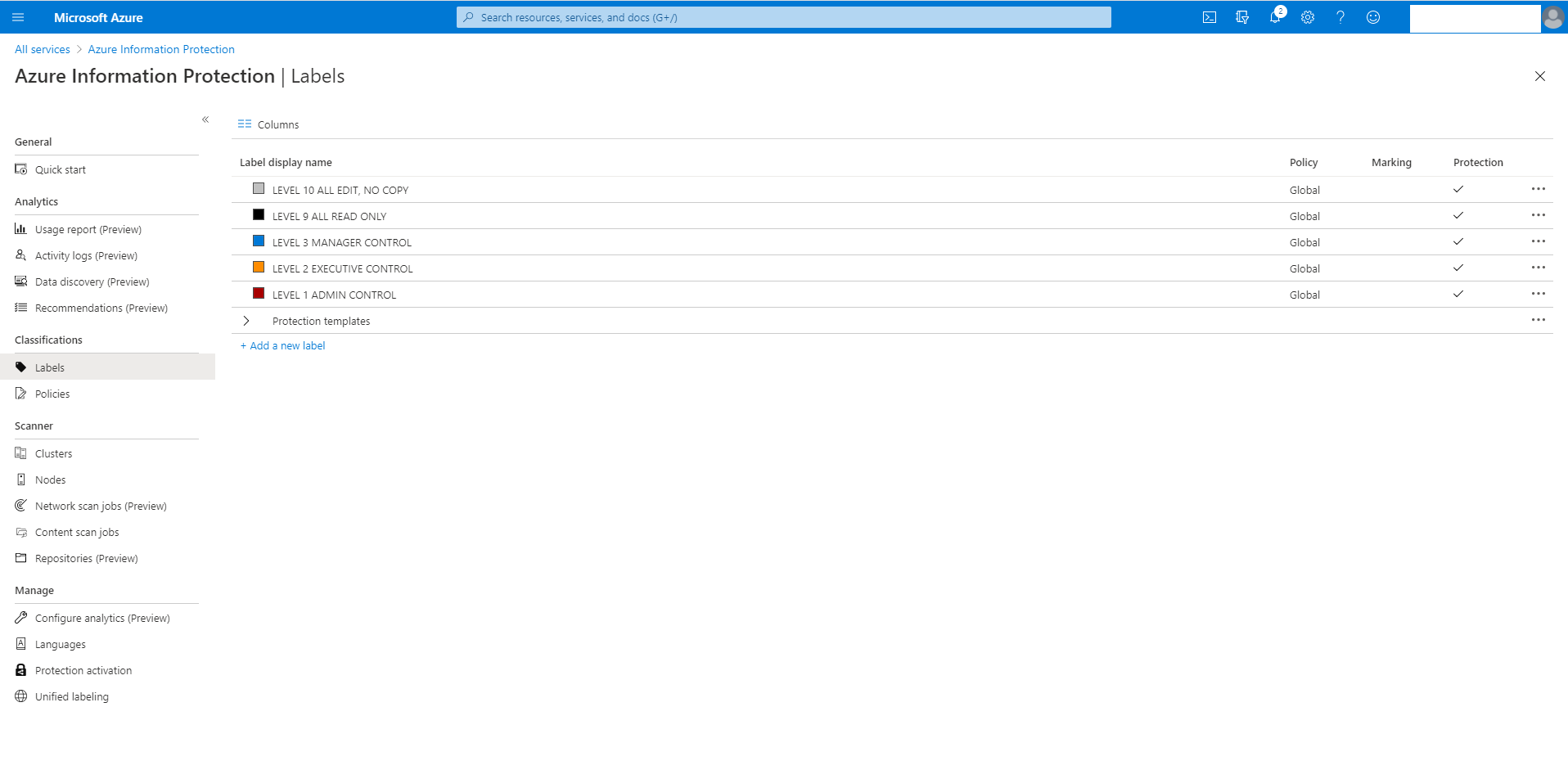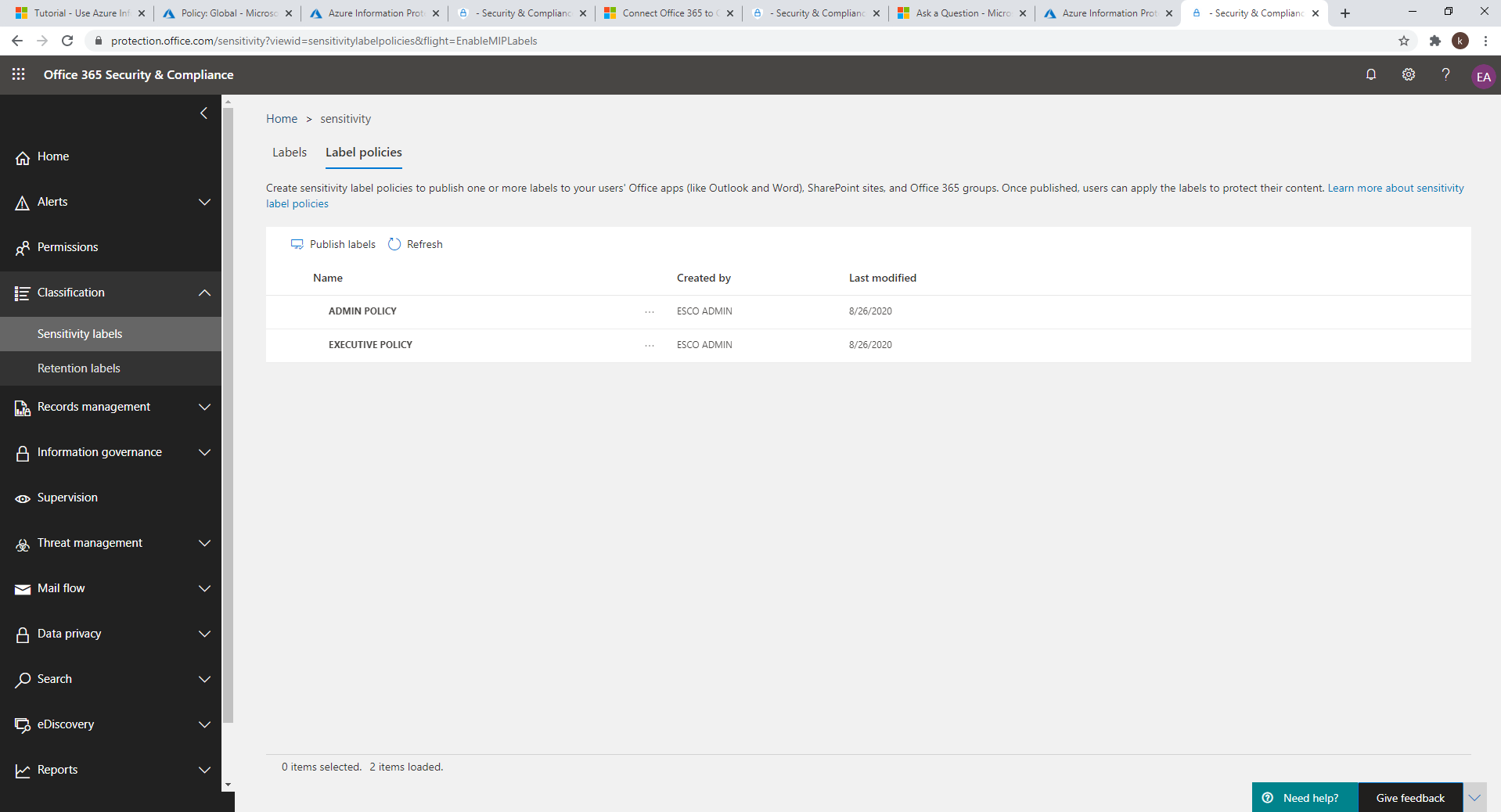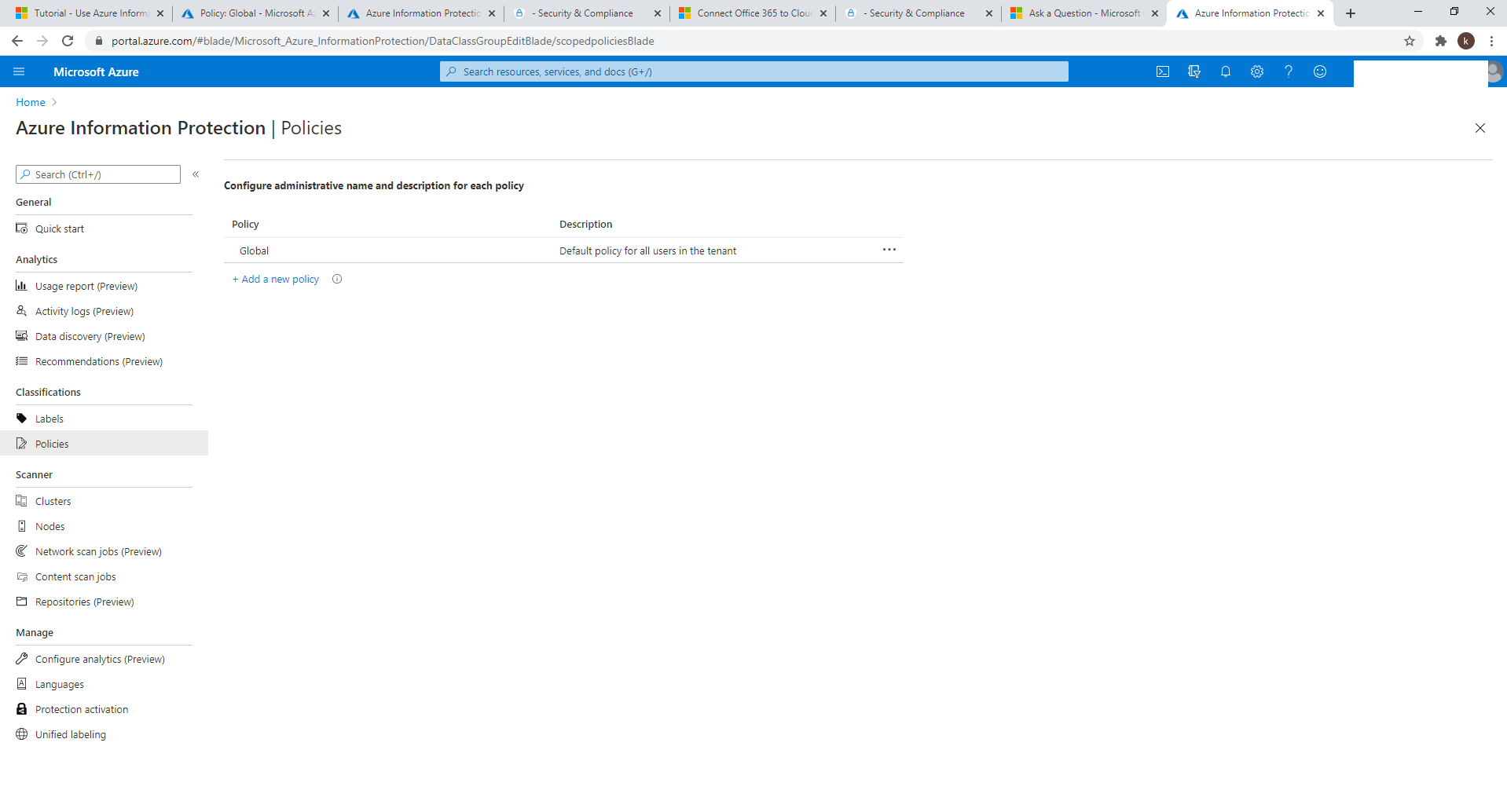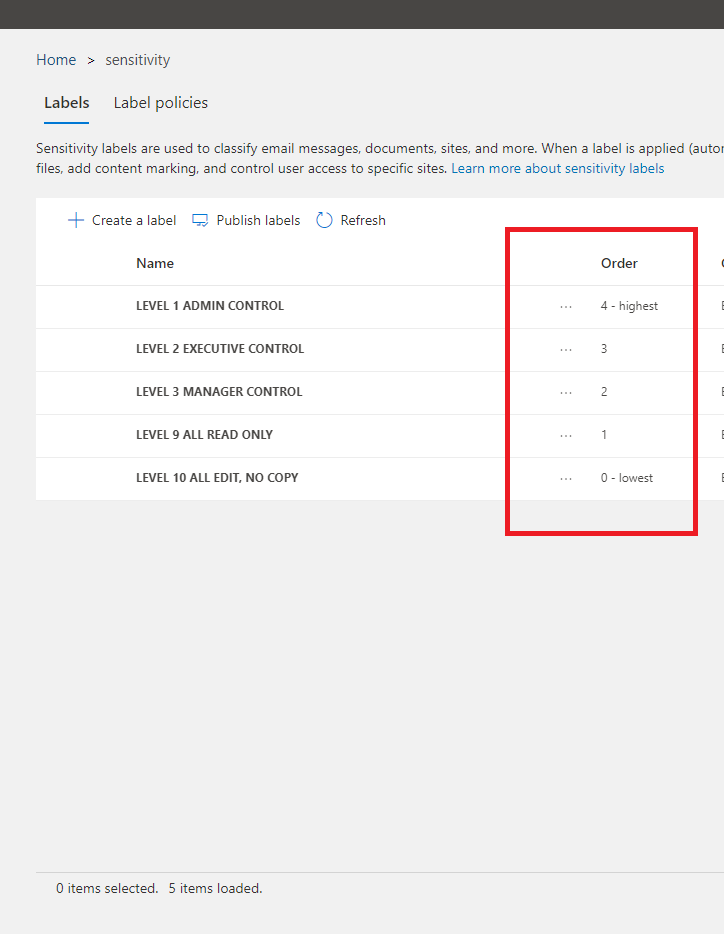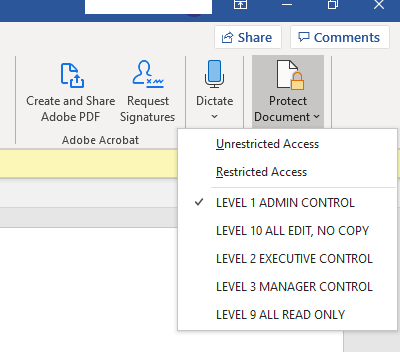Azure Information Protection is Azure-based. The other sensitivity labels are Office-based. If your organization has sensitivity labels configured in the Azure Information Protection portal, they need to be migrated to use them in Office apps. You can choose to use either the built-in labeling or the Information Protection labeling.
See Choose which labeling client to use for Windows computers. Some of this is covered in the FAQ as well.
The original client, referred to as the Azure Information client or the classic client, downloads labels and policy settings from Azure and enables you to configure the AIP policy from the Azure portal.
The unified labeling client is a more recent addition and supports the unified labeling store used by multiple applications and services. The unified labeling client downloads sensitivity labels and policy settings from the Office 365 Security & Compliance Center, Microsoft 365 security center, and Microsoft 365 compliance center.
As mentioned in the documentation,
Label management for Azure Information Protection labels in the Azure portal is being deprecated March 31, 2021.
If you are using Azure Information Protection labels because your tenant isn't yet on the unified labeling platform, we recommend that you avoid creating sensitivity labels until you activate unified labeling. In this scenario, the labels you see in the Azure portal are Azure Information Protection labels rather than sensitivity labels. These labels can be used by the Azure Information Protection client (classic) on Windows computers, but can't be used by devices running macOS, iOS, or Android. To resolve this, migrate these labels to sensitivity labels.
The metadata applied by both sets of labels are compatible, so you don't need to relabel documents and emails when the migration is complete . . .
When you use sensitivity labels in Microsoft 365 Apps for enterprise apps on Windows computers, you have a choice of using an Azure Information Protection client, or use labeling that's built into Office.