Hi anonymous user ,
Thankyou for using Microsoft Q&A platform and posting your query.
As I understand from your question, it looks like while flattening the JSON and unrolling the column called 'Technical Descriptions', it's throwing weird error. I tried to reproduce your scenario and faced same error.
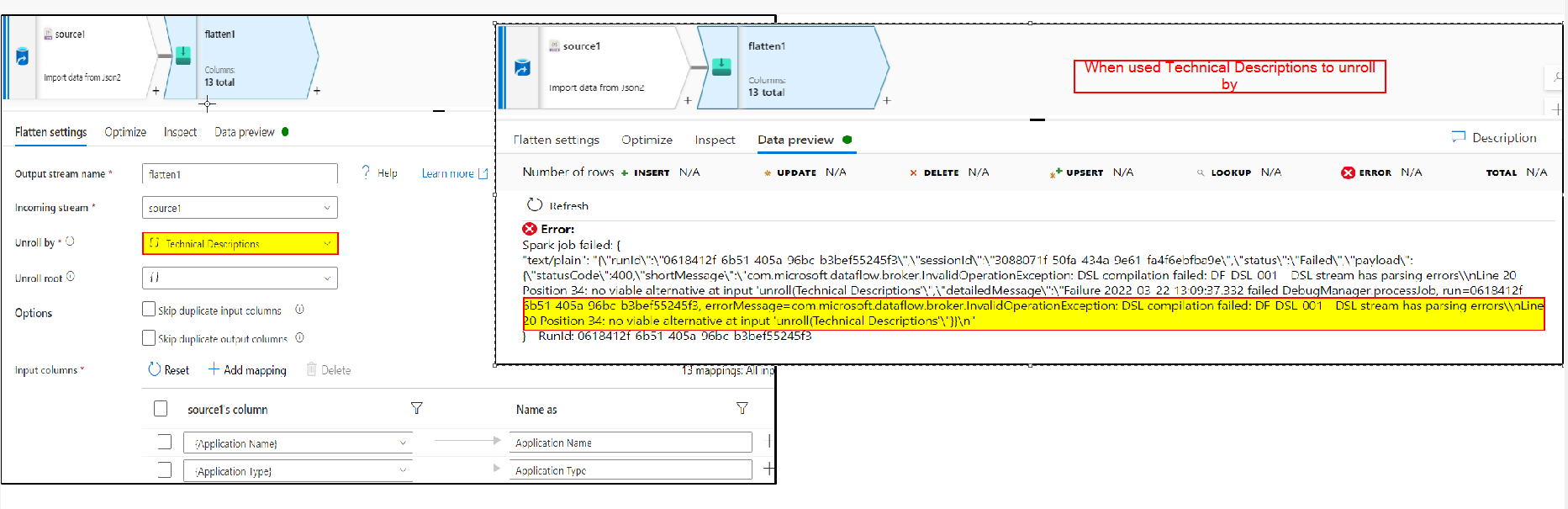
Then, I introduced Select Transformation before Flatten transformation and updated the column name from 'Technical Descriptions' to 'TechnicalDescriptions' (without any space) and used the newly introduced column name instead to unroll by inside Flatten transformation. I was able to achieve the desired result.
Please refer the below image for more details:
1. Used Select Transformation to update the column name and remove space.

2. In Flatten Transformation , use the updated column to unroll by.
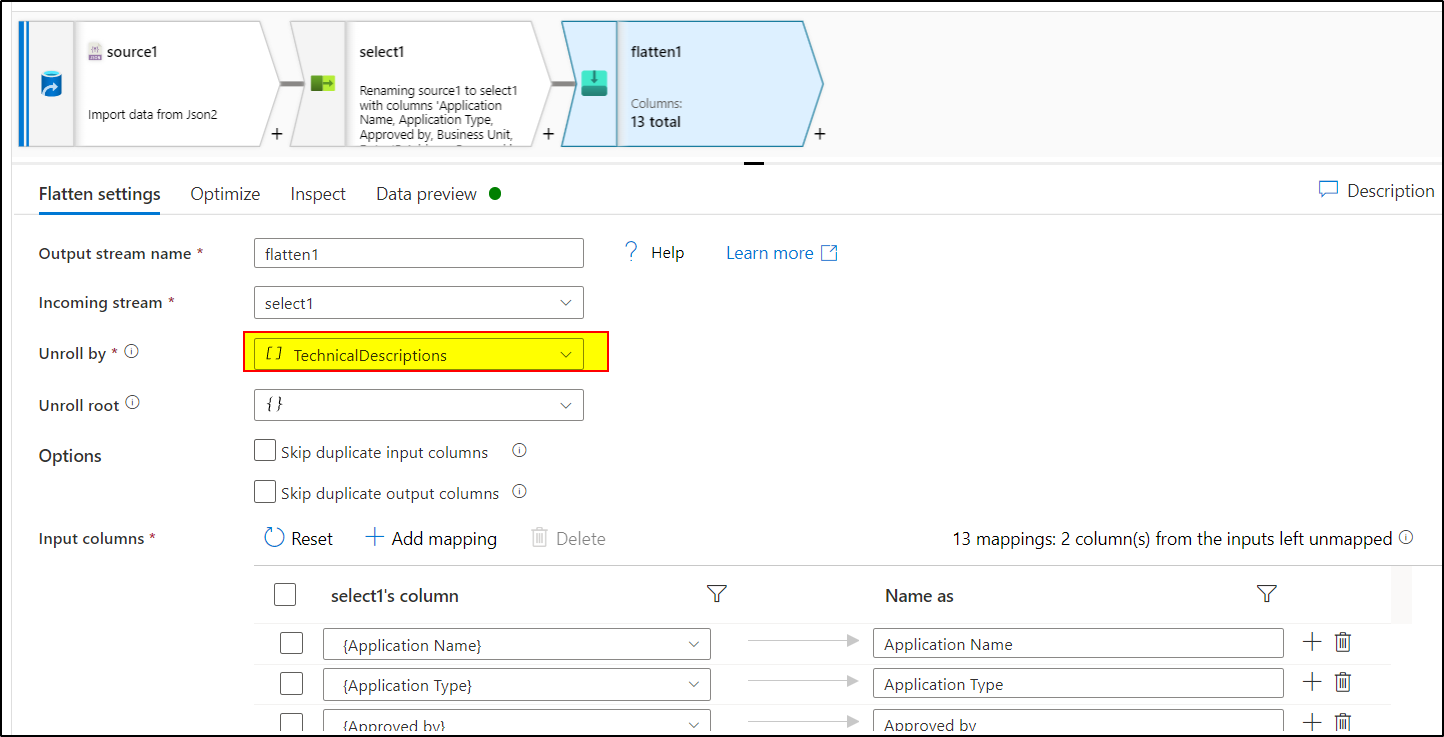
3. Select the items of the array inside 'TechnicalDescriptions' column
4. Data preview is visible.
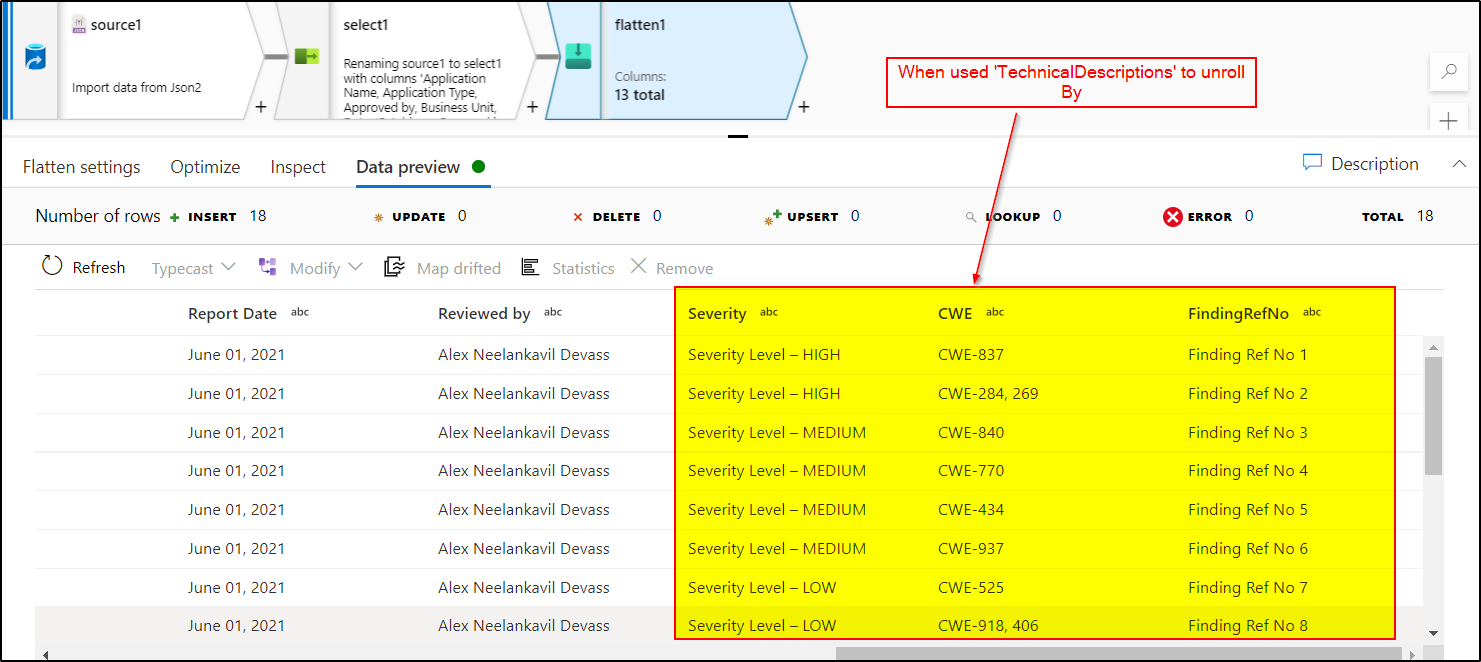
Hope this will help. Please let us know if any further queries.
- Please don't forget to click on
 or upvote
or upvote  button whenever the information provided helps you.
button whenever the information provided helps you.
Original posters help the community find answers faster by identifying the correct answer. Here is how - Want a reminder to come back and check responses? Here is how to subscribe to a notification
- If you are interested in joining the VM program and help shape the future of Q&A: Here is how you can be part of Q&A Volunteer Moderators
