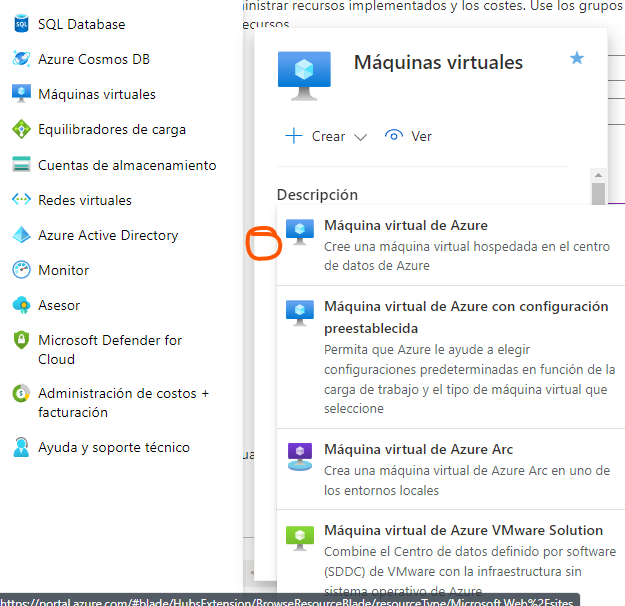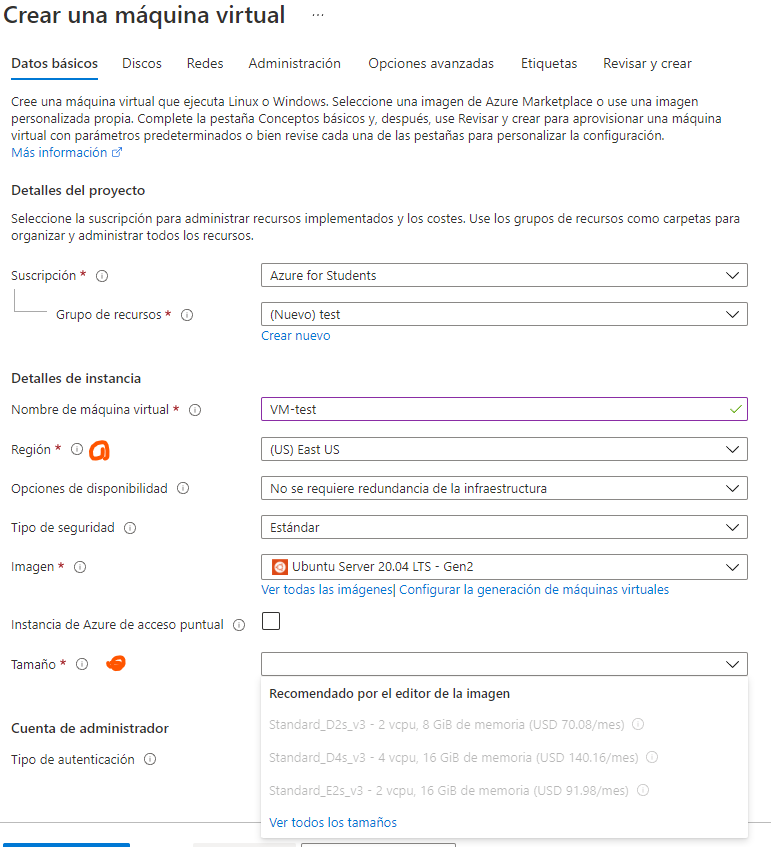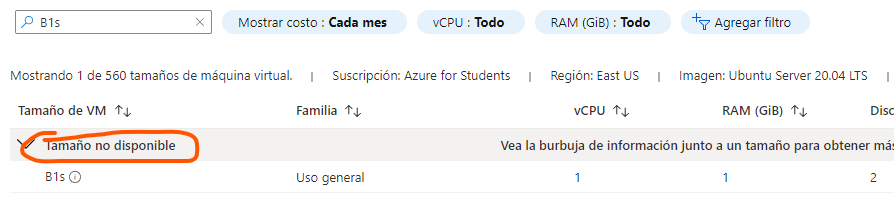@KELVIN ALEJANDRO CANO BOLANOS
Follow these steps:
Go to https://portal.azure.com/#blade/Microsoft_Azure_Support/HelpAndSupportBlade/overview
Clic on 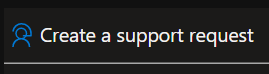
And complete the form, with something like this
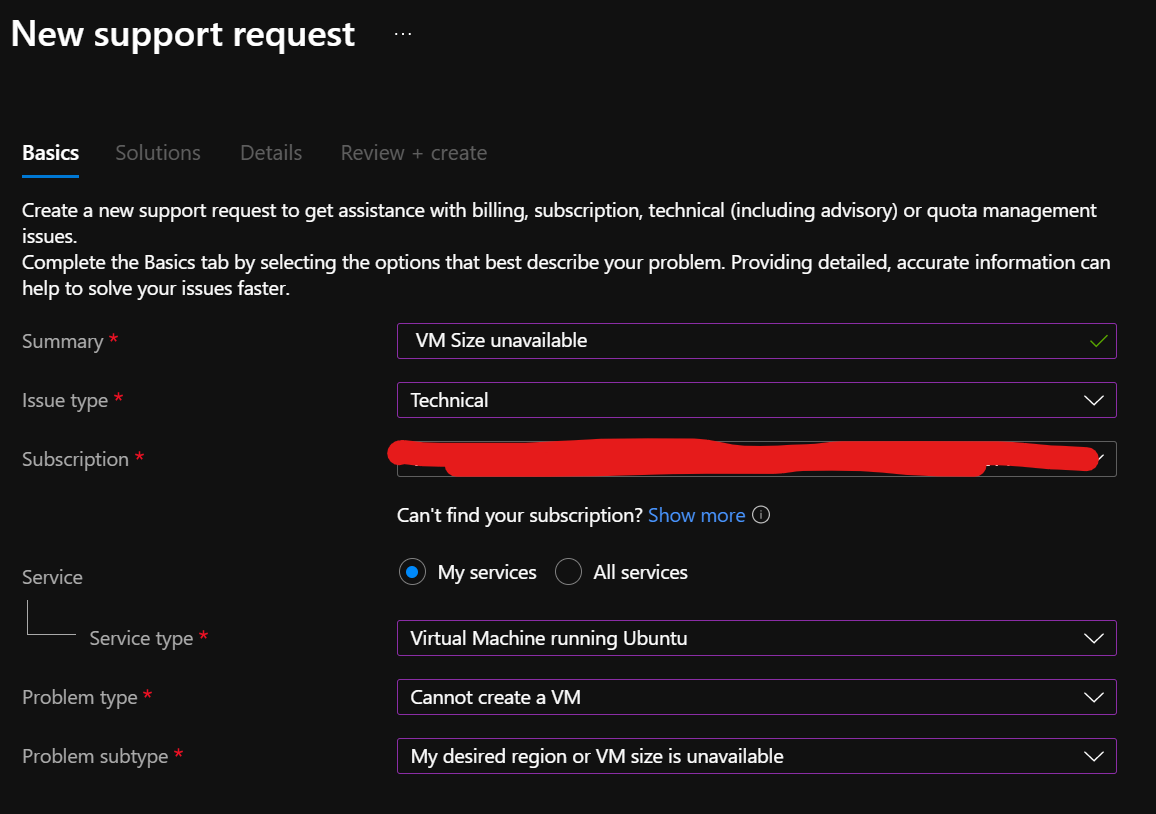
After that click on 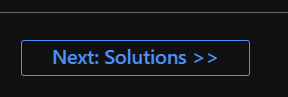
And complete troubleshooting guide.
Let me know how it went
Hope this helps,
Carlos Solís Salazar
----------
Accept Answer and Upvote, if any of the above helped, this threat can help others in the community looking for remediation for similar issues.
NOTE: To answer you as quickly as possible, please mention me in your reply.