[https://www.youtube.com/watch?v=EHq5w7xYG0M
This works for me. Not sure what I was doing wrong before.
Outlook desktop can't search shared mailbox contents

, Dear Experts,
I noticed that Outlook (2019, 365) desktop App doesn't search anything from the shared mailbox. We used Office 365 subscription and shared mailbox can be added into Outlook without password. I checked on the index option and found that there was only personal account being indexed.
Any way we can search things which are inside our shared mailbox in Outlook app?
Thanks a lot!
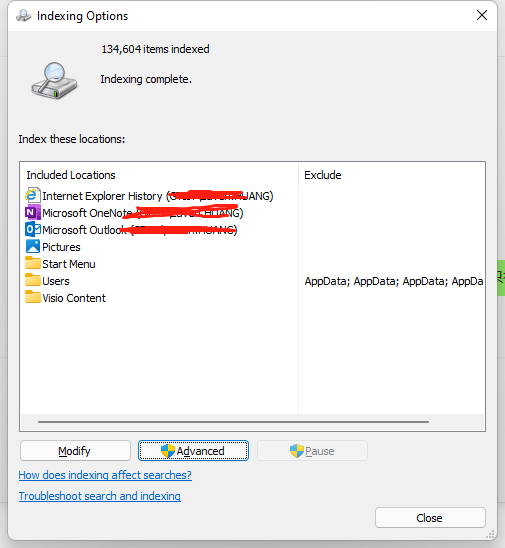
Outlook | Windows | Classic Outlook for Windows | For business
6 answers
Sort by: Most helpful
-
Nicholas Reynolds 21 Reputation points
2023-01-12T14:41:36.7733333+00:00 -
Leon Guo 6 Reputation points
2022-07-14T03:20:13.877+00:00 I have the same issue as well. Difference is the shared mailbox is unlicensed at the beginning. But after we assigned license, some of the PC will work perfect some of PC still not working. (Only works in current mailbox option not all mailbox) Even after we added the account into the outlook. The current version of the outlook we are using is office 365 and some PC are running office 2016. The working function PC is new profile when we added the accounts into the outlook, the others which the function not working are using existing profile. I haven't confirm to create a new outlook profile will solve the problem or not. But at least this is what we are facing to atm.
-
Steven Hou 6 Reputation points
2022-11-07T10:02:40.177+00:00 I have been in contact with Microsoft support and it's not possible to search an automapped shared mailbox.
"It's been designed that way" is the answer I got. What a disapointment!
There's a workaround which I found..
In order to enable search over all mailboxes you need to add the shared mailbox manually through Outlooks account settings.
The downside of this is that it will prompt for password and authentication from time to time, which causes a lot of fuss if a large group is using a shared email.
Just make sure you don't use the members list when delegating shared mailbox access. -
Rick Gratto 5 Reputation points
2023-02-12T02:12:24.39+00:00 For Auto mapped Shared mailboxes, the best way to search in them is to turn cached mode off for the shared mailbox first, then you are able to use the Outlook search function to search "current mailbox". This will allow users to be able to search the mailbox anytime they want without Outlook providing a null result. I did a video on this for my application that integrates with shared mailboxes, you can see it here: https://emailgistics.com/learn/best-practices/module-2/
For turning off cached mode for shared mailboxes you can check out:
https://emailgistics.com/knowledge-base/turning-off-cached-exchange-mode-for-your-shared-mailboxes/ -
 Gopal Agarwal 406 Reputation points
Gopal Agarwal 406 Reputation points2023-01-19T06:17:47.5366667+00:00 Yes, it is possible to search the contents of a shared mailbox in Outlook. To do this, you will need to add the shared mailbox to your Outlook profile. Once you have done this, you can then access the shared mailbox and search its contents using the Outlook search feature. You can also use the Outlook Advanced Find feature to search the shared mailbox for specific items. Additionally, you can use the Outlook Search Folders to create custom search folders that allow you to quickly access items in the shared mailbox.