Also checking to see if anyone was able to find a solution. I've had a customer with this issue for a few months now and recently myself. I have tried everything I can find online (indexing, uninstalling, reinstalling, disconnecting and reconnecting mailboxes, search options, etc etc) with no luck.
Outlook desktop can't search shared mailbox contents

, Dear Experts,
I noticed that Outlook (2019, 365) desktop App doesn't search anything from the shared mailbox. We used Office 365 subscription and shared mailbox can be added into Outlook without password. I checked on the index option and found that there was only personal account being indexed.
Any way we can search things which are inside our shared mailbox in Outlook app?
Thanks a lot!
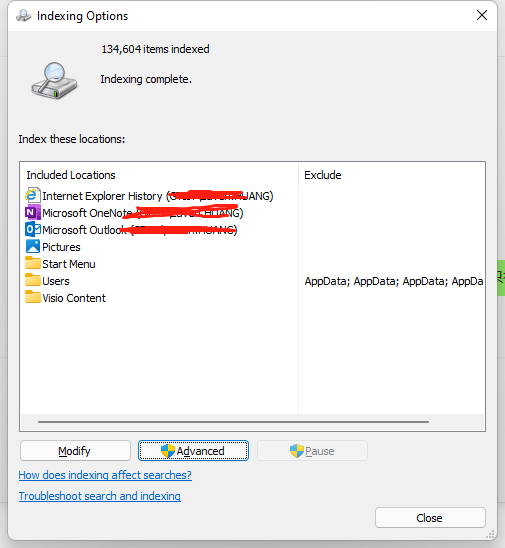
7 answers
Sort by: Most helpful
-
-
 Gopal Agarwal 401 Reputation points
Gopal Agarwal 401 Reputation points2023-01-19T06:17:47.5366667+00:00 Yes, it is possible to search the contents of a shared mailbox in Outlook. To do this, you will need to add the shared mailbox to your Outlook profile. Once you have done this, you can then access the shared mailbox and search its contents using the Outlook search feature. You can also use the Outlook Advanced Find feature to search the shared mailbox for specific items. Additionally, you can use the Outlook Search Folders to create custom search folders that allow you to quickly access items in the shared mailbox.