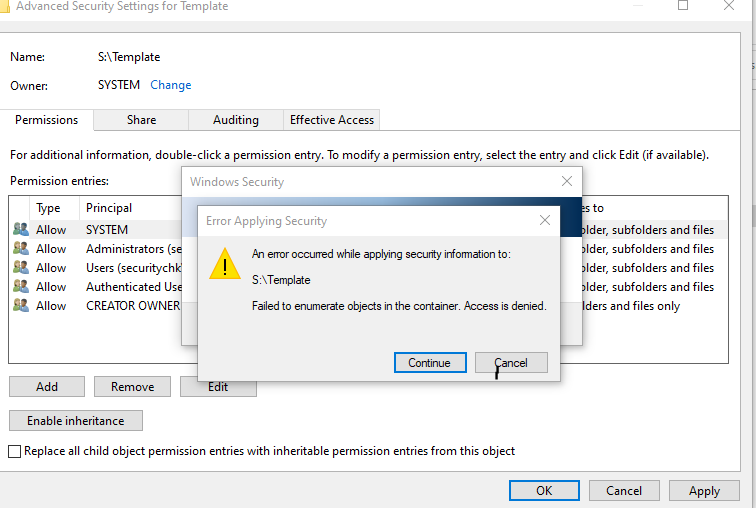@MohammadAkbarKarimi-3756 Thank you for reaching out to Microsoft Q&A. I understand that you are having issues with changing permissions of a folder for your Domain Users where you get the error that the Access is Denied.
Please verify if the user has the right permissions to the access the resource:
- Verify correct RBAC role on share.
- Verify the user has correct NTFS permissions to the resource.
- Verify the user has correct share permission to the resource.
Please go through this document for more details: Configure directory and file level permissions over SMB
Also go through the Troubleshooting guide: Troubleshoot Azure Files problems in Windows (SMB)
Once you try the above solution, please do let us know if you still have further issues and we will be glad to assist further. Thank you!
Remember:
Please accept an answer if correct. Original posters help the community find answers faster by identifying the correct answer. Here is how.
Want a reminder to come back and check responses? Here is how to subscribe to a notification.