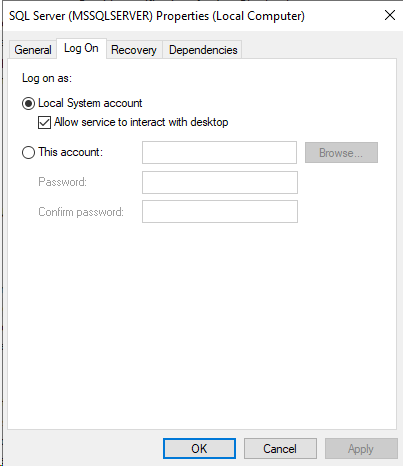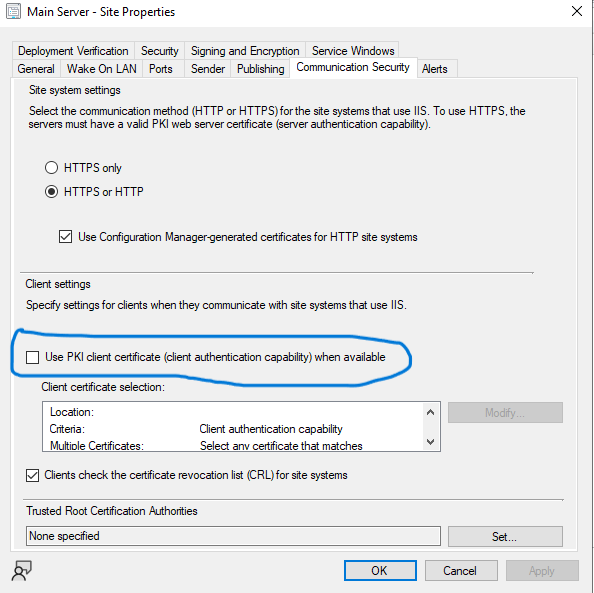SmsAdminUI.log
[1, PID:4212][04/04/2022 10:23:32] :Transport error; failed to connect, message: 'The SMS Provider reported an error.'\r\nMicrosoft.ConfigurationManagement.ManagementProvider.WqlQueryEngine.WqlQueryException\r\nThe SMS Provider reported an error.\r\n at Microsoft.ConfigurationManagement.ManagementProvider.WqlQueryEngine.WqlQueryResultsObject.<GetEnumerator>d__75.MoveNext()
at Microsoft.ConfigurationManagement.ManagementProvider.WqlQueryEngine.WqlConnectionManager.Connect(String configMgrServerPath)
at Microsoft.ConfigurationManagement.AdminConsole.SmsSiteConnectionNode.GetConnectionManagerInstance(String connectionManagerInstance)\r\nConfigMgr Error Object:
instance of __ExtendedStatus
{
Operation = "ExecQuery";
ParameterInfo = "SELECT * FROM SMS_Site WHERE SiteCode = 'PR1'";
ProviderName = "WinMgmt";
};
Error Code:
ProviderLoadFailure
\r\nSystem.Management.ManagementException\r\nProvider load failure \r\n at System.Management.ManagementException.ThrowWithExtendedInfo(ManagementStatus errorCode)
at System.Management.ManagementObjectCollection.ManagementObjectEnumerator.MoveNext()
at Microsoft.ConfigurationManagement.ManagementProvider.WqlQueryEngine.WqlQueryResultsObject.<GetEnumerator>d__75.MoveNext()\r\nManagementException details:
instance of __ExtendedStatus
{
Operation = "ExecQuery";
ParameterInfo = "SELECT * FROM SMS_Site WHERE SiteCode = 'PR1'";
ProviderName = "WinMgmt";
};
\r\n
[2, PID:4212][04/04/2022 10:23:33] :System.Management.ManagementException\r\nProvider load failure \r\n at System.Management.ManagementException.ThrowWithExtendedInfo(ManagementStatus errorCode)
at System.Management.ManagementObject.InvokeMethod(String methodName, ManagementBaseObject inParameters, InvokeMethodOptions options)
at Microsoft.ConfigurationManagement.ManagementProvider.WqlQueryEngine.WqlConnectionManager.ExecuteMethod(String methodClass, String methodName, Dictionary2 methodParameters, Boolean traceParameters)\r\nManagementException details: [2, PID:4212][04/04/2022 10:23:33] :System.Management.ManagementException\r\nProvider load failure \r\n at System.Management.ManagementException.ThrowWithExtendedInfo(ManagementStatus errorCode) at System.Management.ManagementObject.InvokeMethod(String methodName, ManagementBaseObject inParameters, InvokeMethodOptions options) at Microsoft.ConfigurationManagement.ManagementProvider.WqlQueryEngine.WqlConnectionManager.ExecuteMethod(String methodClass, String methodName, Dictionary2 methodParameters, Boolean traceParameters)\r\nManagementException details:
[2, PID:4212][04/04/2022 10:23:33] :System.Management.ManagementException\r\nProvider load failure \r\n at System.Management.ManagementException.ThrowWithExtendedInfo(ManagementStatus errorCode)
at System.Management.ManagementObject.InvokeMethod(String methodName, ManagementBaseObject inParameters, InvokeMethodOptions options)
at Microsoft.ConfigurationManagement.ManagementProvider.WqlQueryEngine.WqlConnectionManager.ExecuteMethod(String methodClass, String methodName, Dictionary2 methodParameters, Boolean traceParameters)\r\nManagementException details: [2, PID:4212][04/04/2022 10:23:33] :System.Management.ManagementException\r\nProvider load failure \r\n at System.Management.ManagementException.ThrowWithExtendedInfo(ManagementStatus errorCode) at System.Management.ManagementObject.InvokeMethod(String methodName, ManagementBaseObject inParameters, InvokeMethodOptions options) at Microsoft.ConfigurationManagement.ManagementProvider.WqlQueryEngine.WqlConnectionManager.ExecuteMethod(String methodClass, String methodName, Dictionary2 methodParameters, Boolean traceParameters)\r\nManagementException details: