
I agree the lack of a horizontal scroll bar almost makes snippets useless.
This browser is no longer supported.
Upgrade to Microsoft Edge to take advantage of the latest features, security updates, and technical support.
Hello Community!
Recently my Teams desktop app has been updated and I see some strange issue. When posting a code snippet (either by me or by anyone else) there is no horizontal scrollbar if text wrapping is disabled (as you can see below). As an effect only part of code snippet is visible. Interestingly enough the problem appears on Web Teams version as well :/ My desktop app version is 1.5.00.5967 (64-bit). Is anyone facing the same issue? How to solve it? What I've tried:
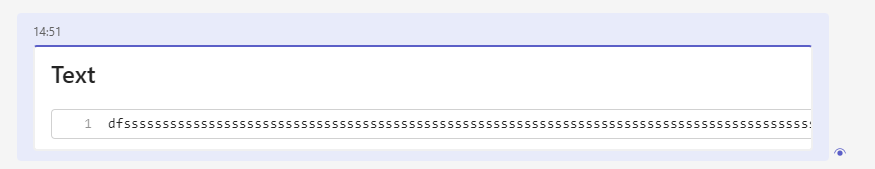
Any help would be great!

I agree the lack of a horizontal scroll bar almost makes snippets useless.
Coming back to this later in 2022, apparently the solution was to simply auto-wrap everything. I can see characters past the end of the line on a new line which is WRONG. I need the code snippets to NOT auto-wrap.
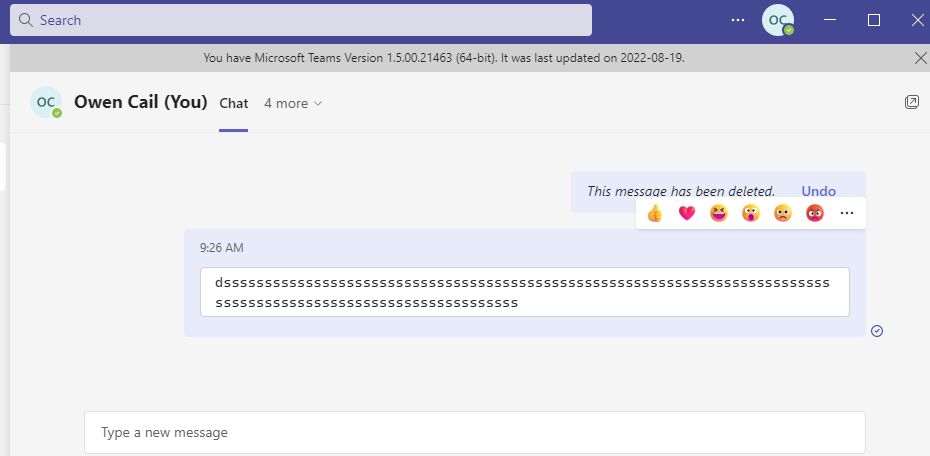
Hard to imagine this issue exists, but we see the same thing. Code snips seem pretty useless for strings longer than 90-100 chars (i didn't count exactly)
Any progress on this?
Sadly, I'm seeing this also - I shared a code snippet, but the lines were longer than the size of the snippet windows
and there was no way for the other user to see it
was able to copy / paste the snippet into notepad to view it
so it's 'just' a display issue
I would expect it to be reproduceable, and that there should be a test case that fails
( I guess I would assume it would be a requirement that reasonable snippets should be viewable in teams )
The code type was set to C