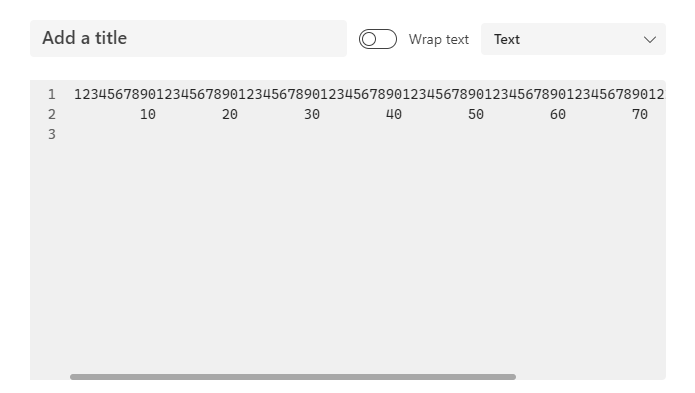yeah, useless if it cannot scroll horizontally
This browser is no longer supported.
Upgrade to Microsoft Edge to take advantage of the latest features, security updates, and technical support.
Hello Community!
Recently my Teams desktop app has been updated and I see some strange issue. When posting a code snippet (either by me or by anyone else) there is no horizontal scrollbar if text wrapping is disabled (as you can see below). As an effect only part of code snippet is visible. Interestingly enough the problem appears on Web Teams version as well :/ My desktop app version is 1.5.00.5967 (64-bit). Is anyone facing the same issue? How to solve it? What I've tried:
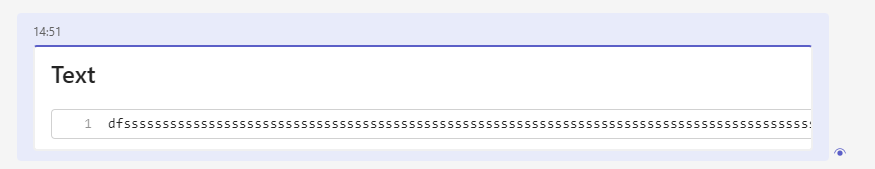
Any help would be great!

yeah, useless if it cannot scroll horizontally
Same issue on desktop 1.5.00.11163 (64-bit) here - no horizontal scroll bar present, tried resizing teams window to make sure wasn't just a repaint issue.
Copy & Paste of blocks is very janky as well - no simple r-click shortcut (at least for Powershell), and pasting into Notepad++ didn't work with snippet, but did work for VS Code.
yup same here , Microsoft Teams Version 1.5.00.11163 (64-bit). its just hard to believe that they are neglecting this situation, how ? !!!
yep - seems to wrap after 97 characters - even at different zoom levels :-(
1234567890123456789012345678901234567890123456789012345678901234567890123456789012345678901234567890
10 20 30 40 50 60 70 80 90 100
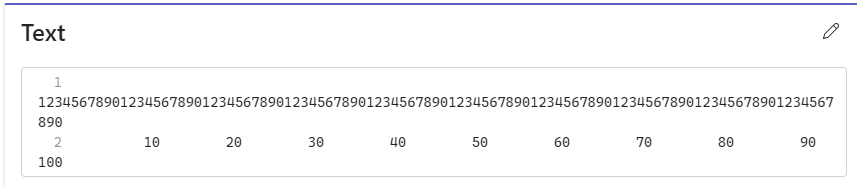
It is interesting that when entering the code snippet a horizontal scroll bar is use!