I solved it. In my case it works best like this:
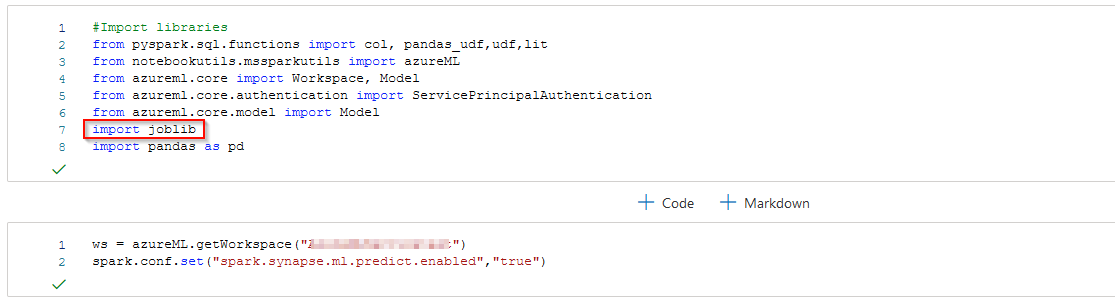
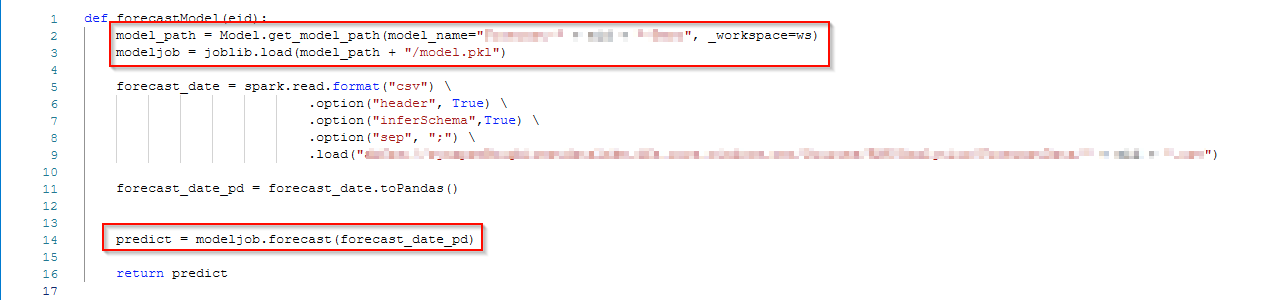
This browser is no longer supported.
Upgrade to Microsoft Edge to take advantage of the latest features, security updates, and technical support.
I get the following error with Apache Spark version 3.1 : ModuleNotFoundError: No module named 'azureml.automl'
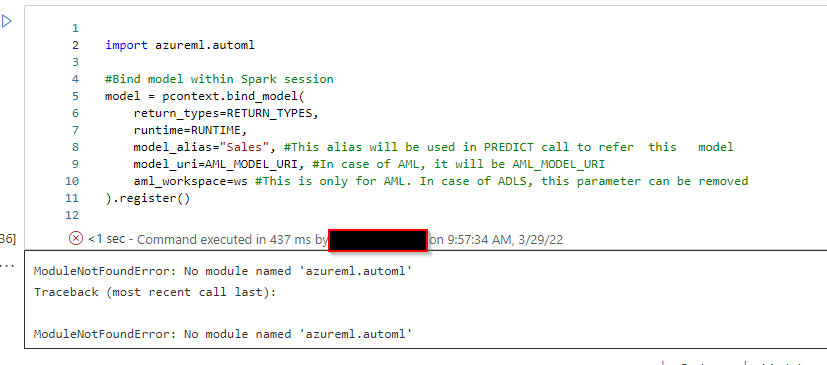
with version 2.4
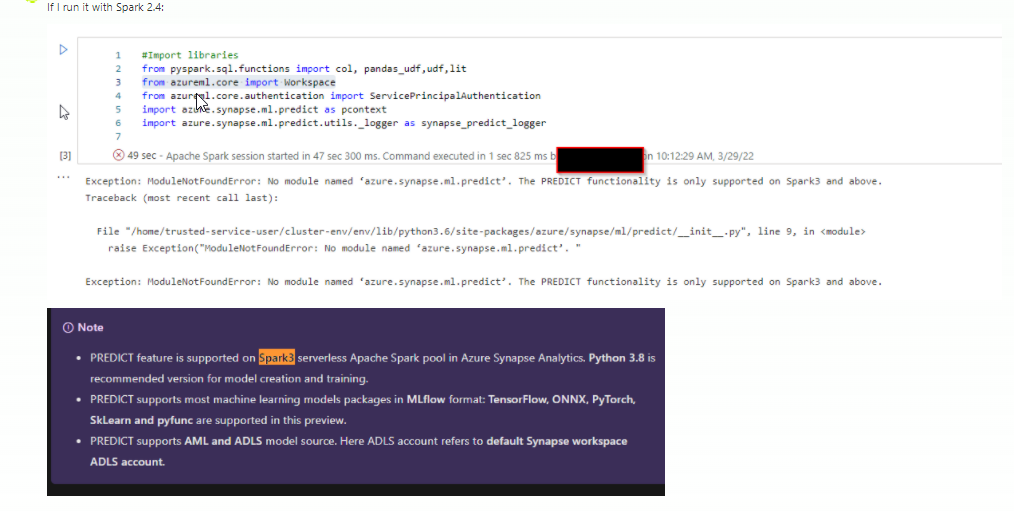
I solved it. In my case it works best like this:
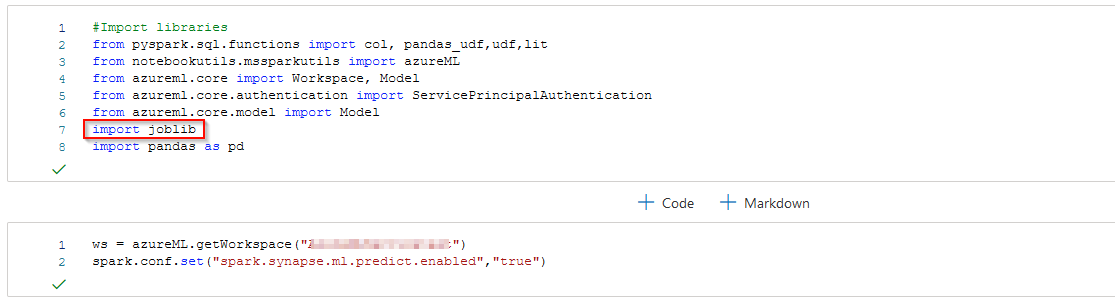
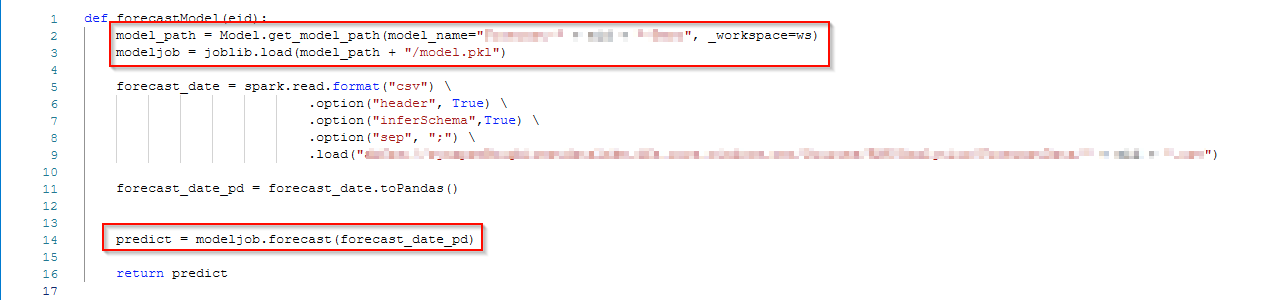

Hello @Anonymous ,
Thanks for the question and using MS Q&A platform.
If you are using import azureml.automl in Apache spark 3.1 runtime, you will experience the error message stating No module named 'azureml.automl'.
As mentioned in the official document could you please try using
from notebookutils.mssparkutils import azureMLand it will work as excepted.
Here is the sample notebook for Score machine learning models with PREDICT in serverless Apache Spark pools
#!/usr/bin/env python
# coding: utf-8
# ## Azure_Synapse_ML_predict
# In[Cell-1]:
from notebookutils.mssparkutils import azureML
# In[Cell-2]:
ws = azureML.getWorkspace("AzureMLService")
# In[Cell-3]:
from azureml.core import Workspace, Model
model = Model(ws, id="linear_regression:1")
model.download('./')
# In[Cell-4]:
from pyspark.sql.functions import col, pandas_udf,udf,lit
from notebookutils.mssparkutils import azureML
from azureml.core import Workspace, Model
from azureml.core.authentication import ServicePrincipalAuthentication
import azure.synapse.ml.predict as pcontext
import azure.synapse.ml.predict.utils._logger as synapse_predict_logger
spark.conf.set("spark.synapse.ml.predict.enabled","true")
# In[Cell-5]:
AML_MODEL_URI_SKLEARN= "aml://linear_regression:1"
# In[Cell-6]:
model = pcontext.bind_model(
return_types="Array<float>",
runtime="mlflow",
model_alias="linear_regression:1",
model_uri=AML_MODEL_URI_SKLEARN,
aml_workspace=ws
).register()
# In[Cell-7]:
DATA_FILE = "abfss://******@cheprasynapse.dfs.core.windows.net/AML/LengthOfStay_cooked_small.csv"
df = spark.read .format("csv") .option("header", "true") .csv(DATA_FILE,
inferSchema=True)
df.createOrReplaceTempView('data')
df.show(10)
# In[Cell-8]:
#Call PREDICT using Spark SQL API
predictions = spark.sql(
"""
SELECT PREDICT('linear_regression:1',
hematocrit,neutrophils,sodium,glucose,bloodureanitro,creatinine,bmi,pulse,respiration)
AS predict FROM data
"""
).show()
Hope this will help. Please let us know if any further queries.
------------------------------
 or upvote
or upvote  button whenever the information provided helps you. Original posters help the community find answers faster by identifying the correct answer. Here is how
button whenever the information provided helps you. Original posters help the community find answers faster by identifying the correct answer. Here is how