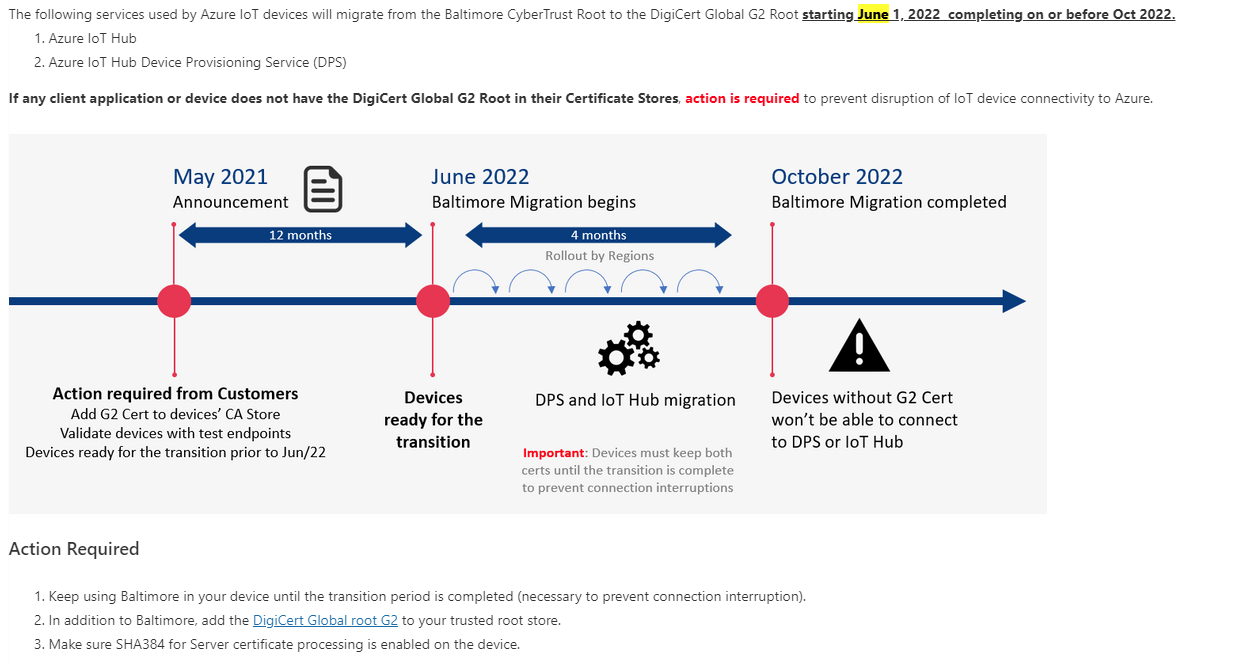Hello,
We are a designer and manufacturer of electronic devices for industrial customers.
Since 1 year we have one of our products that sends analysis datas to an endpoint Azure iot-hub via MQTT protocol.
The connection security is based on shared symmetrical keys.
Everything was going well until last week.
Since this date the connection is always refused, (error x10085 NXD_MQTT_ERROR_NOT_AUTHORIZED).
We are still using the only Root CA Baltimore certificate, as the migration campaign on the Azure side does not start until June 1, 2022...
When I simule device with Node.js with a computer the connection is OK and message are received by iot-hub.
I don't understand why my device connect anymore. The Hostname, Device Id and primary key are corrects and unchanged since 1 year... The horloge sytem of my device is k too.
Someone can help me?
Thanks in advance.
Eric