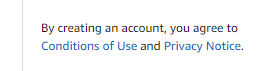Hi @AV • Thanks for providing the details.
In order to embed the HTML links in static text on the custom sign-up screen, you need to use a custom HTML page at the signup. Where you can add the below-highlighted element.
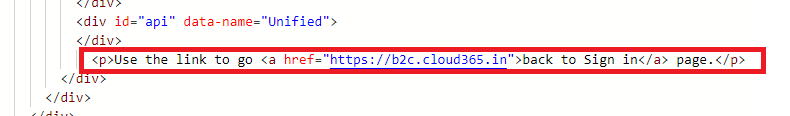
Here is the link to my custom HTML file for your reference.
Once this is done, you need to update the load uri parameter under the api.localaccountsignup content definition, as shown below:
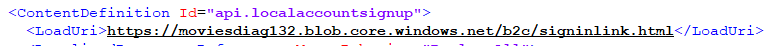
Once it is updated, you will see the text with hyperlink(s) as highlighted below:
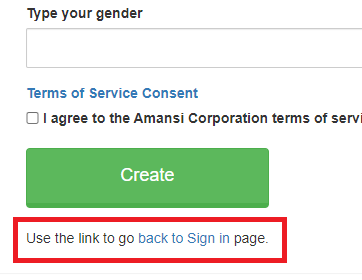
You can access My B2C app and click on the Sign up now link to see this in action.
-----------------------------------------------------------------------------------------------------------
Please "Accept the answer" if the information helped you. This will help us and others in the community as well.