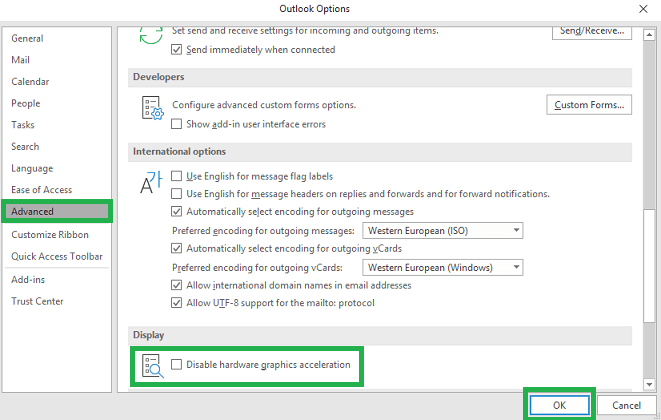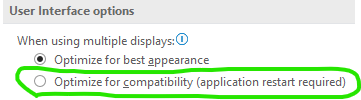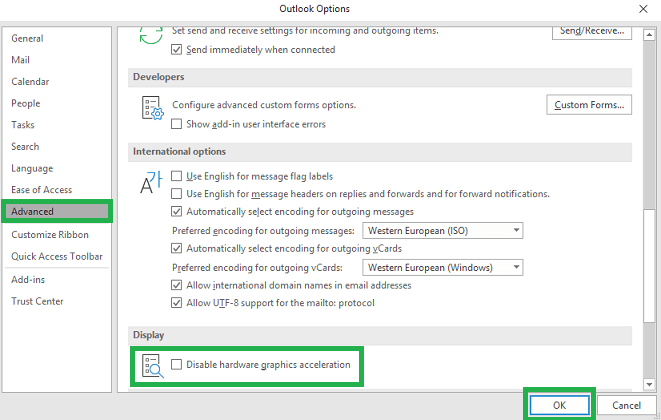Let me tick these off First;
All latest windows/Office/Video Drivers installed
Happens on, laptops, desktops, of multiple models (mostly Lenovo)
ALL computers with multiple monitors, some on docking stations, some not
More Likely on Laptops @ Remote offices
Have uninstalled/reinstalled office
The Setup:
On premise Exchange 2019 CU11 March 2022 (issue was there before CU11)
Server 2019 Windows Domain, Hyper-V
Microsoft® Outlook® for Microsoft 365 MSO (Version 2202 Build 16.0.14931.20118) 32-bit
SD-WAN across the Country (Australia)
Outlook in NON-Cached Mode (cached mode NOT an option too much data in our Calendars)
NOTES:
More likely at our main remote site. I have personally had it a few times at our head office where the Exchange Server is hosted.
While Closing outlook & re-opening outlook fixes the issue, this is not practical when it is happening 10+ times a day.
Issues Include:
Email:
While typing an email the whole text area goes white, then the Ribbon, menus, even the X close /minimize/maximize buttons looks all blank.
If you DO click where the close button should be it will close, just as if you keep typing it is typing. (Ctrl + S) saves it to drafts
Similar thing can also happen just in the main Outlook window without typing an email
Calendar:
Switching to a different calendar (we have many), when you click on, for example, Tuesday 8am, and Tuesday 9am Highlights
Scrolling up and down using the scroll bar moved, but the screen/calendar items do NOT
minimizing and maximizing Fixes this.
Solutions on the Web:
I have found talk of this issue, or similar, going back to office 2013 at least.
1:
This seems to work (in one instance, need more users to test this with)
However, this makes the fonts blurry & Outlook a horrible experience.
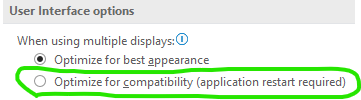
2:
Many say to "Disable hardware Graphics acceleration"
However this option has been removed from Outlook in the latest Versions.