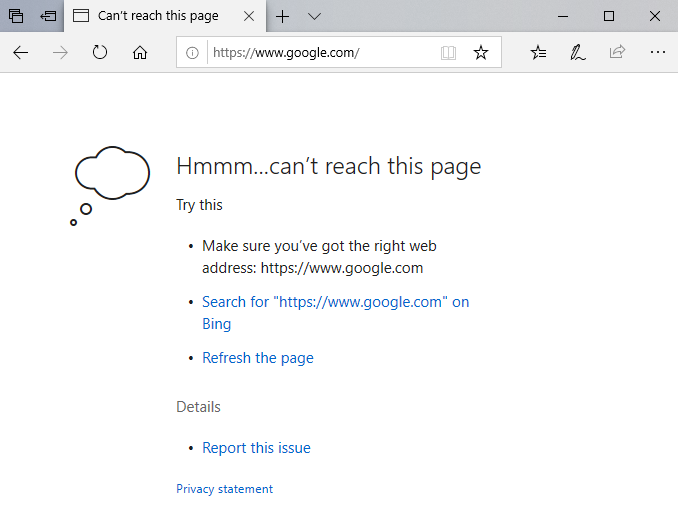Hi @JMic
From your screenshot, it seems that you're using Edge Legacy. Please download and install the latest version of Edge and configure Edge Chromium to use kiosk mode.
For the detailed steps to configure Edge kiosk mode, you can refer to this doc: Configure using Windows Settings. If you want to show your page without URL bar or browser control:
- In step 7, choose As a digital sign or interactive display.
- In step 9, enter your site url in the input box. You can host your website in IIS localhost, then it doesn't need internet connection. You can refer to this doc for more information about how to host a website in IIS.
If the answer is the right solution, please click "Accept Answer" and kindly upvote it. If you have extra questions about this answer, please click "Comment".
Note: Please follow the steps in our documentation to enable e-mail notifications if you want to receive the related email notification for this thread.
Regards,
Yu Zhou