Hello @Jonny M ,
Thanks for the question and using MS Q&A platform.
Just to summarize your problem - you are receiving the above error when you try to manually trigger the pipeline that is attached to a storage event trigger configured to your source blob folder and if you manually provide the file name in trigger parameter value it works fine. Please correct if my understanding is not accurate.
The above error message is thrown when the required blob name is not received by your pipeline data set. Since you are manually testing the pipeline it won't have a file name which is why you might be getting this error. In order to test your storage event trigger you will have to manually/automatically drop a file in the folder for which your storage event trigger is configured or looking for. When the blob is dropped to your source folder the events get fired and the trigger is executed and the folderPath and fileName as passed from your trigger properties to your pipeline parameters and from there to your dataset parameters and your pipeline executes without issues.
Please make sure that your event trigger is configured to the correct source folder and the trigger parameters should be as shown below:
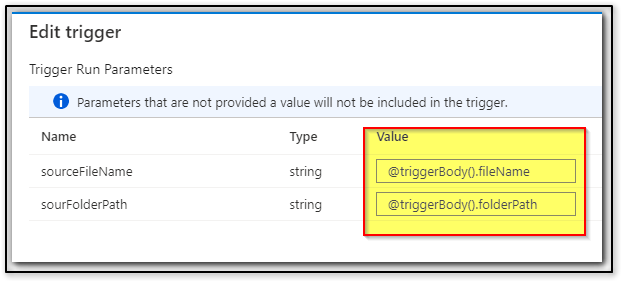
Would recommend to double check your trigger configuration as well as your dataset configuration to make sure both are pointing to the same source folder path.
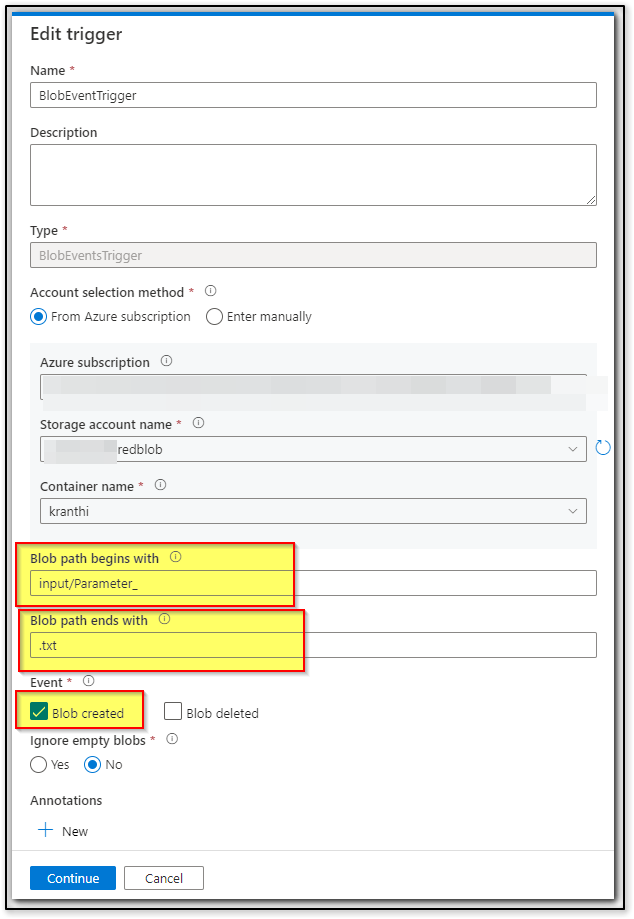
Pipeline Parameters:
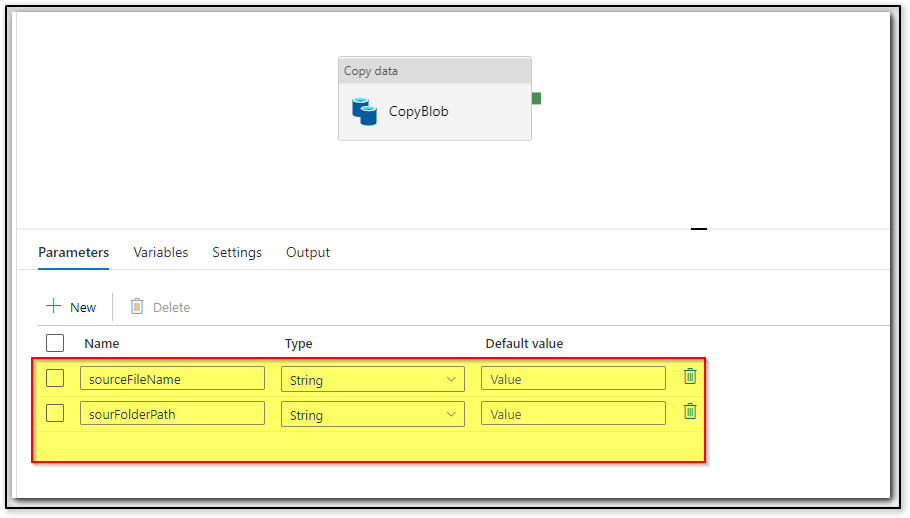
Dataset parameters:
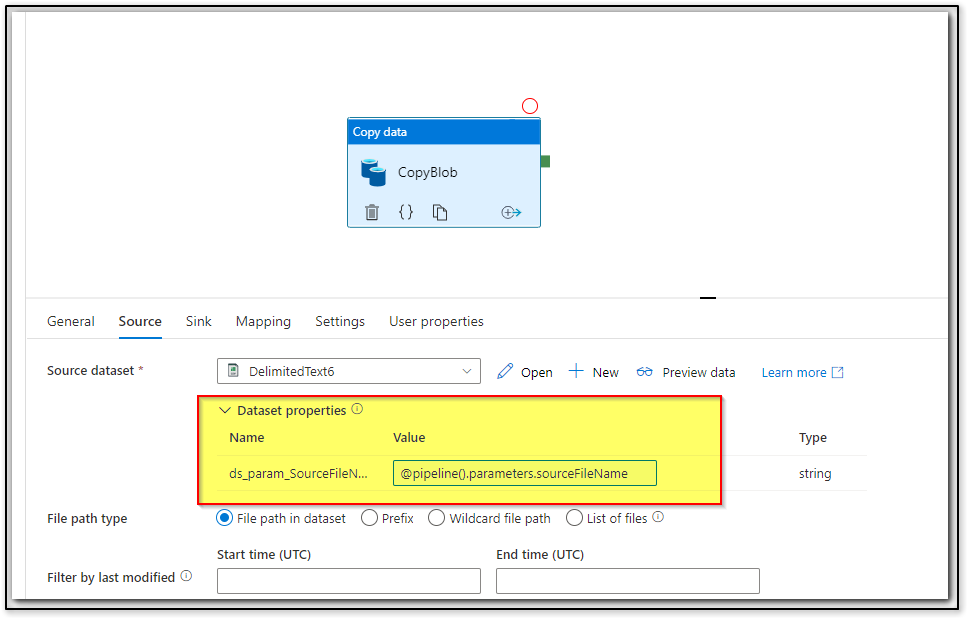
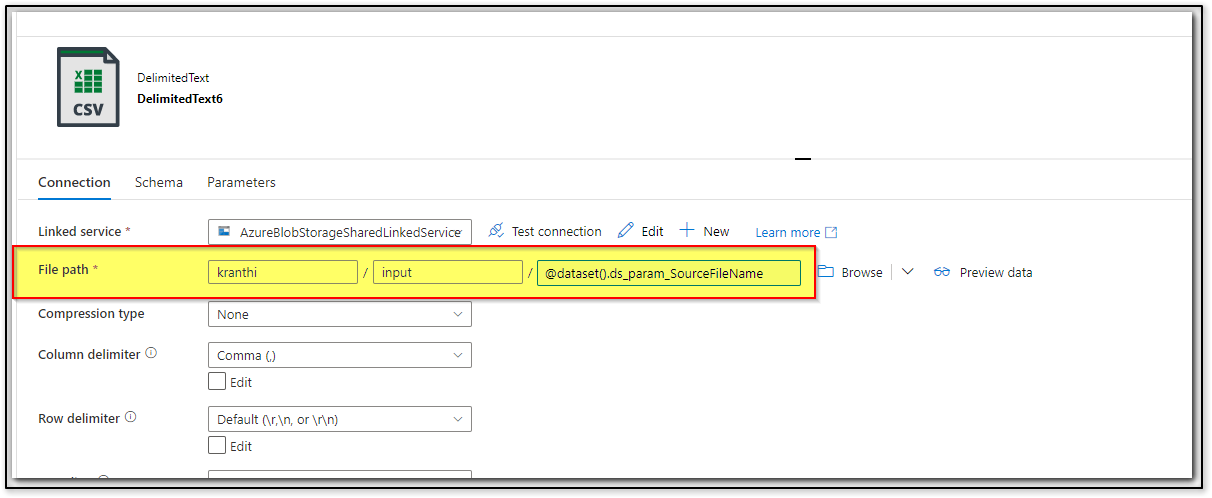
Hope this will help. Please let us know if any further queries.
------------------------------
- Please don't forget to click on
 or upvote
or upvote  button whenever the information provided helps you. Original posters help the community find answers faster by identifying the correct answer. Here is how
button whenever the information provided helps you. Original posters help the community find answers faster by identifying the correct answer. Here is how - Want a reminder to come back and check responses? Here is how to subscribe to a notification
- If you are interested in joining the VM program and help shape the future of Q&A: Here is how you can be part of Q&A Volunteer Moderators