Hi @Dimeji Olayinka ,
Apologies for the delay in response.
Thanks for providing the detailed screenshots of the entire workflow. I tried to reproduce your scenario by creating a set variable activity which contains SQL query and trying to pass it to data flow as an expression in the parameter.
When I manually passed the SQL query as the parameter while checking the data preview in data flow, I was able to get the desired result. However, I faced the same issue when I executed the pipeline even after checking the expression checkbox while calling dataflow in the pipeline. I concluded that the output of set variable activity is not getting passed correctly, which led me to explicitly pass the double quotes by concatenating with the output of set variable activity.
In the parameter value of data flow activity, kindly use the following code to concat double quotes explicitly over the variable :
@concat('"',string(variables('S')),'"')
Here is the video you can refer to:
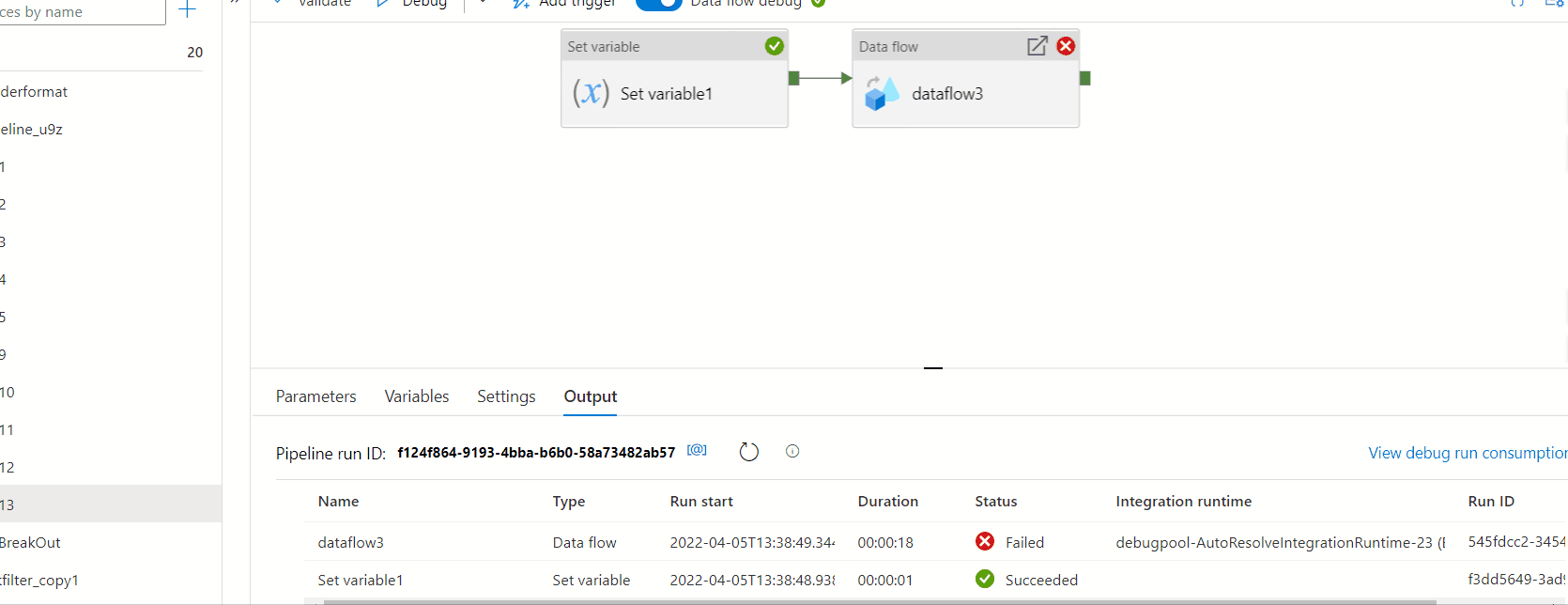
For the Authorization error, Could you please check to ensure that you have the Storage Blob Data Contributor role assigned to you on the storage account? If the roles are set correctly, then it might seem to be an intermittent issue . However, I am checking on this with internal team . I will let you know once I hear back from them .
Hope this will help. Please let us know if any further queries.
------------------------------
- Please don't forget to click on
 or upvote
or upvote  button whenever the information provided helps you.
button whenever the information provided helps you.
Original posters help the community find answers faster by identifying the correct answer. Here is how - Want a reminder to come back and check responses? Here is how to subscribe to a notification
- If you are interested in joining the VM program and help shape the future of Q&A: Here is how you can be part of Q&A Volunteer Moderators
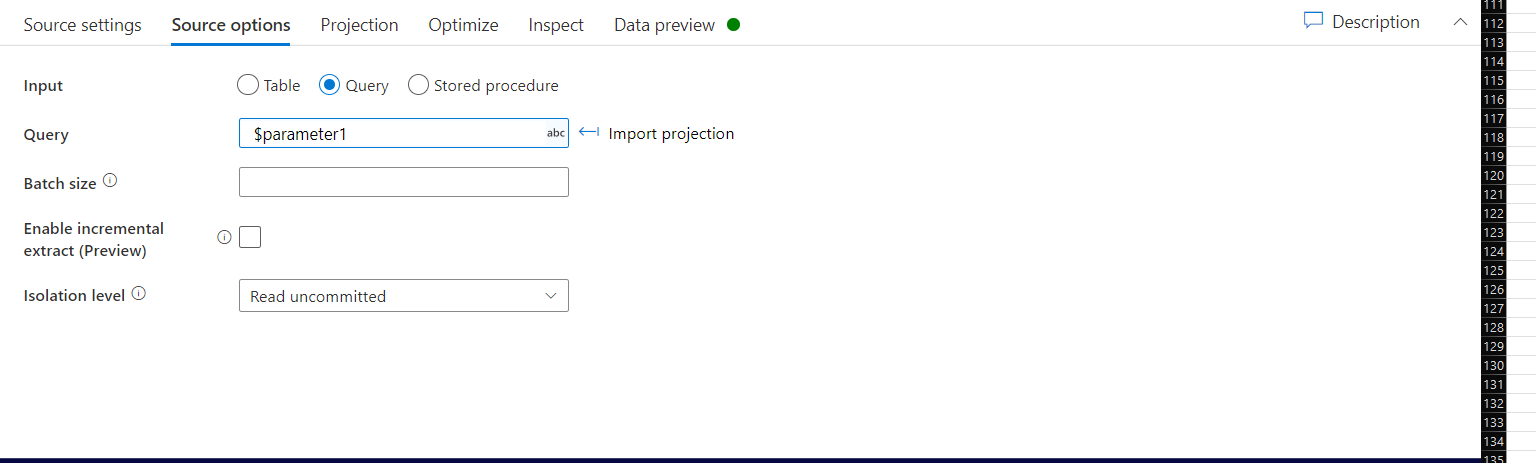

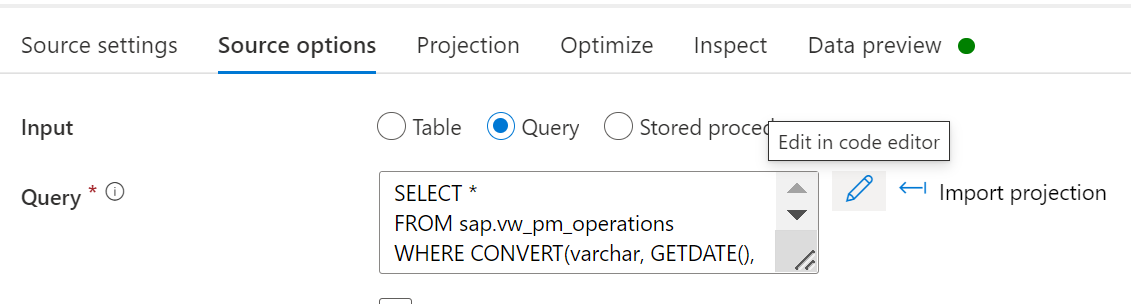
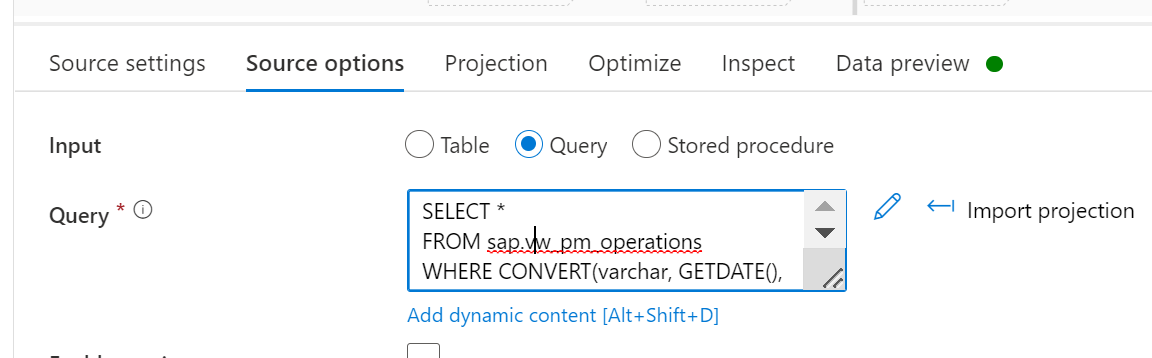



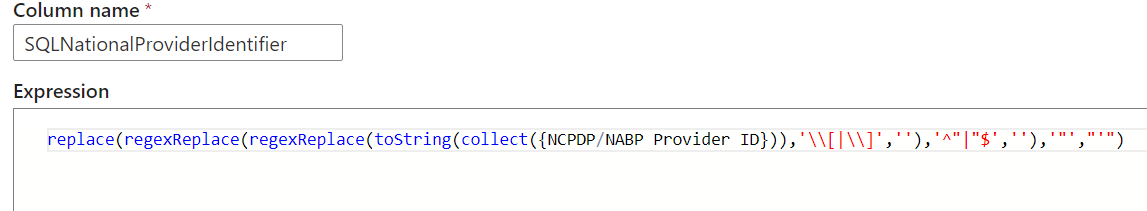





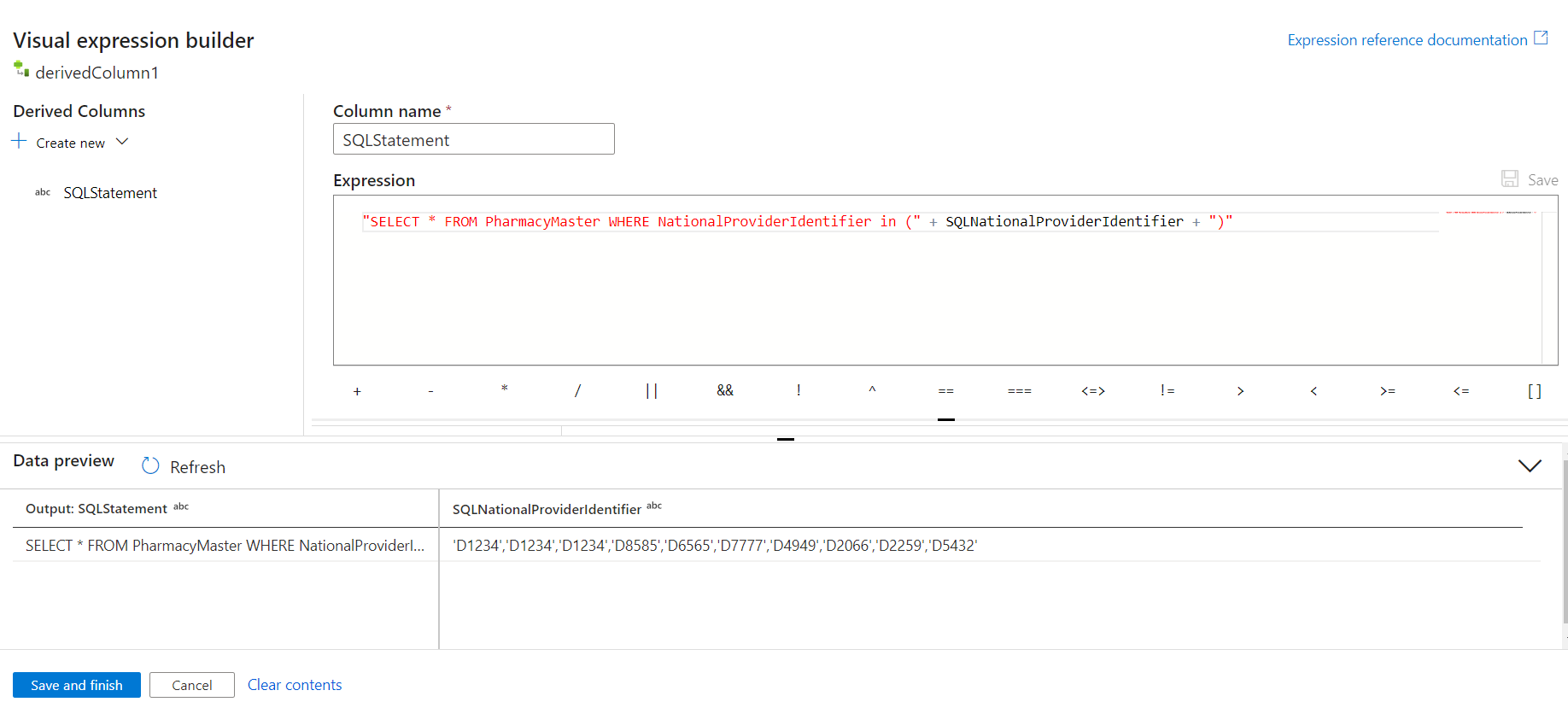
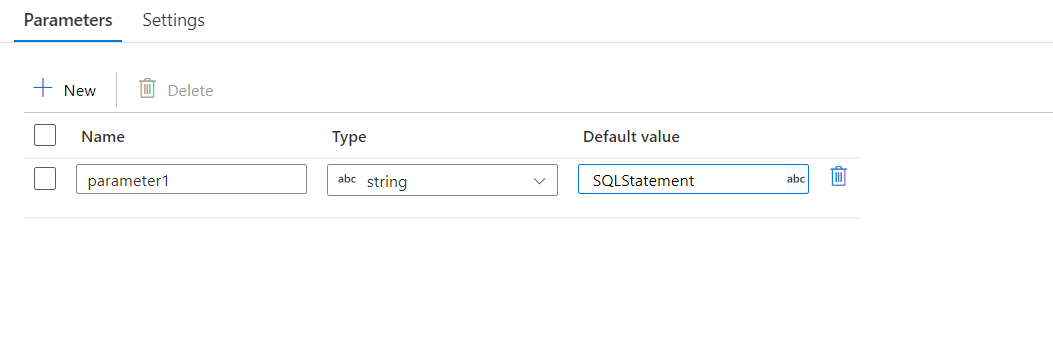
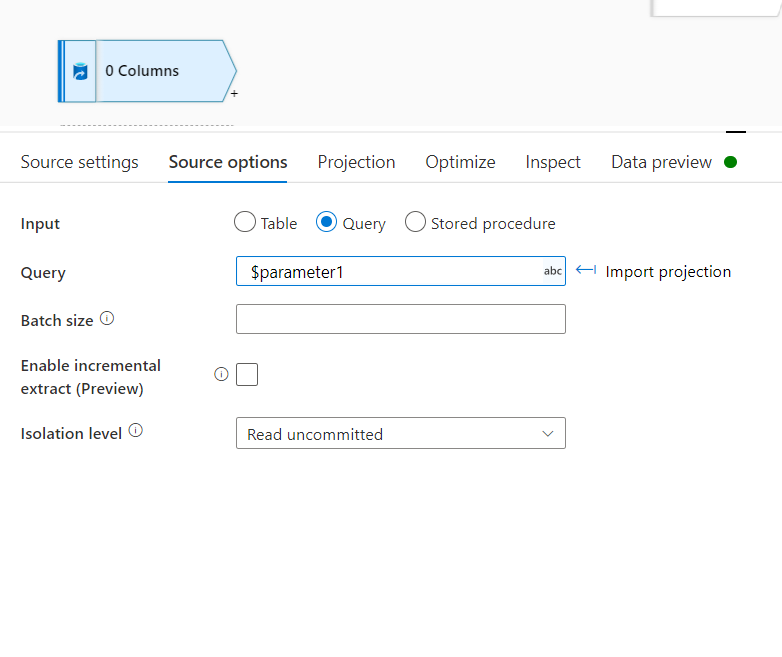
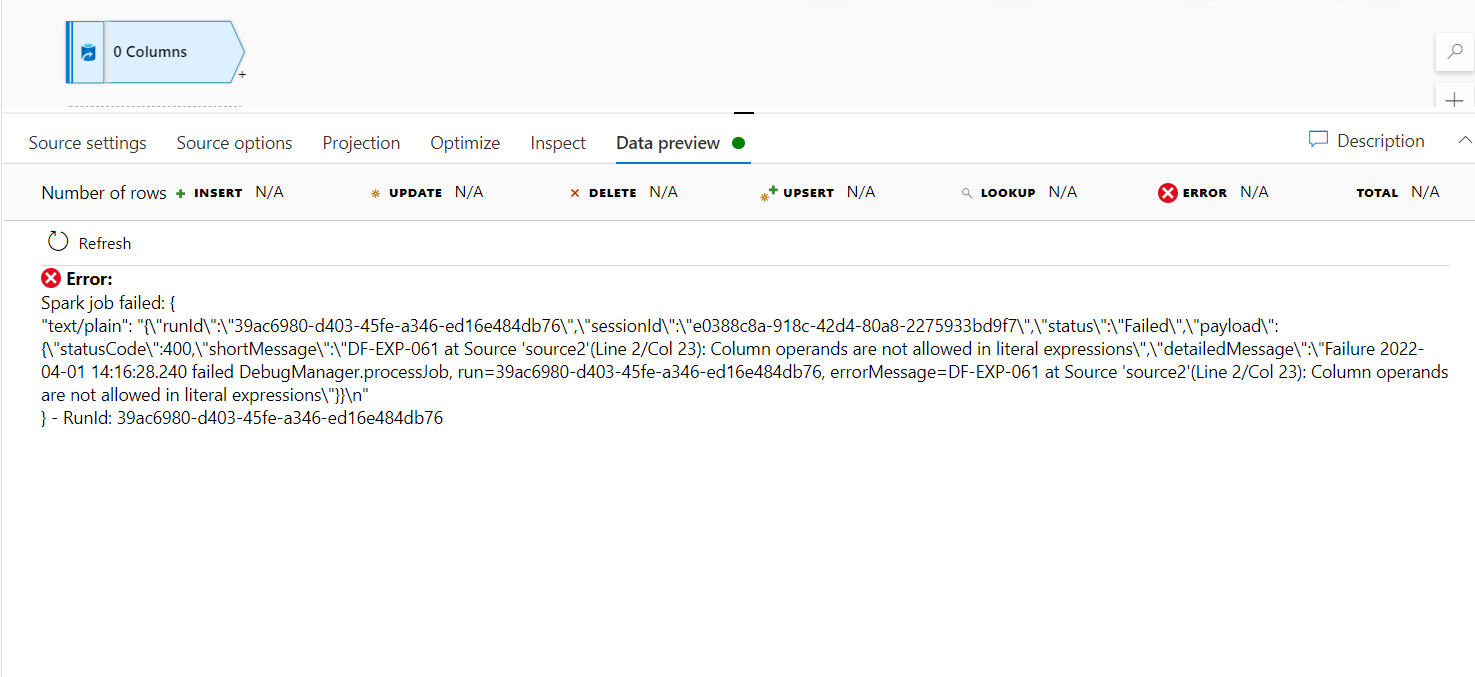

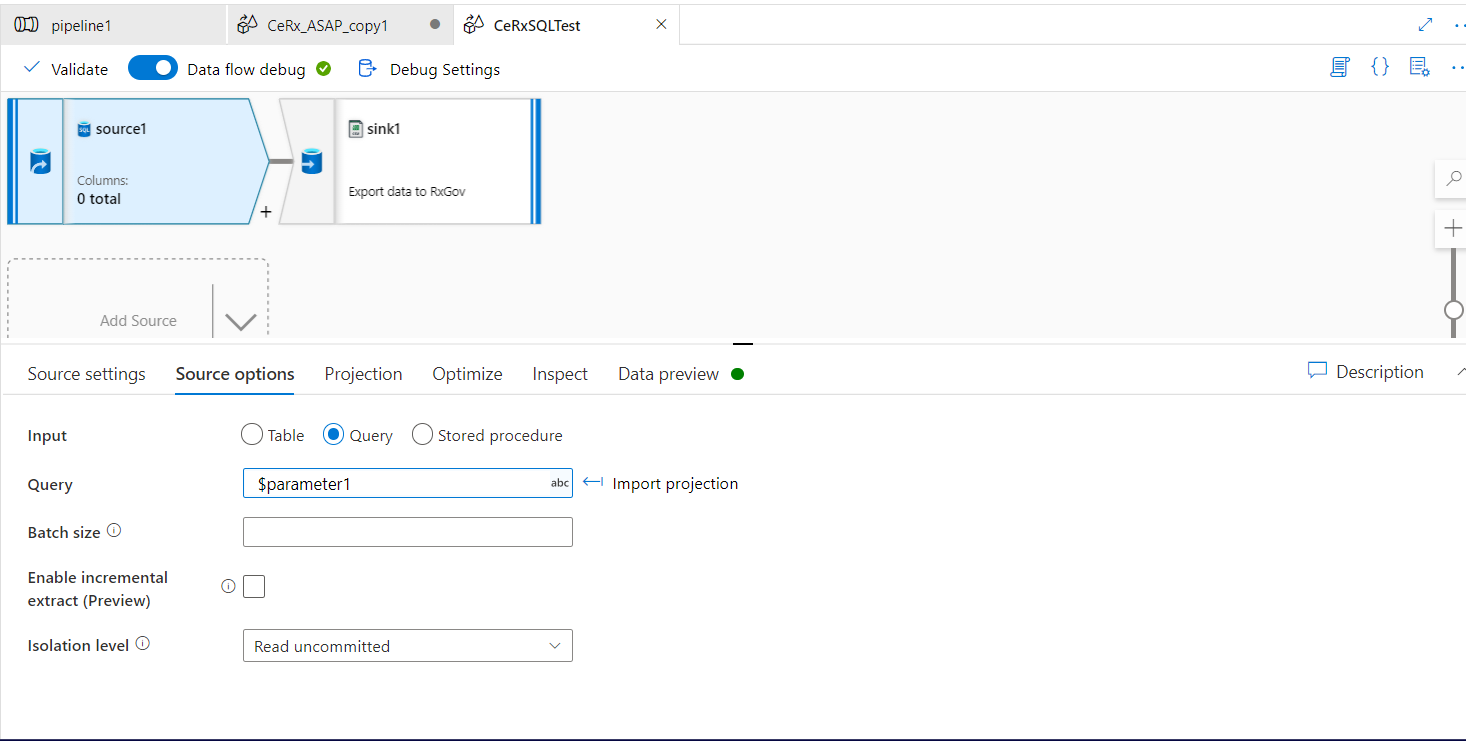
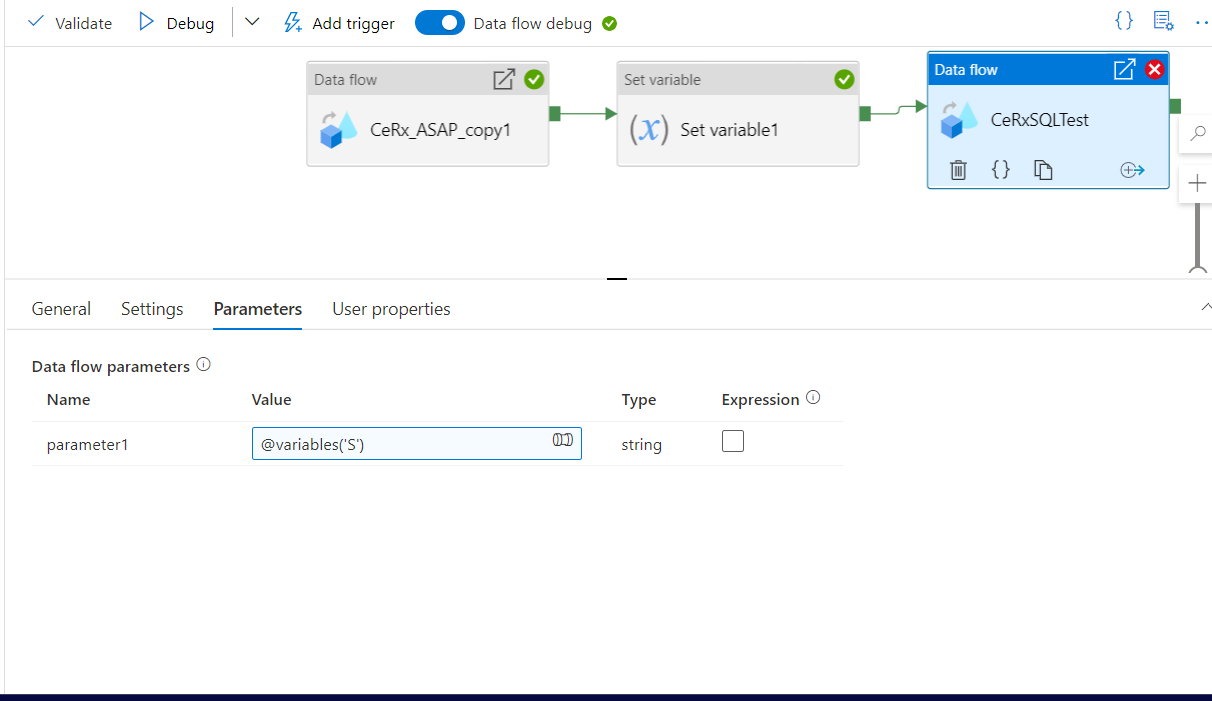
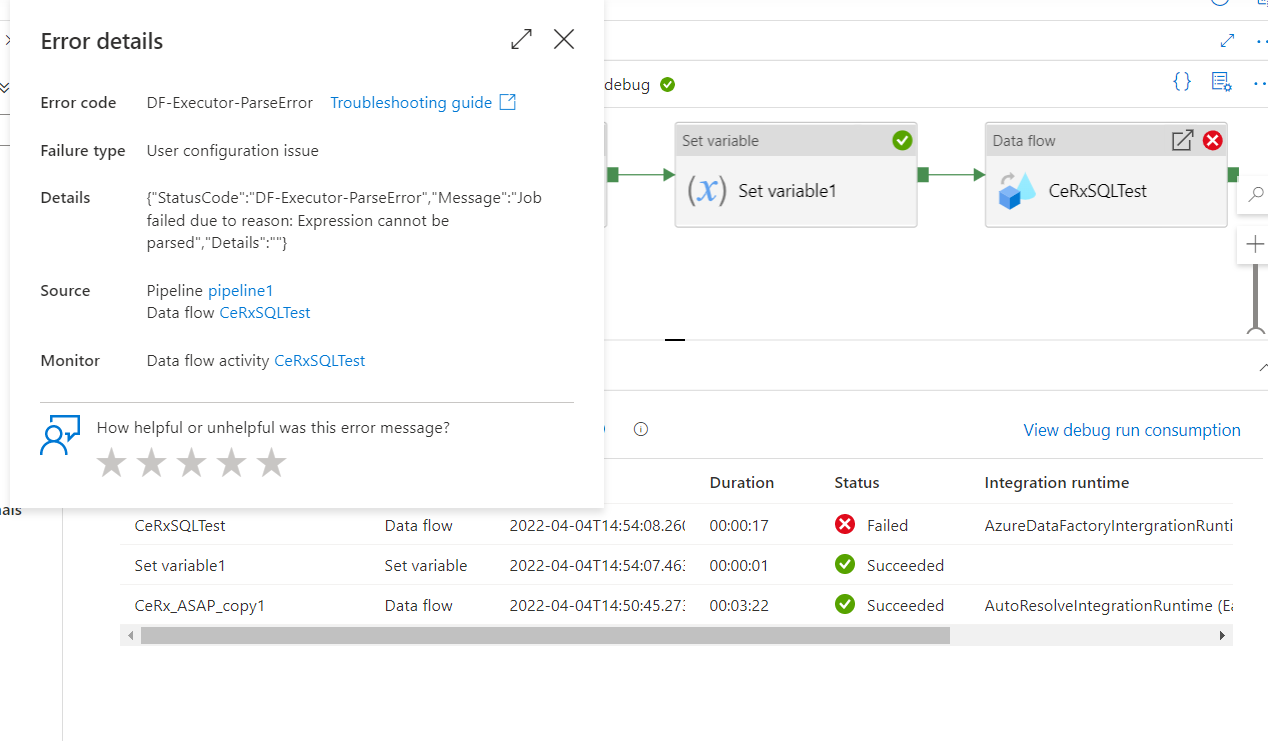
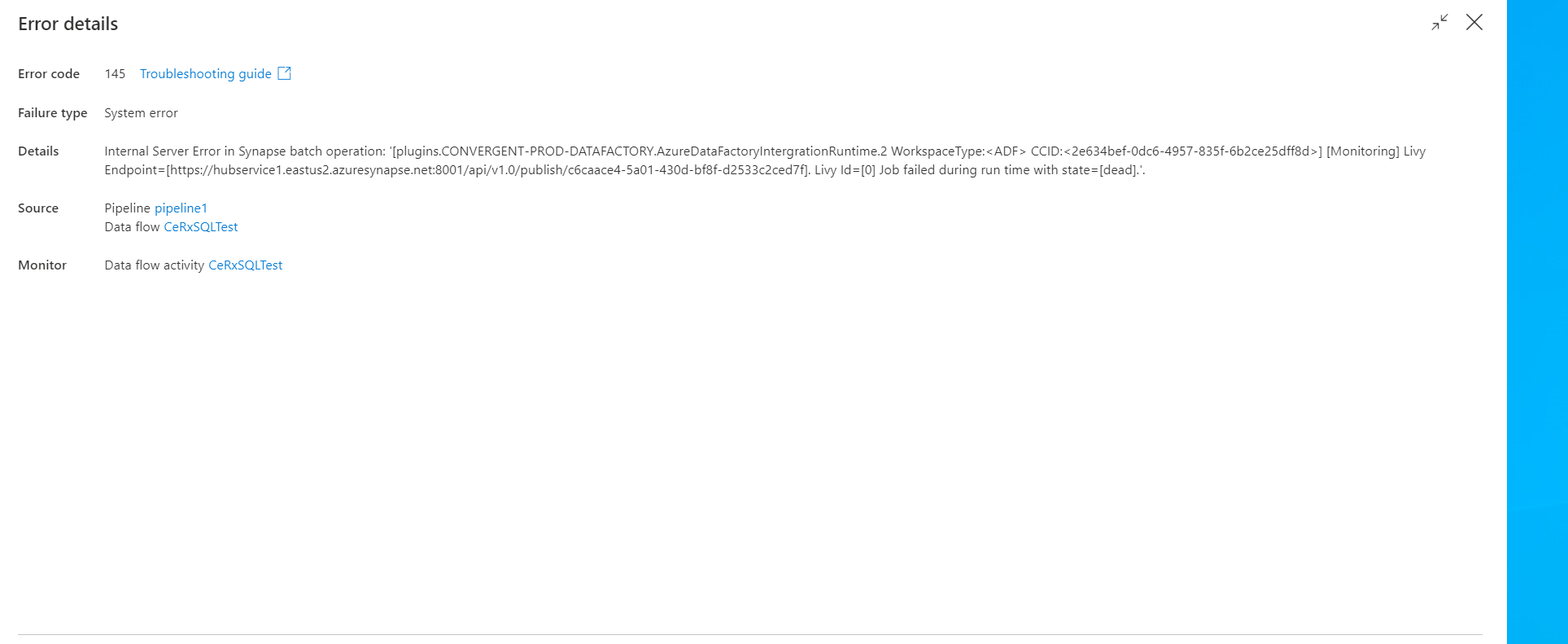 . And here is the endpoint response:
. And here is the endpoint response: