Hi @webkorps ,
Thanks for reaching out and apologies for delay in response.
I understand that you are looking to retrieve limited properties of user details rather that full profile of signed-in-user.
User.Read.All permission allows you to read full set of profile properties, reports, and managers of other users in your organization, on behalf of the signed-in user.
If you want to get selected properties of user in your response, you can achieve that using $select query to retrieve required properties.
https://graph.microsoft.com/v1.0/users?$select=displayName,mail
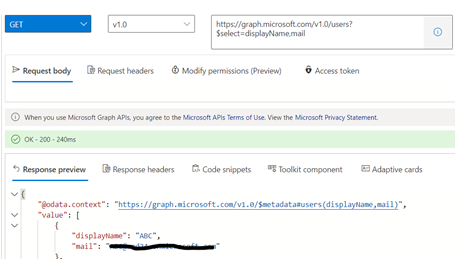
If there is a requirement to read only basic profile of the user. Then Azure AD provides User.ReadBasic.All permission as well to constrains app access to a limited set of properties known as the basic profile. This is because the full profile might contain sensitive directory information. The basic profile includes the following properties:
displayName
givenName
mail
photo
surname
Hope this will help.
Thanks,
Shweta
-----------------------------------------
Please remember to "Accept Answer" if answer helped you.