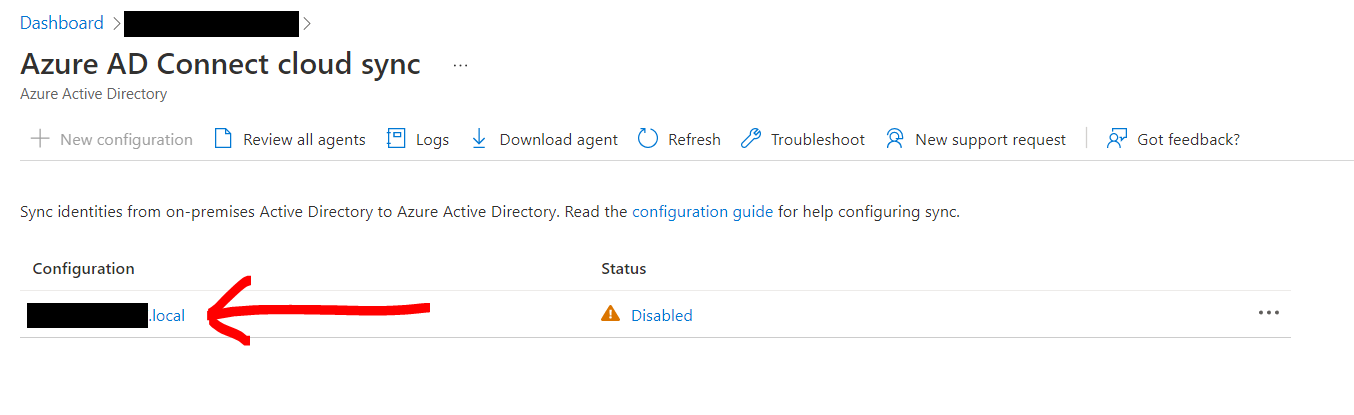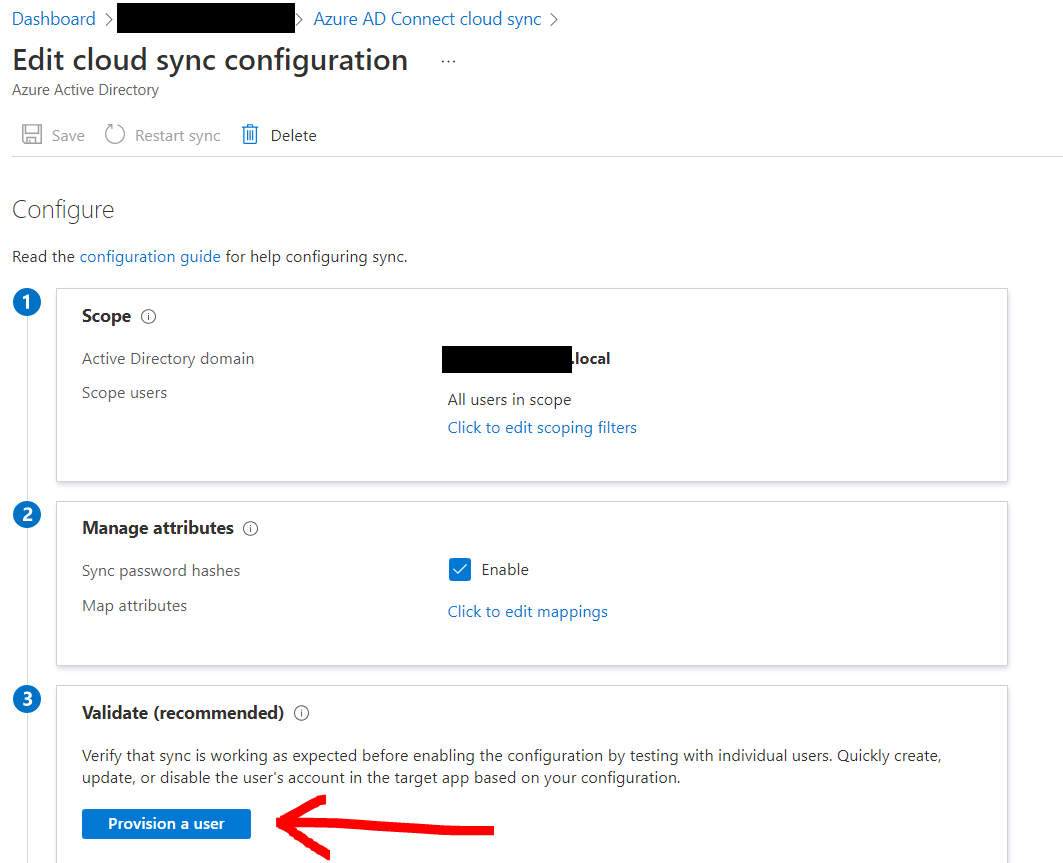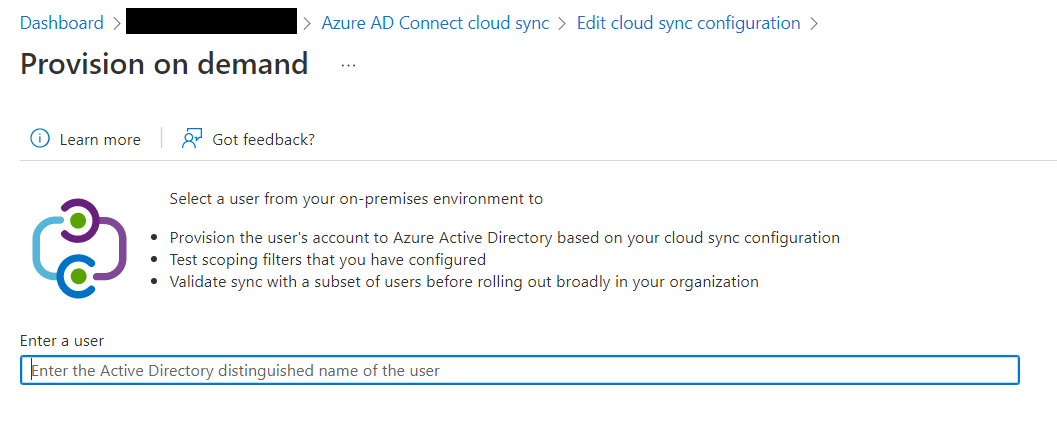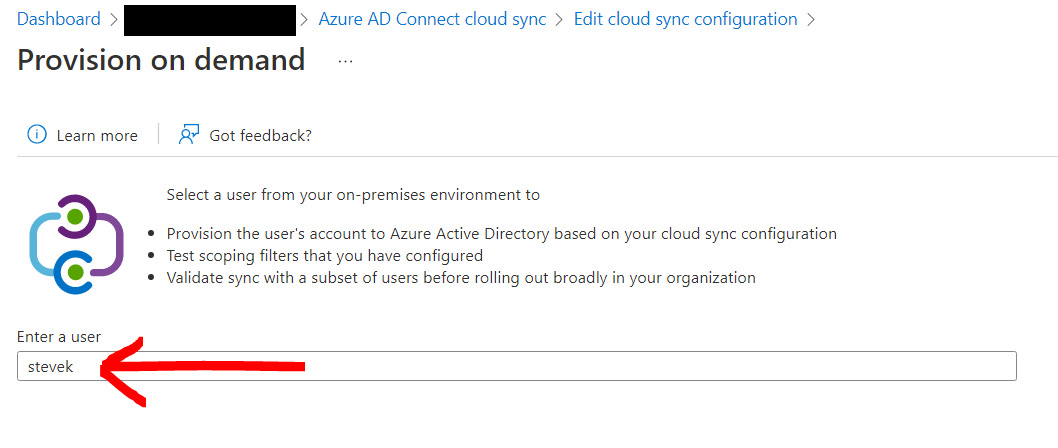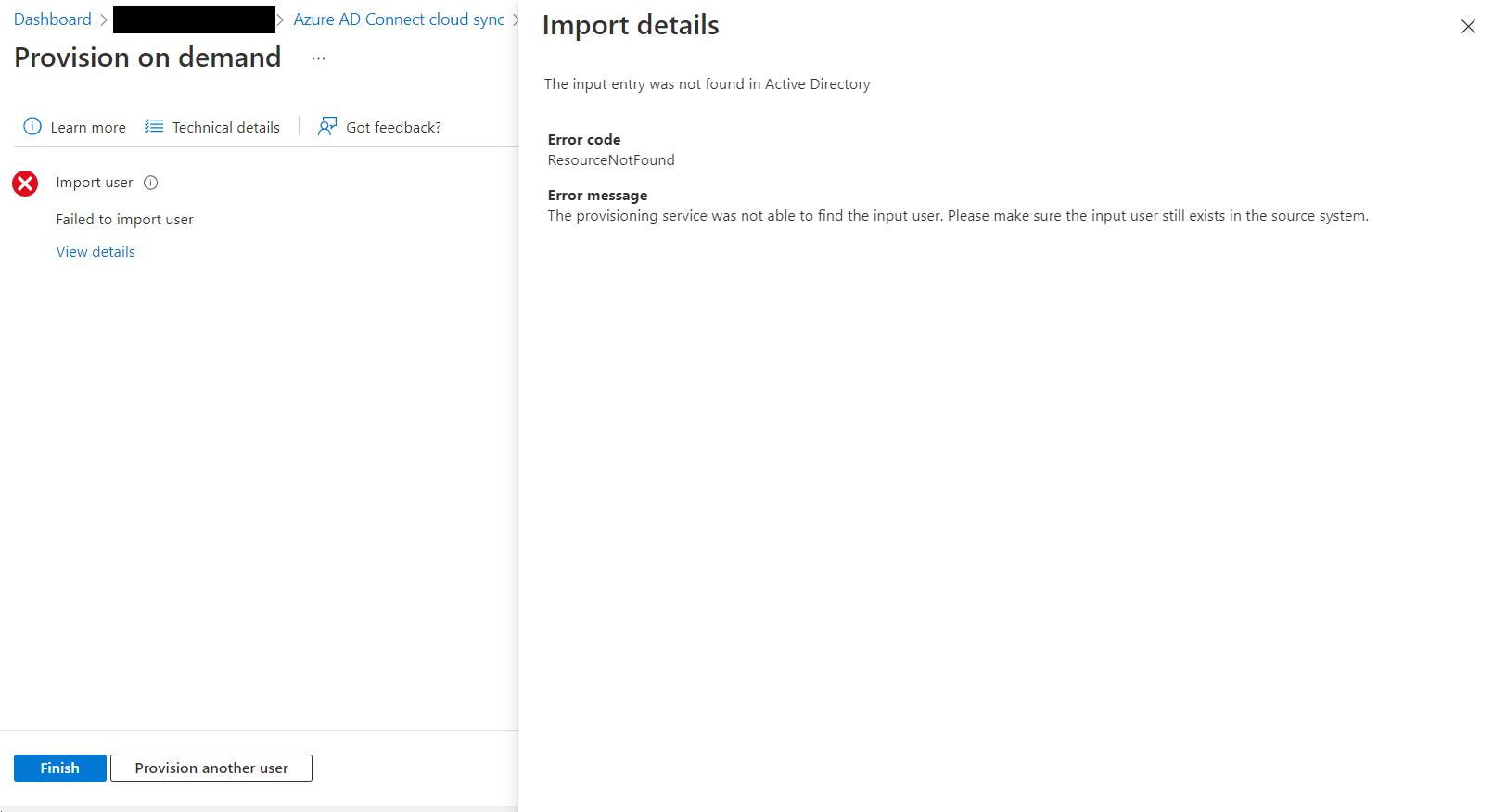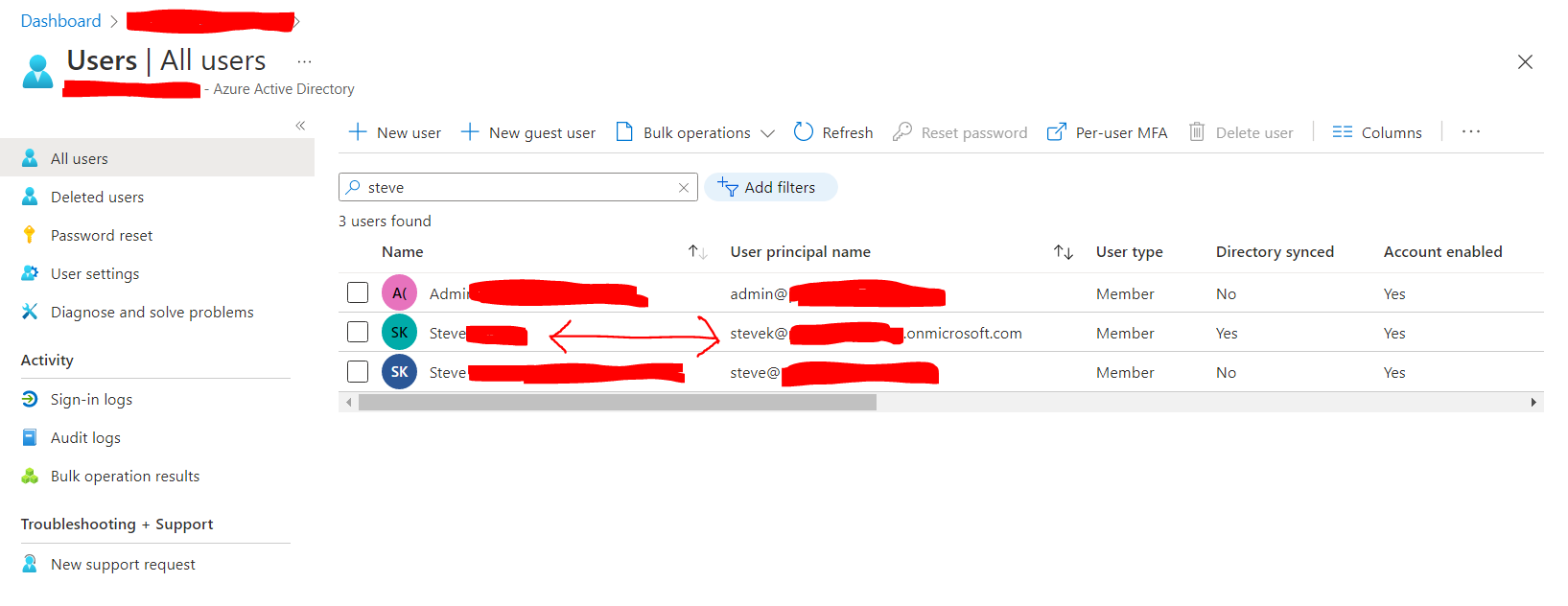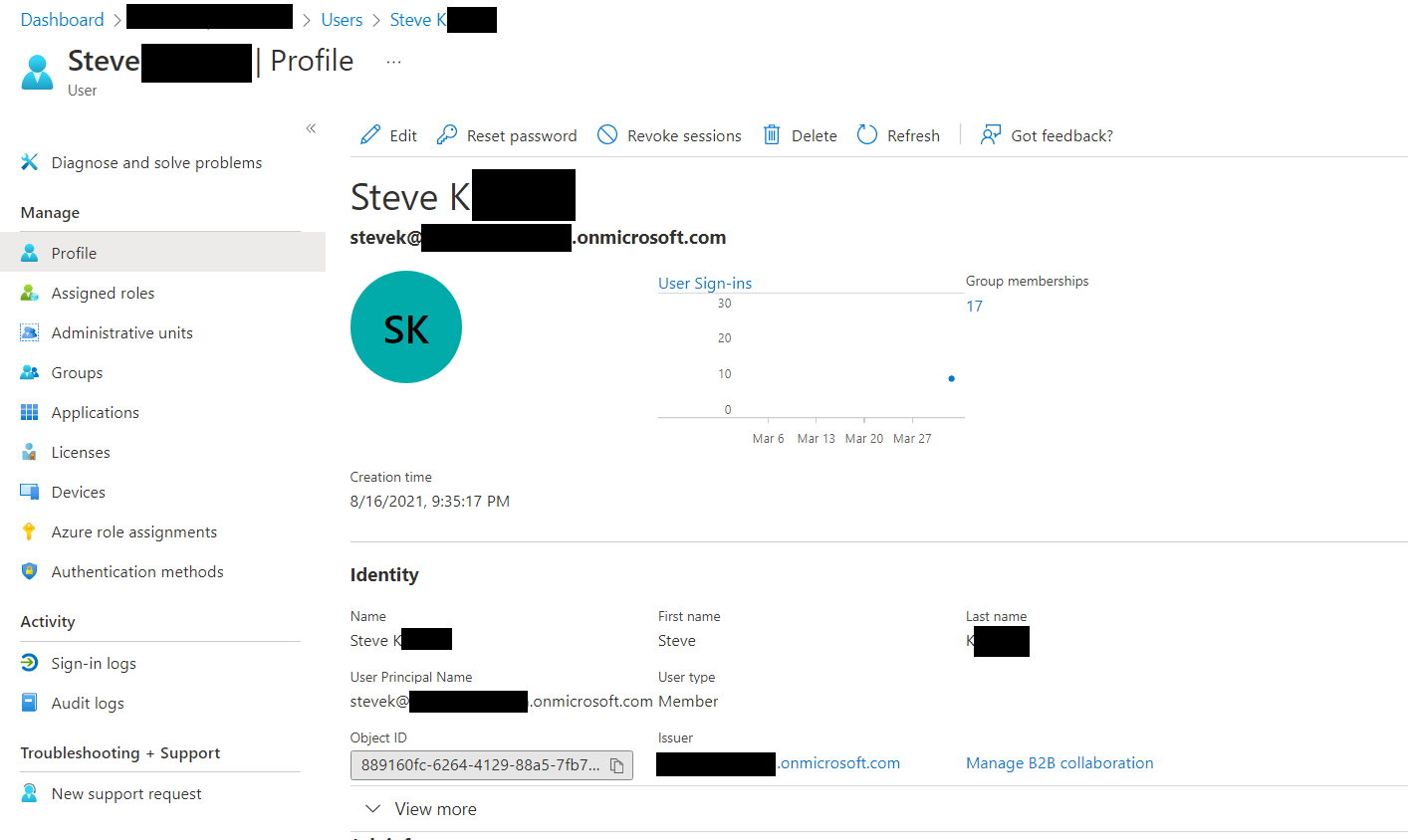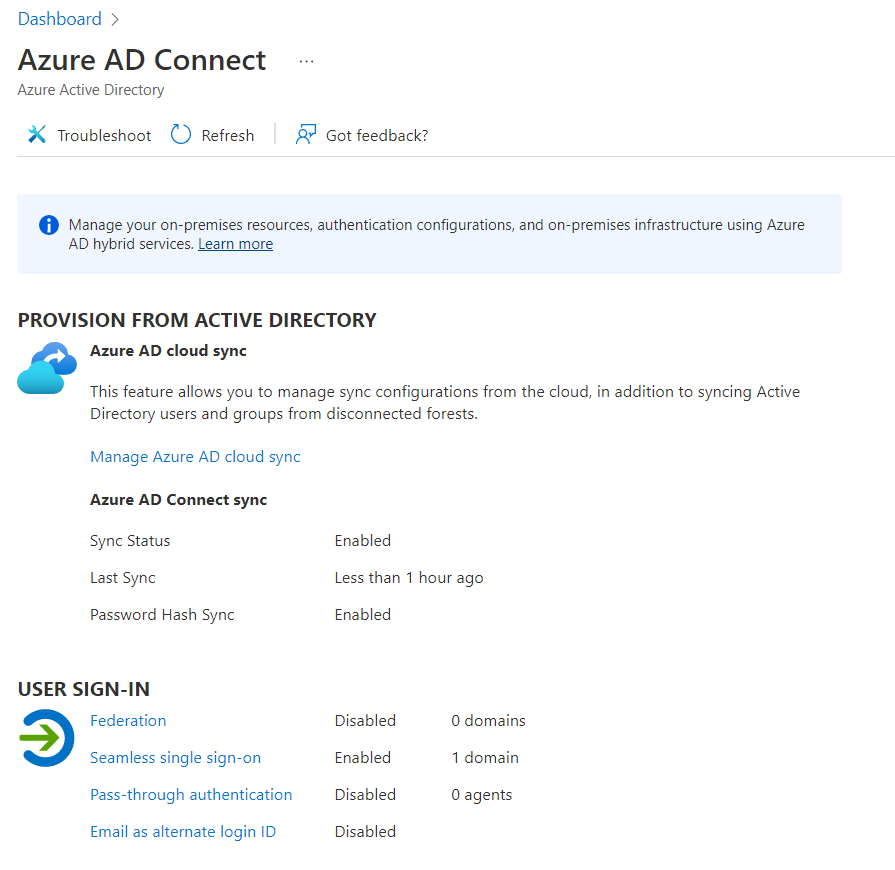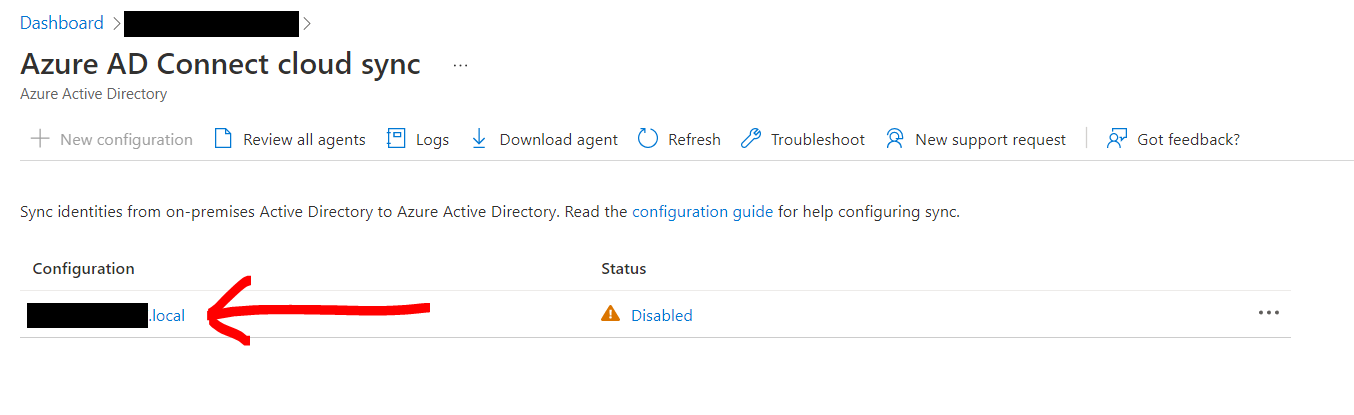Hi @PIC Admin
Thank you for asking this question on the **Microsoft Q&A Platform. **
In
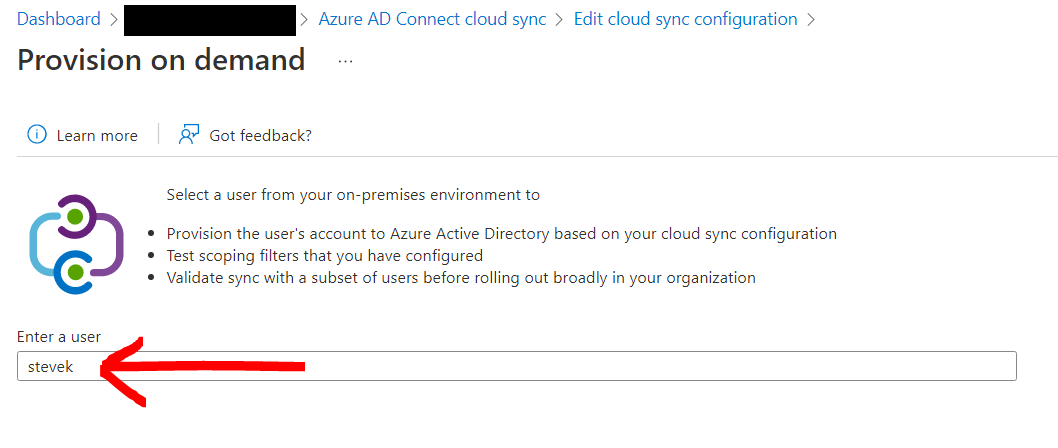
Try any of these two possible options:
- test the user "localdomain\stevek" - the "localdomain" is your on-premises domain
- Test stevek@keyman .onmicrosoft.com
If it doesn't work, please share the screenshot result.
Hope this helps,
Carlos Solís Salazar
----------
Accept Answer and Upvote, if any of the above helped, this thread can help others in the community looking for remediation for similar issues.
NOTE: To answer you as quickly as possible, please mention me in your reply.