You could firstly choose the Deleted Items folder in outlook, then search this message using keywords (bananas) in the search box. Check if you could find the message there.
If not, the next place to look is the Recoverable Items folder. This is a hidden folder, and it's the place where items are moved when you do one of the following things:
- Delete an item from the Deleted Items folder.
- Empty the Deleted Items folder.
- Permanently delete an item from the Inbox or from another folder by selecting it and pressing Shift+Delete.
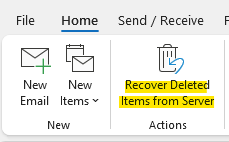
Detailed steps can be seen here: Recover deleted items in Outlook for Windows
If you are able to find this deleted message, then we can check the message header for it.
- Double-click an email message to open it outside of the Reading Pane.
- Click File > Properties.
- Header information appears in the Internet headers box.
Tip: You can highlight the information in that box, press Ctrl+C to copy, and paste it into Notepad or Word to see the entire header at once.
And we could use the Message Header Analyzer tool to help us read the content more easily.
Find the X-Originating-IP field: (which holds the IP address of the sender email).
This related link for your reference as well: Want to Find Incoming Email Sender’s IP Address in Outlook 2016 | How to do
Please Note: Since the web site is not hosted by Microsoft, the link may change without notice. Microsoft does not guarantee the accuracy of this information.
If an Answer is helpful, please click "Accept Answer" and upvote it.
Note: Please follow the steps in our documentation to enable e-mail notifications if you want to receive the related email notification for this thread.