
Try pressing <F6> one or more times to go to Help or your pane, press <Ctrl+Space> to show a menu, select "C̲lose" or press <C>.
This browser is no longer supported.
Upgrade to Microsoft Edge to take advantage of the latest features, security updates, and technical support.
Environment: -
OS: - Windows 11
Outlook Version: - Microsoft® Outlook® for Microsoft 365 MSO (Version 2202 Build 16.0.14931.20128) 64-bit
Priority: - Critical
Description: We are working on WCAG in Outlook and have design a custom task pane for Add-in which open by default on the right side within Outlook. We have to close it by keyboard shortcut.
But while researching, we came to know about Outlook Help which also open within the Outlook exactly similar to task pane on the right side.
We tried to close "Help" by Keyboard but not able to achieve it. If this will be achievable by some way, we can find some way similar to close the custom task pane.
For reference, you can check the "Help" which has opened in the right pane by using F1.
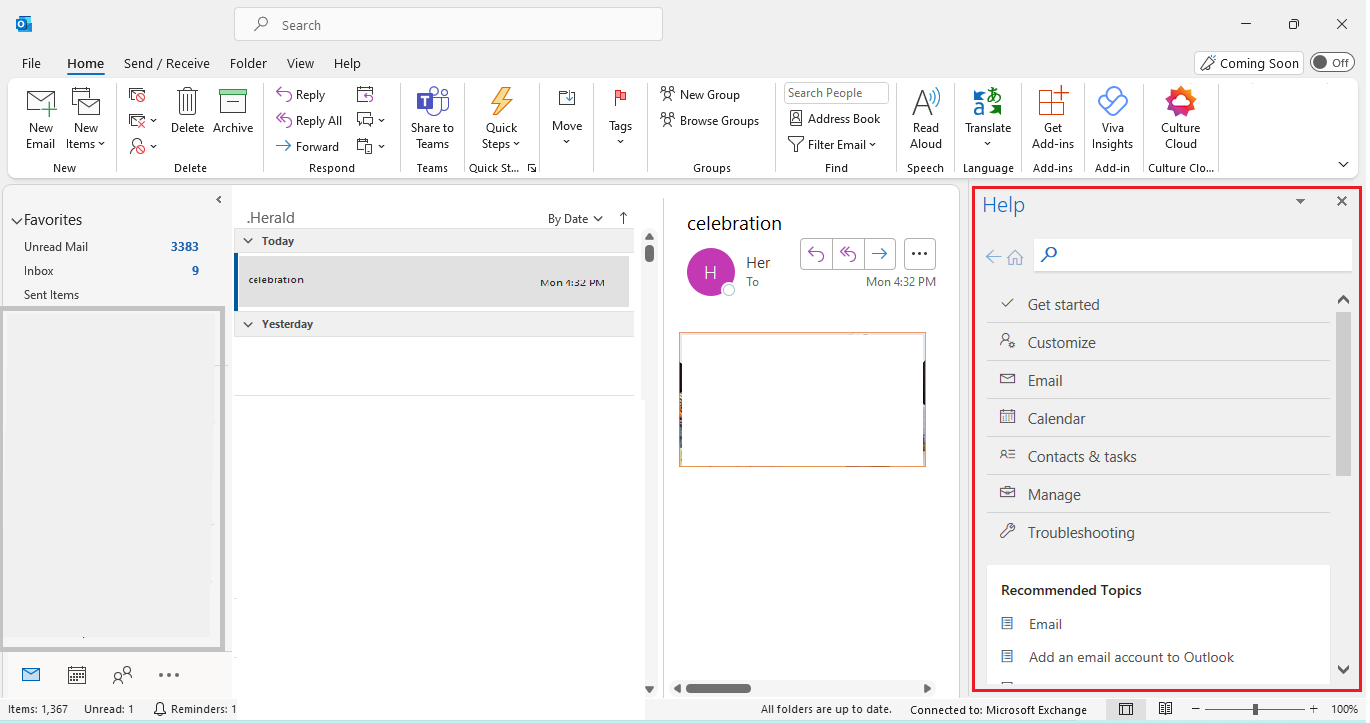

Try pressing <F6> one or more times to go to Help or your pane, press <Ctrl+Space> to show a menu, select "C̲lose" or press <C>.