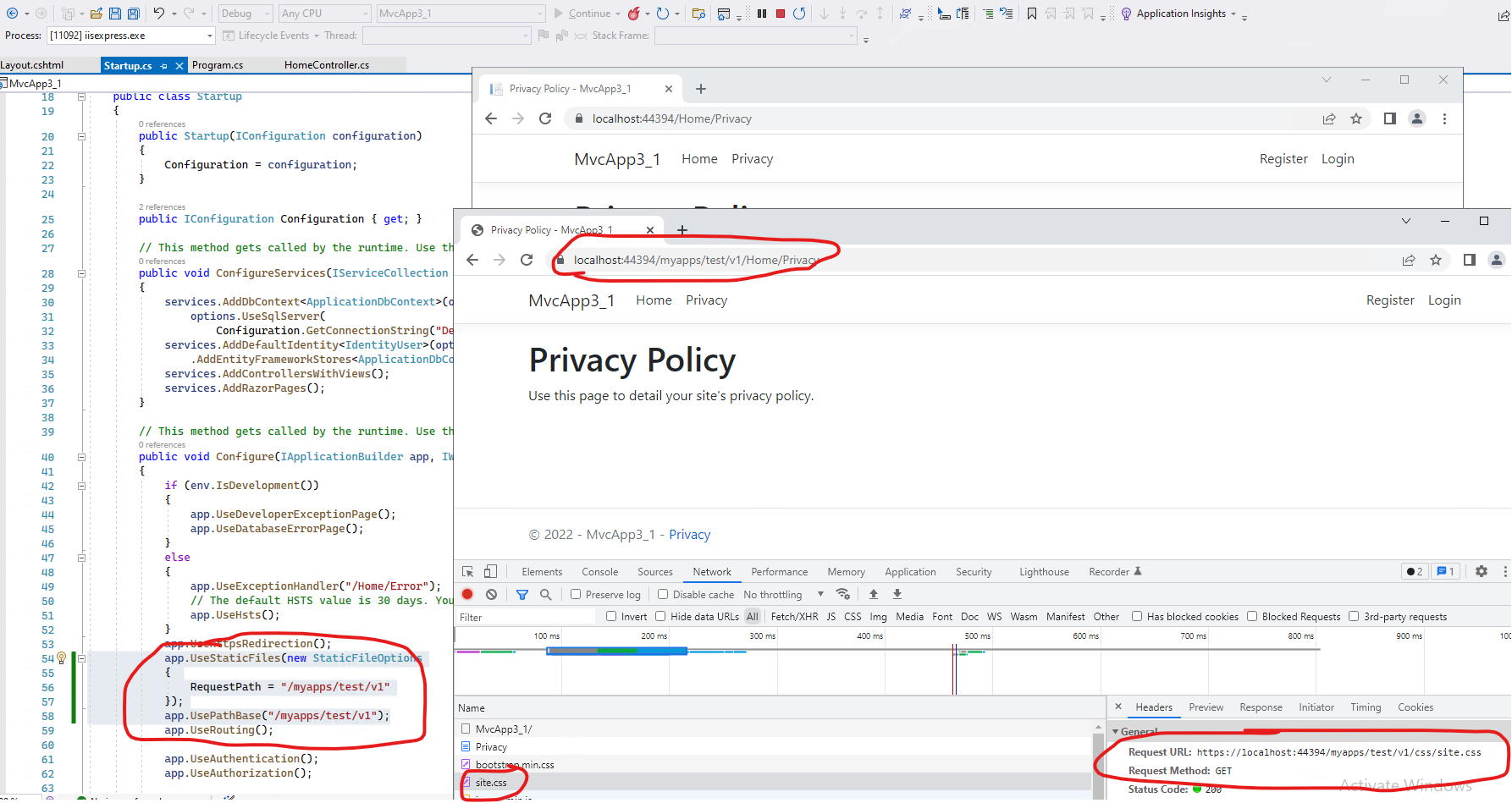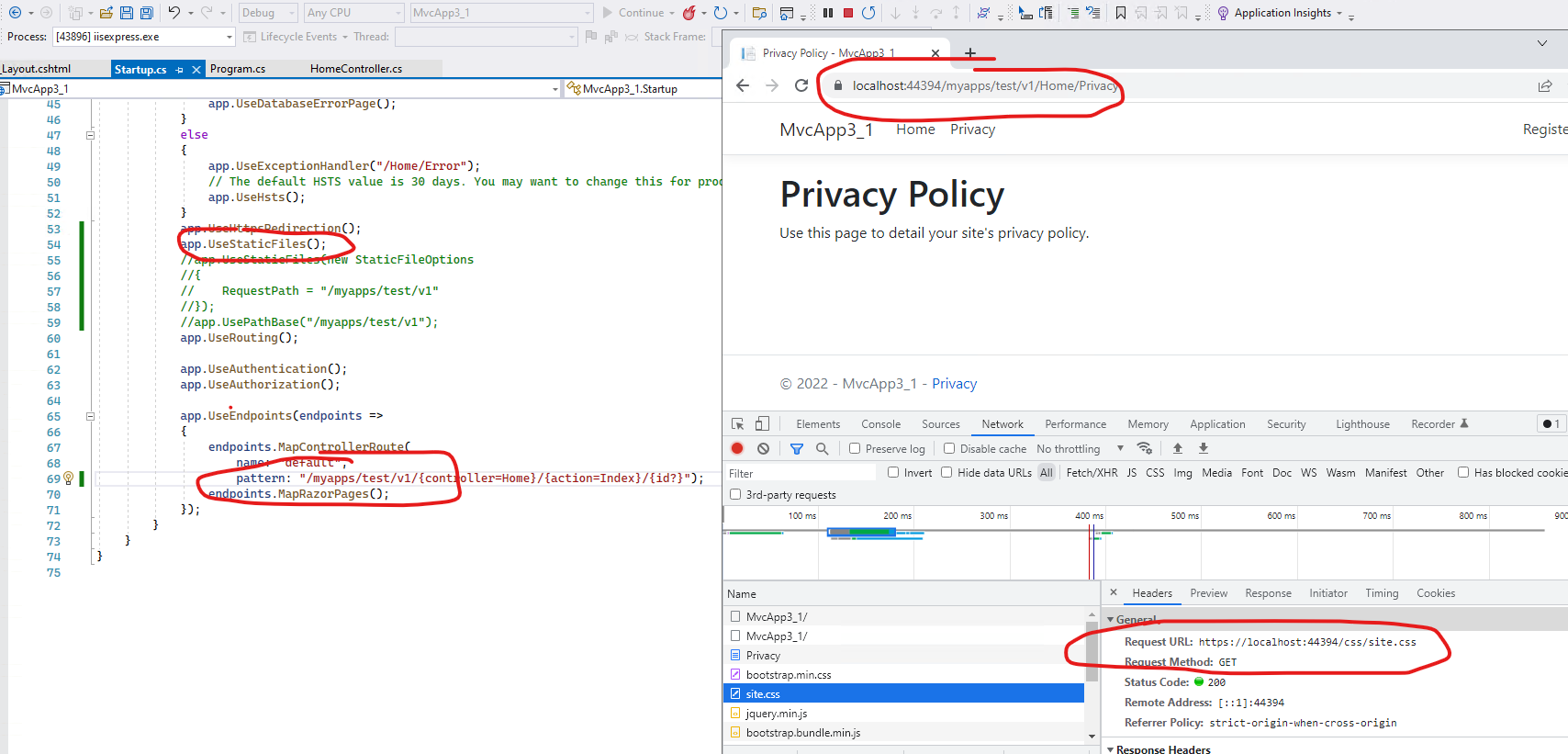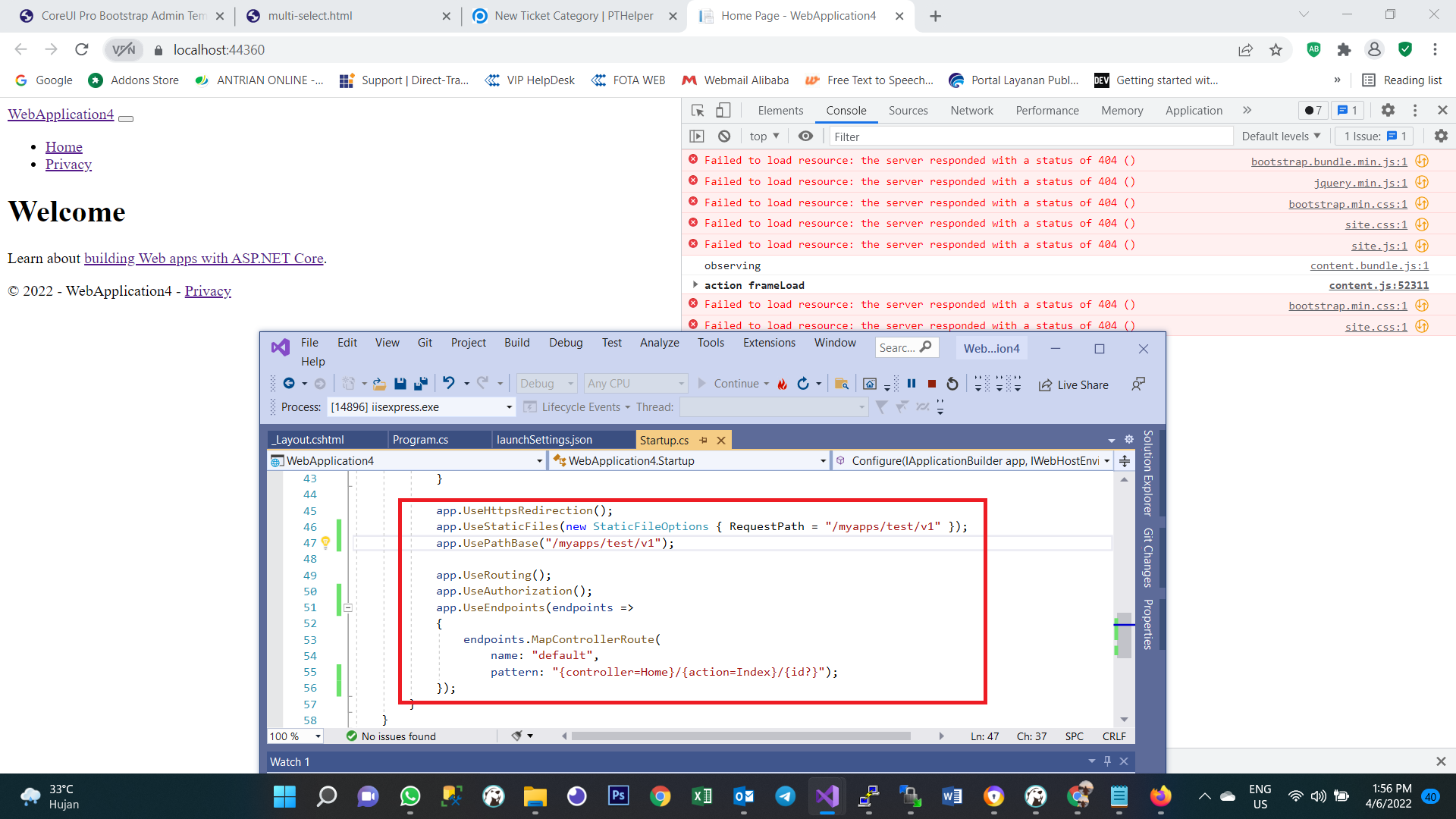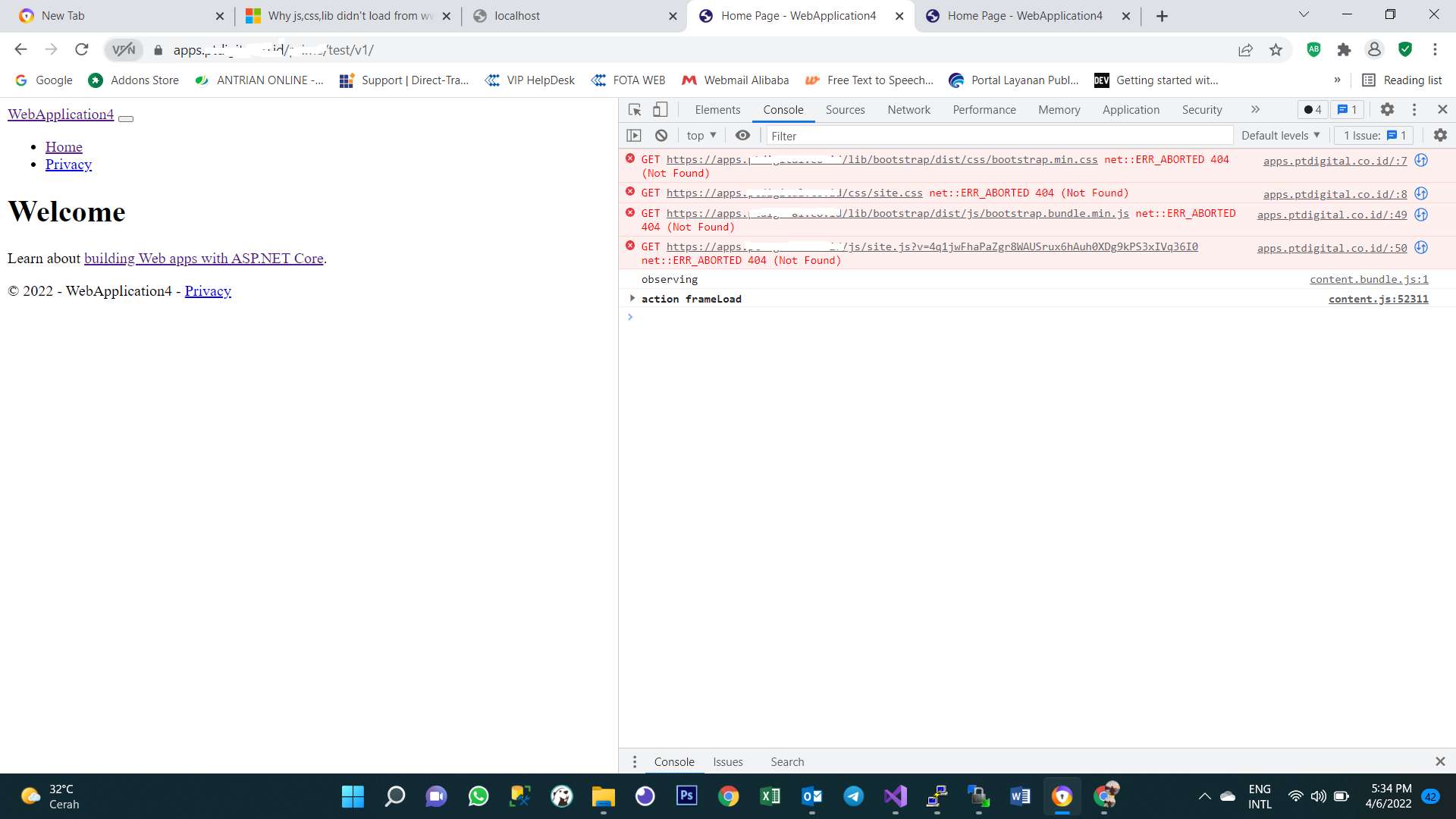I made a simple ASP MVC (Net Core 3.1) , I leave it as standard, and deploy it under a subfolder of the Apache (/var/www/html/myapps/app/v1)
I started the kestrel without any errors, I access the page (ie. https://example.com/myapps/app/v1), it shows but some css, js, lib don't load properly (ERR_ABORTED 404 (Not Found), I see they are already in the www-root folder
this is weird for me, and stuck on this for almost 2 weeks, I need help.
thank s a lot in advance
Don
Failed to load resource: the server responded with a status of 404 (Not Found)
bootstrap.min.css:1 Failed to load resource: the server responded with a status of 404 (Not Found)
bootstrap.bundle.min.js:1 Failed to load resource: the server responded with a status of 404 (Not Found)
jquery.min.js:1 Failed to load resource: the server responded with a status of 404 (Not Found)
site.js:1 Failed to load resource: the server responded with a status of 404 (Not Found)
/favicon.ico:1 Failed to load resource: the server responded with a status of 404 (Not Found)
site.css:1 Failed to load resource: the server responded with a status of 404 (Not Found)
bootstrap.min.css:1 Failed to load resource: the server responded with a status of 404 (Not Found)
and as default, all of the file references (.css, js, etc already been in the /wwwroot) and I already referenced them in _layout.cshtml
below my configs:
[root@iZk1aa2qin3uxnqh8agvrmZ ~]# httpd -v
Server version: Apache/2.4.6 (CentOS)
Server built: Nov 16 2020 16:18:20
[root@iZk1aa2qin3uxnqh8agvrmZ ~]#
my kestrel
[Service]
WorkingDirectory=/var/www/html/prime/test/v1
ExecStart=/usr/bin/dotnet /var/www/html/prime/test/v1/WebApplication4.dll
Restart=always
RestartSec=10
KillSignal=SIGINT
SyslogIdentifier=dotnet-example
User=root
Environment=ASPNETCORE_ENVIRONMENT=Production
Environment=DOTNET_PRINT_TELEMETRY_MESSAGE=false
TimeoutStopSec=90
.my httpd.conf
<VirtualHost *:443>
ServerName apps.example.com
ServerAlias apps.example.com
ServerAdmin info@example.com
DocumentRoot /var/www/html
<Directory /var/www/html>
Options -Indexes +FollowSymLinks
AllowOverride All
</Directory>
<Location /myapps/test/v1/>
ProxyPreserveHost On
ProxyPass http://localhost:5003/
ProxyPassReverse http://localhost:5003/
Require all granted
</Location>
and last but not least, my startup.cs
public class Startup
{
public Startup(IConfiguration configuration)
{
Configuration = configuration;
}
public IConfiguration Configuration { get; }
// This method gets called by the runtime. Use this method to add services to the container.
public void ConfigureServices(IServiceCollection services)
{
services.AddControllersWithViews();
}
// This method gets called by the runtime. Use this method to configure the HTTP request pipeline.
public void Configure(IApplicationBuilder app, IWebHostEnvironment env)
{
if (env.IsDevelopment())
{
app.UseDeveloperExceptionPage();
}
else
{
app.UseExceptionHandler("/Home/Error");
// The default HSTS value is 30 days. You may want to change this for production scenarios, see https://aka.ms/aspnetcore-hsts.
app.UseHsts();
}
app.UseHttpsRedirection();
app.UseStaticFiles();
app.UsePathBase("/myapps/test/v1");
app.UseRouting();
app.UseAuthorization();
app.UseEndpoints(endpoints =>
{
endpoints.MapControllerRoute(
name: "default",
pattern: "{controller=Home}/{action=Index}/{id?}");
});
}