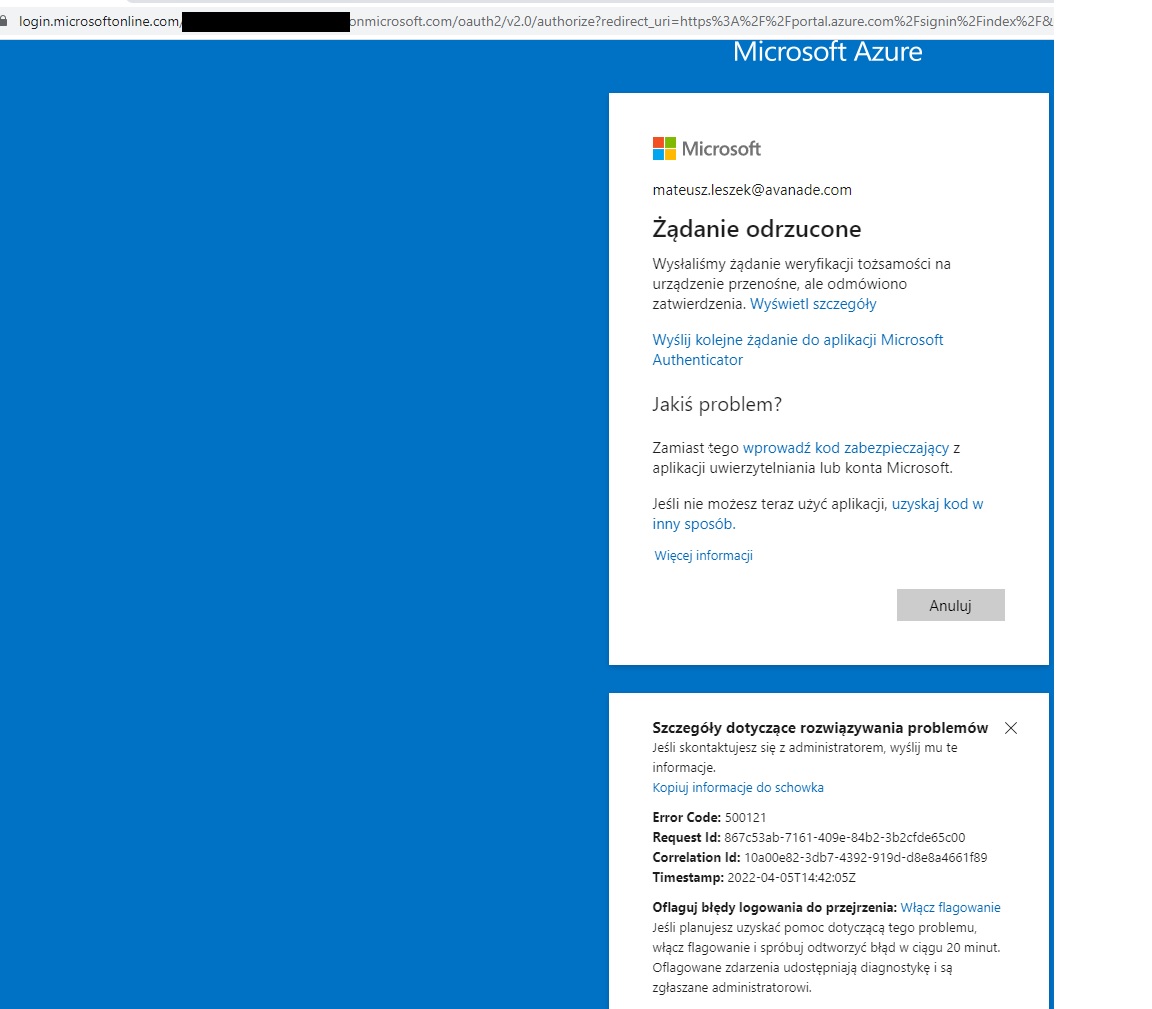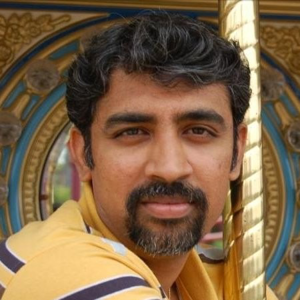The problem is solved.
Problem was that I was a part of tenant that required MFA. My MFA authentication privilege was somehow effectively revoked but I remained a member of the tenant. The tenant was set as a default directory in my Azure Portal. Hence during the login process i was asked to authenticate to the default tenant while out of the reasons above I could not. This prevented me from logging in to portal. I've tried to remove myself from the tenant in https://aad.portal.azure.com/ , but I couldn't due to the lack of MFA authentication :-).
Solution was to call the organisation managing the problematic tenant and ask them to remove me from the tenant.
The prefered solution would be though if you could change the default directory without logging in to portal (azure CLI or https://aad.portal.azure.com/) , or some kind of fallback scenario in case you cannot login to the default directory.