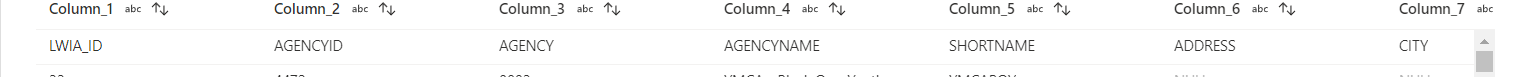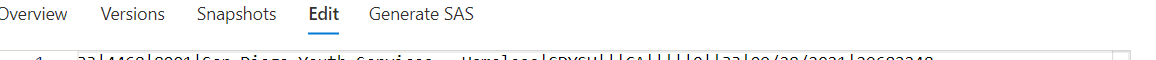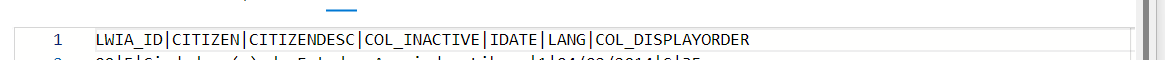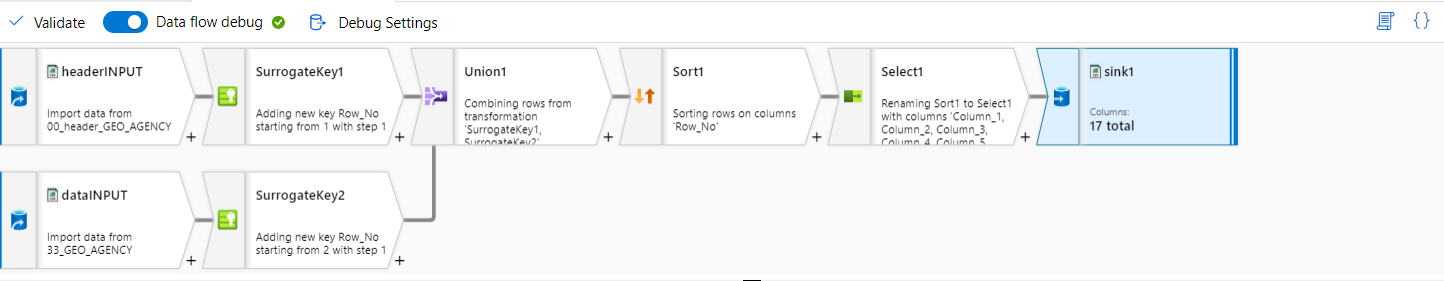Hello @Anonymous ,
Thanks for the question and using MS Q&A platform.
As we understand the ask here is to preserve row order during union transformation .
The union transformation uses a SQL union. SQL unions do not guarantee row order by default. To speed things up, rows are added as soon as they are ready. However there is a way around this. Link to relevant stack overflow thread. They give each 'table' a number, then sort after the union.
Now the question becomes how to implement this in Data Factory Data Flow.
To add a (temporary) column to order by, we put a Derived Column transformation after each source. Lets call it orderColumn in each. For the value, lets just give a number, 1 for the header, 2 for the body. Assuming things line up during the Union , we just add a Sort transformation (ascending on orderColumn) afterwards. Then discard the orderColumn. Picture below.
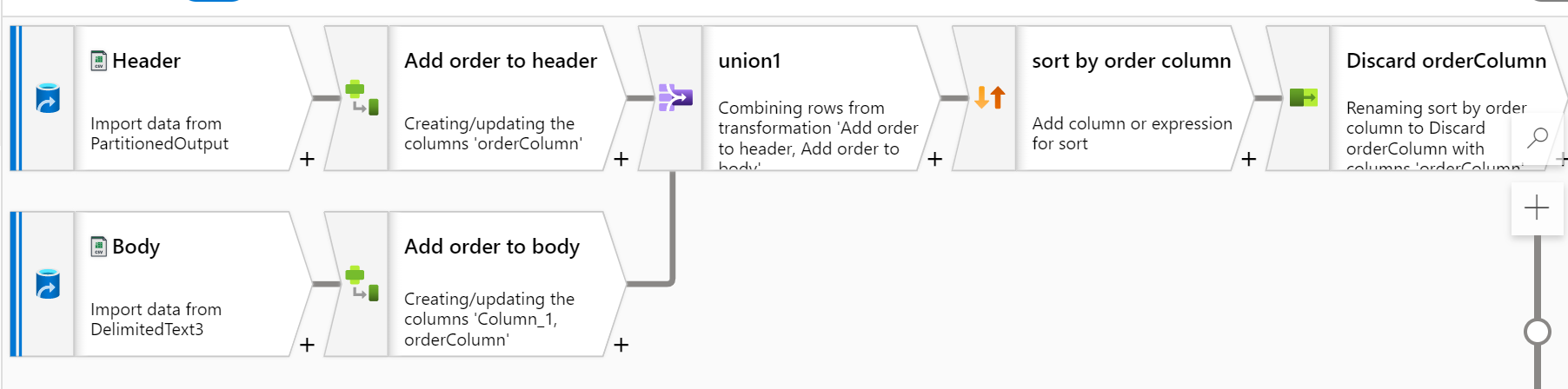
Please do let me if you have any queries.
Thanks
Martin
P.S. I know the transformation names break, but I did that to make the picture easier to read.
- Please don't forget to click on
 or upvote
or upvote  button whenever the information provided helps you. Original posters help the community find answers faster by identifying the correct answer. Here is how
button whenever the information provided helps you. Original posters help the community find answers faster by identifying the correct answer. Here is how - Want a reminder to come back and check responses? Here is how to subscribe to a notification
- If you are interested in joining the VM program and help shape the future of Q&A: Here is how you can be part of Q&A Volunteer Moderators