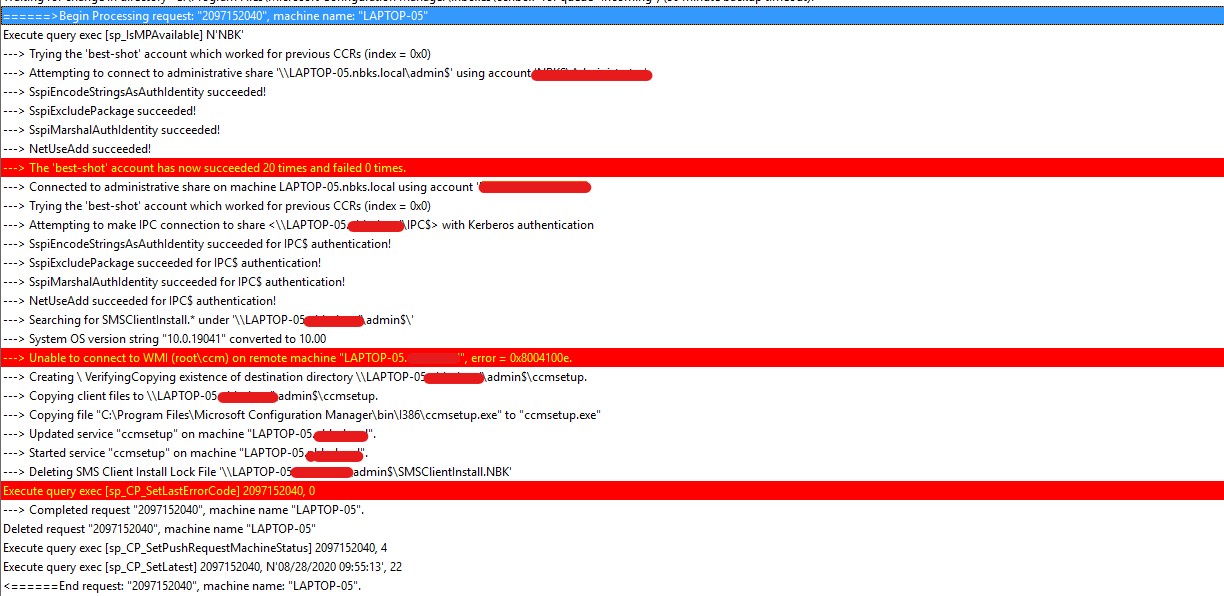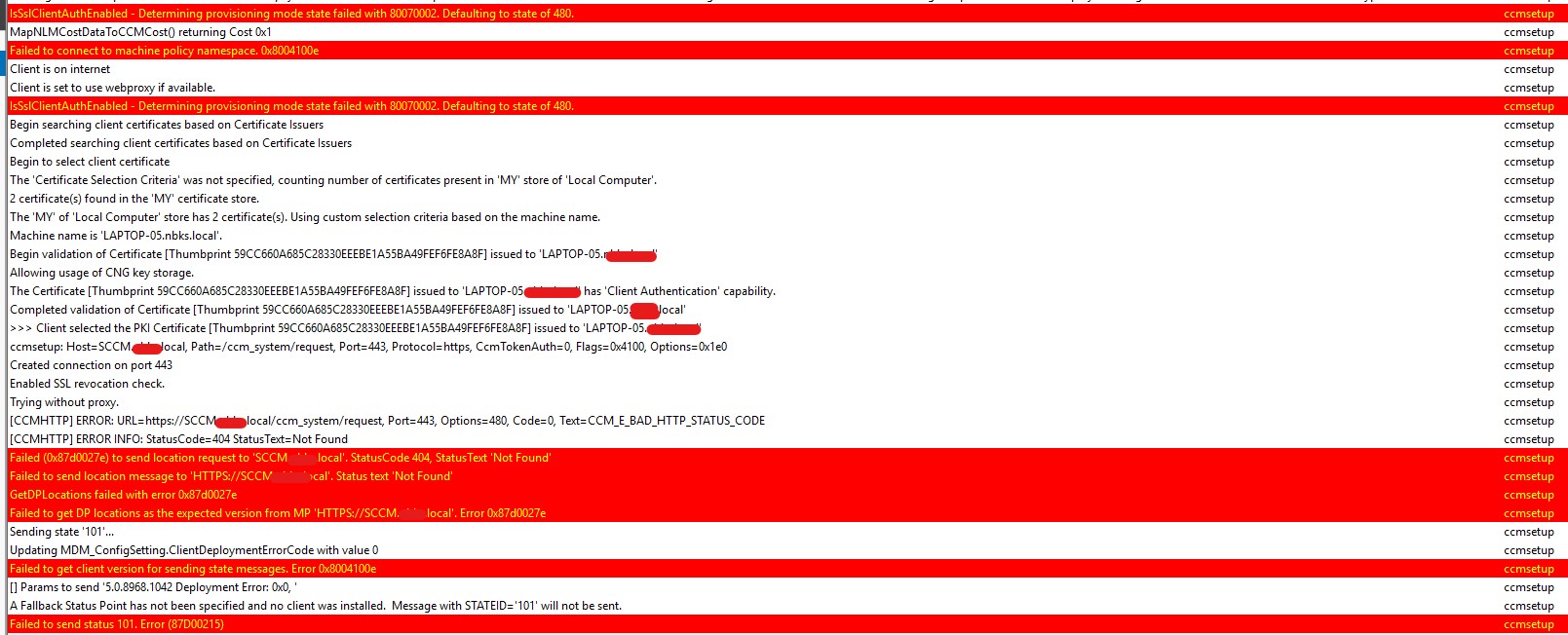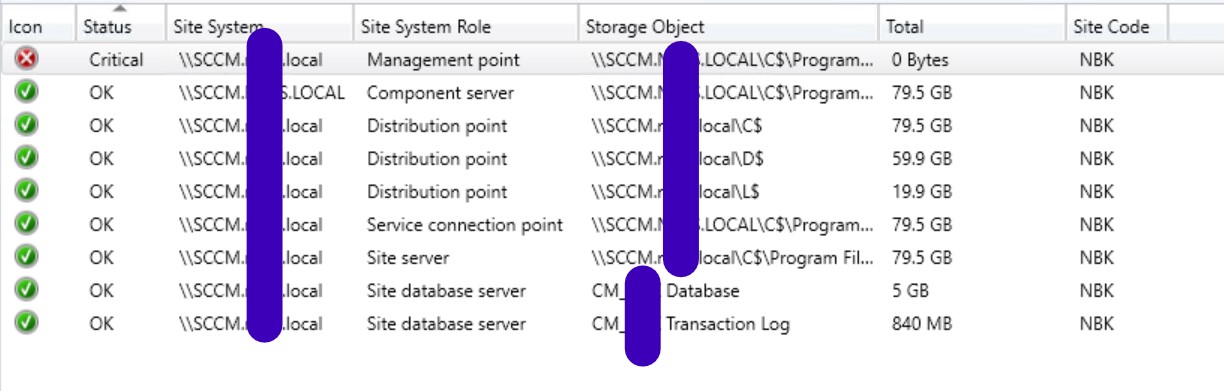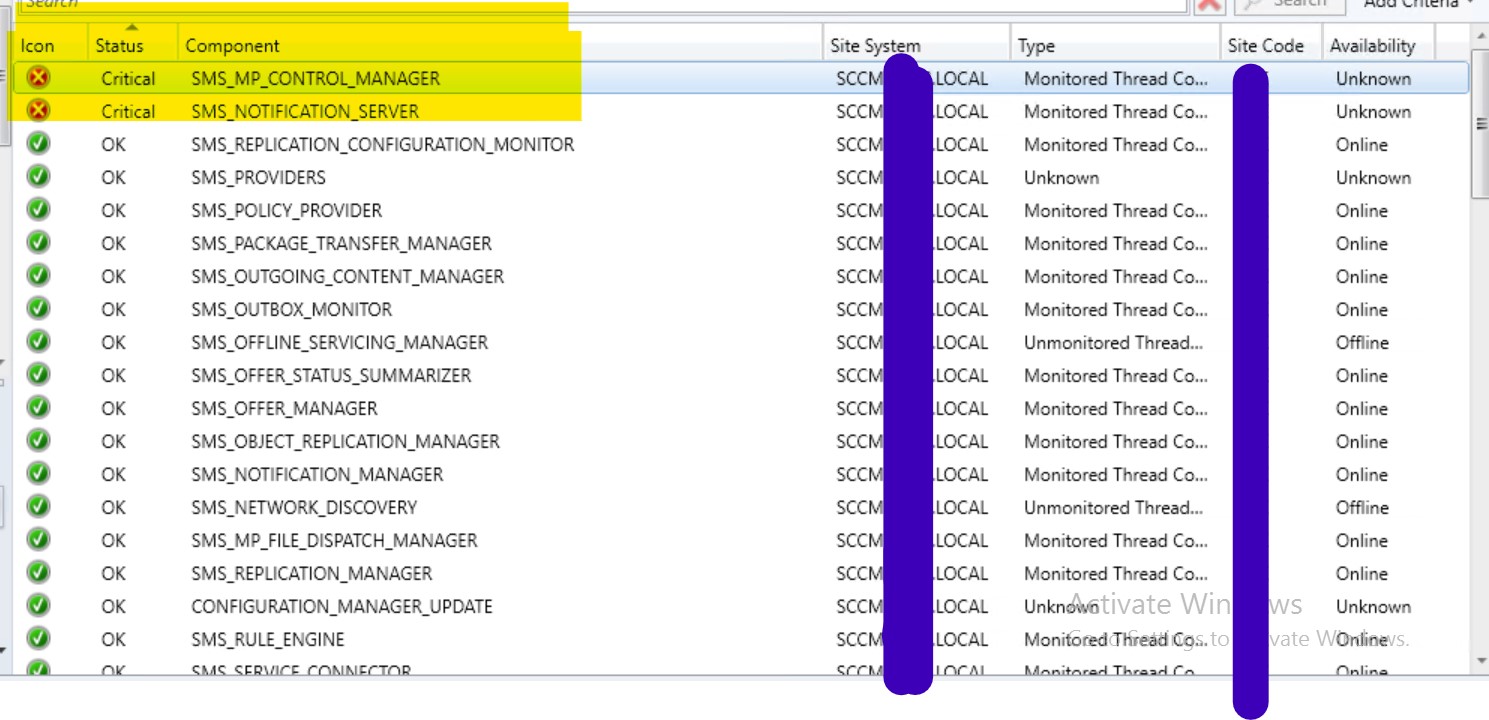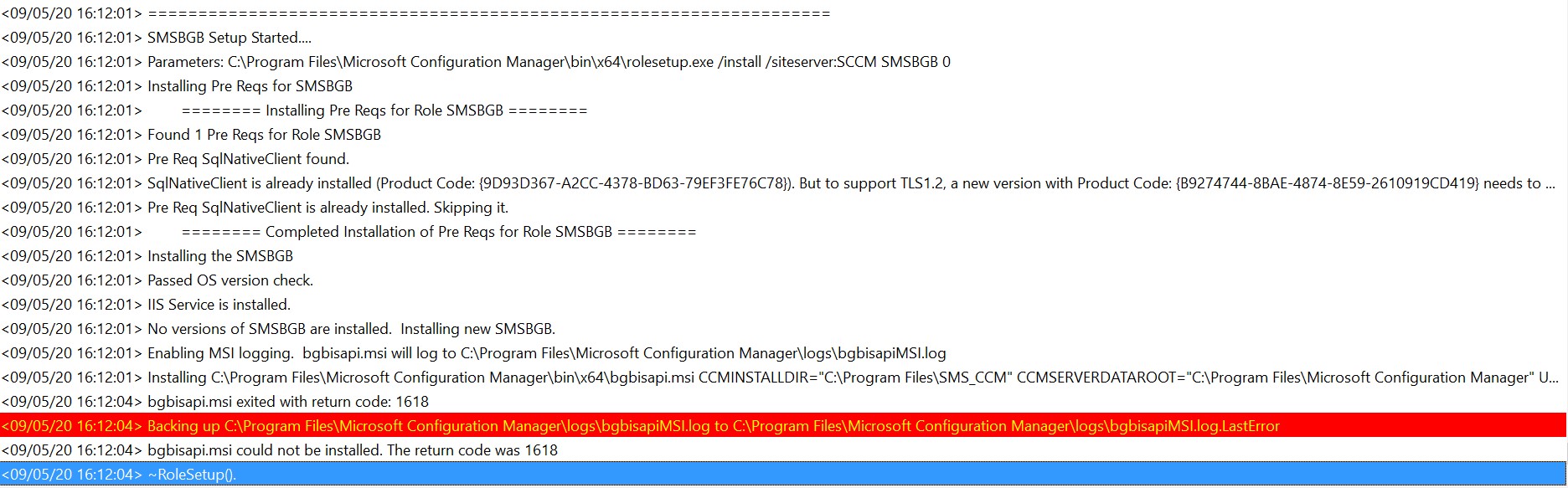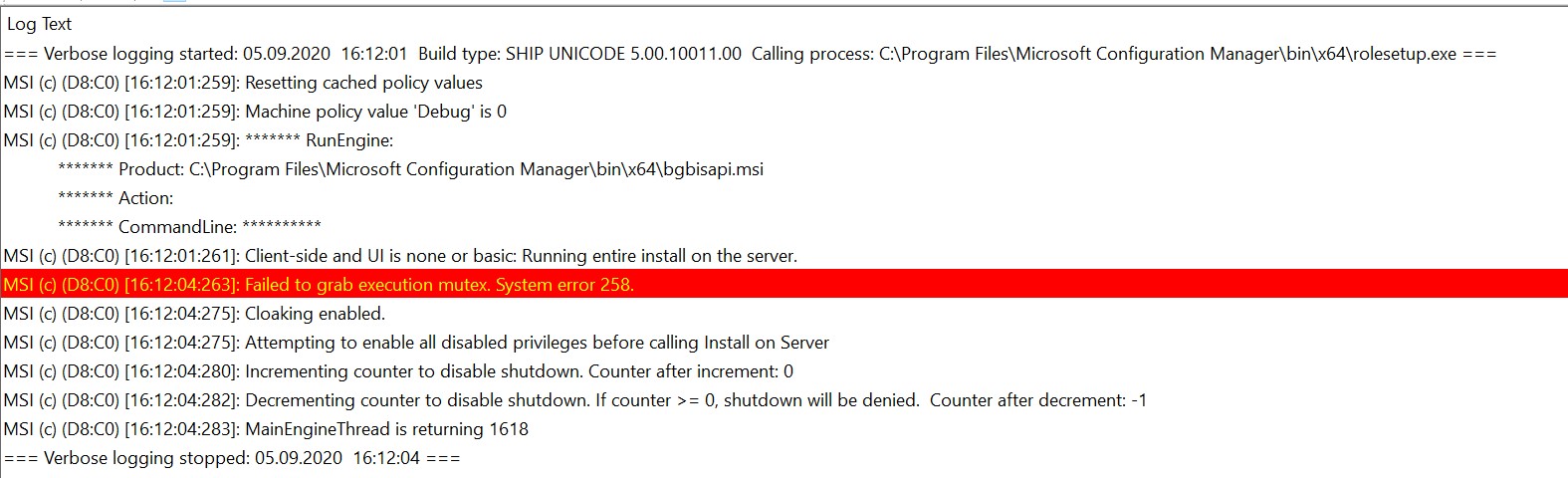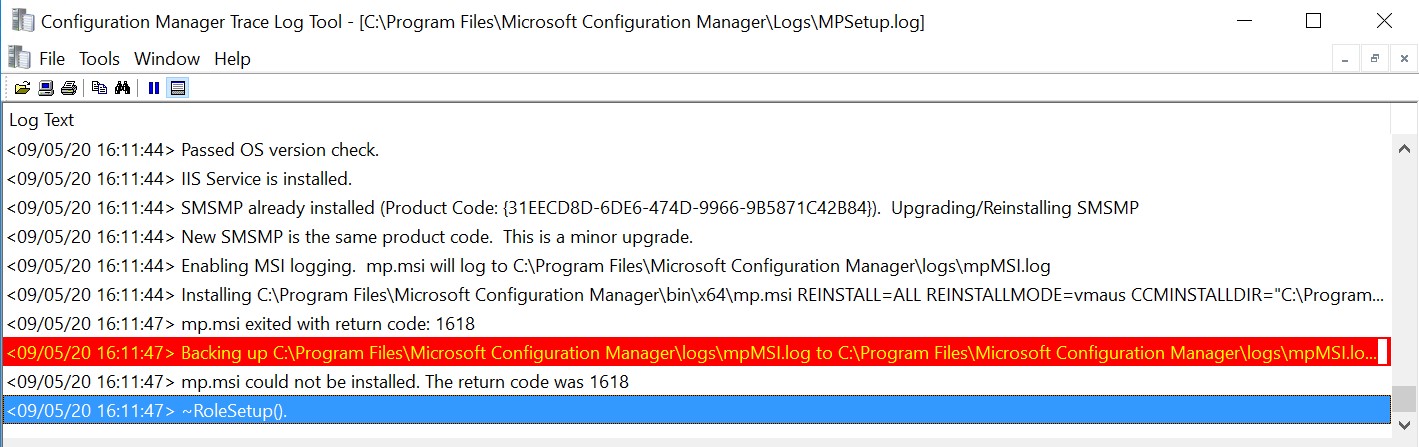Hello,
I reinstallled all the server + SQL from scratch and still have the same problems.
MP is critical state
2x Msiexec are running.
When I did the installation I rebooted the server after each part...
Is the sccm build 2002 bugged ?
I really want to understand what am I doing wrong.
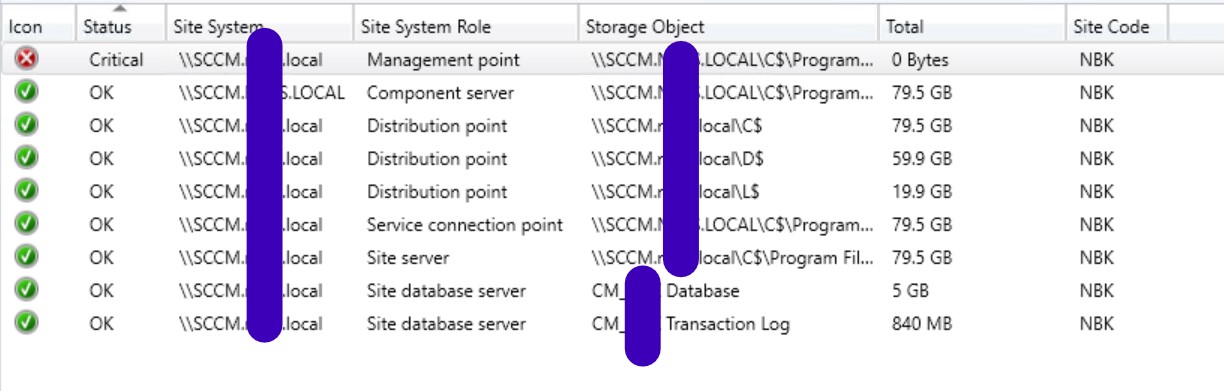
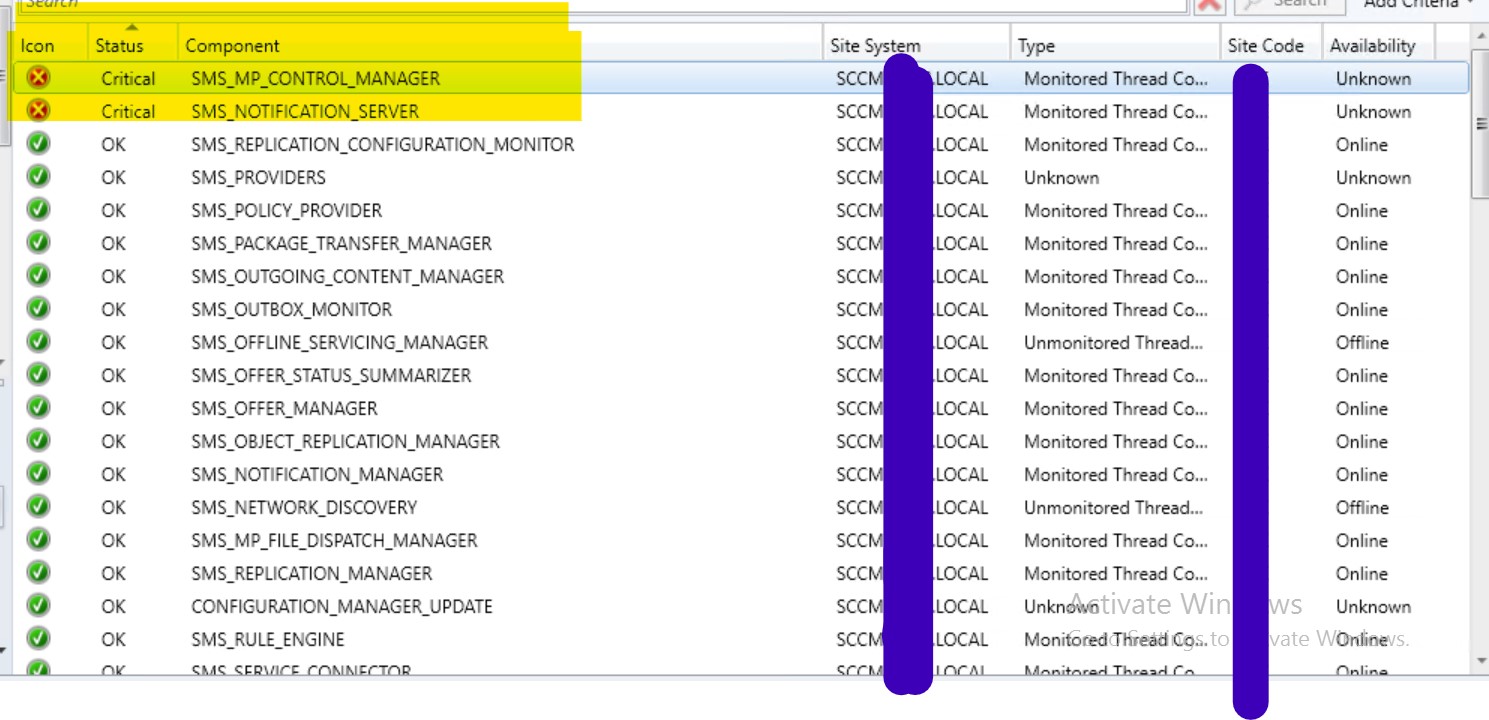
Error From the SMS_MP_Control_Manager:
- Site Component Manager successfully used the SMS_SERVER_BOOTSTRAP_SCCM service to run the following program on site system "\SCCM.XXX.LOCAL": C:\Program Files\Microsoft Configuration Manager\bin\x64\rolesetup.exe /install /siteserver:SCCM.XXX.LOCAL
The program failed for the following reason:
Child process ""C:\Program Files\Microsoft Configuration Manager\bin\x64\rolesetup.exe" /install /siteserver:SCCM SMSMP 0" took too long to execute, and the process (PID = 4476) was orphaned.
Possible cause: Site Component Manager does not have sufficient access rights to administer the site system.
Solution: Verify that the Site System Installation accounts are properly configured to allow the site to administer the site system.
Site Component Manager cannot install component SMS_MP_CONTROL_MANAGER until the program runs successfully. If this problem persists, refer to your ConfigMgr Documentation or the Microsoft Knowledge Base for further troubleshooting information.
Error 2 from SMS_Notification_Server
- Site Component Manager failed to install this component, because the Microsoft Installer File for this component (bgbisapi.msi) could not install.
Refer to the BgbSetup.log, the bgbisapimsi.log, as well as the ConfigMgr Documentation and the Microsoft Knowledge Base for further information.
Detail of BgbSetup.log
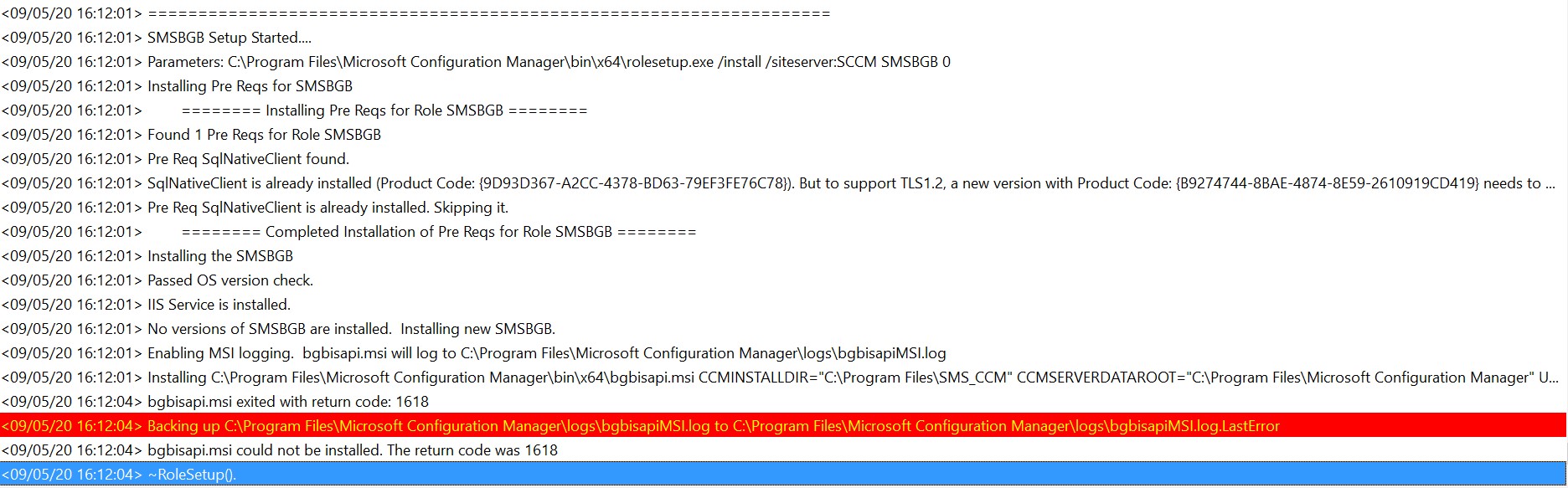
Detail of Bgbisapi
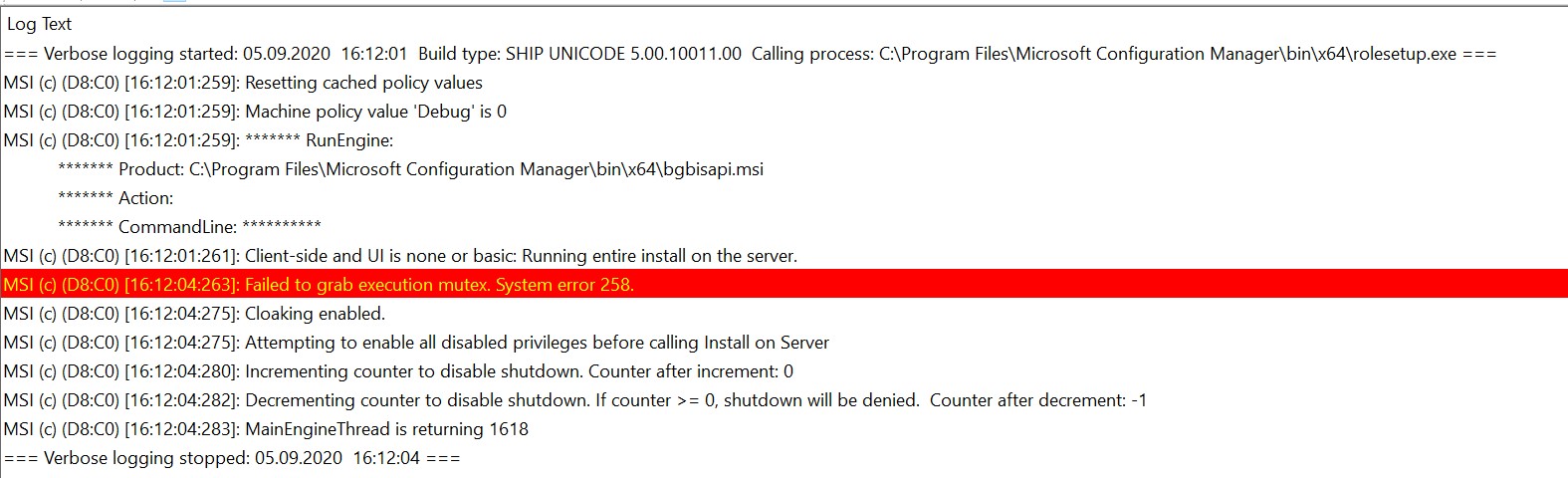
Detail of Mpsetup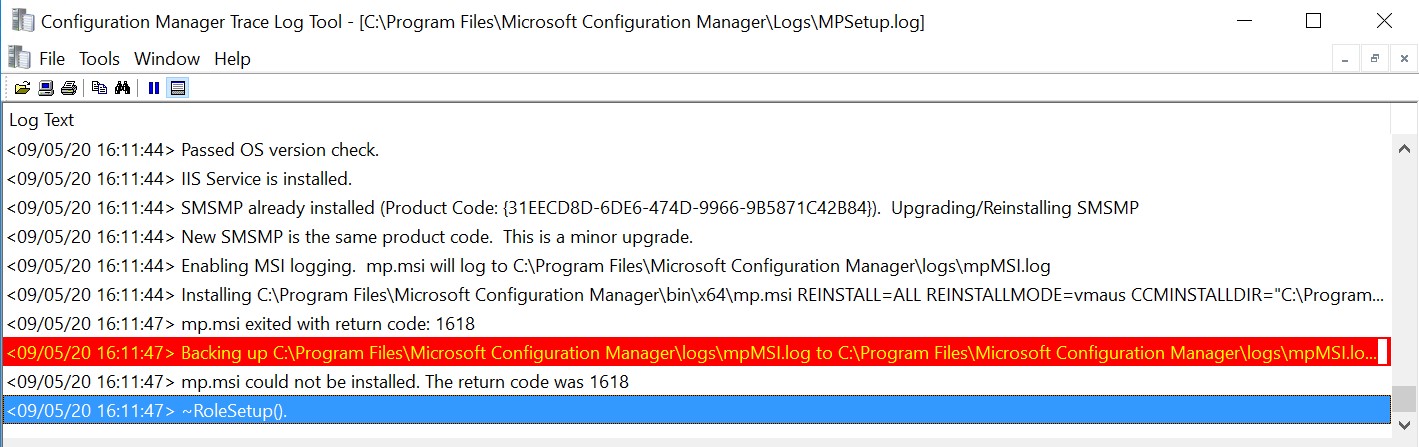
I would really appreciate your help
Regards,