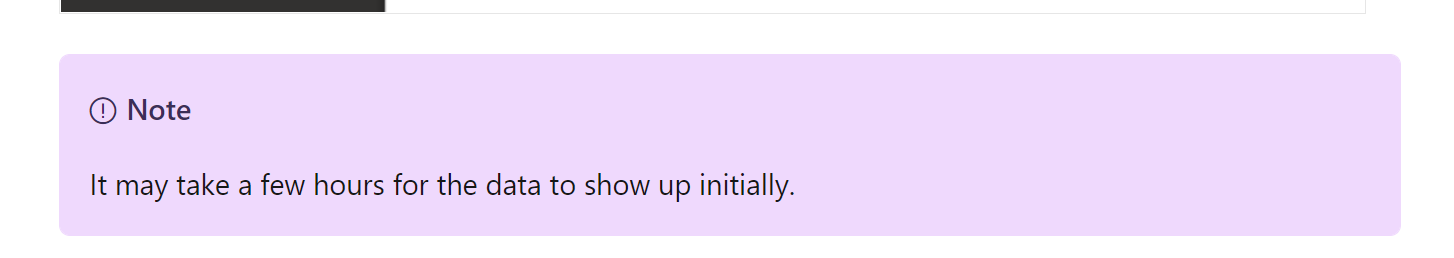Dear @ChaitanyaNaykodi-MSFT ,
I found another workaround by using Resource Graph Explorer :
resources
| where type == "microsoft.network/connections" and properties.connectionType=="IPsec"
| extend connectionTest = case(properties.connectionStatus == "Connected", "OK",
properties.connectionStatus == "NotConnected", "NOK",
"No result")
With that query i'm able to get the result i want :)
Thanks for your help