Hi @Glenn Maxwell ,
Is your environment SharePoint Online or SharePoint Server?
If using SharePoint Online, check to see if set Conditional Access policy. For more information, please see "Block access to SharePoint for specific users“ article.
Open the Azure Active Directory admin center as a Global Administrator >> Enterprise applications >> Conditional Access
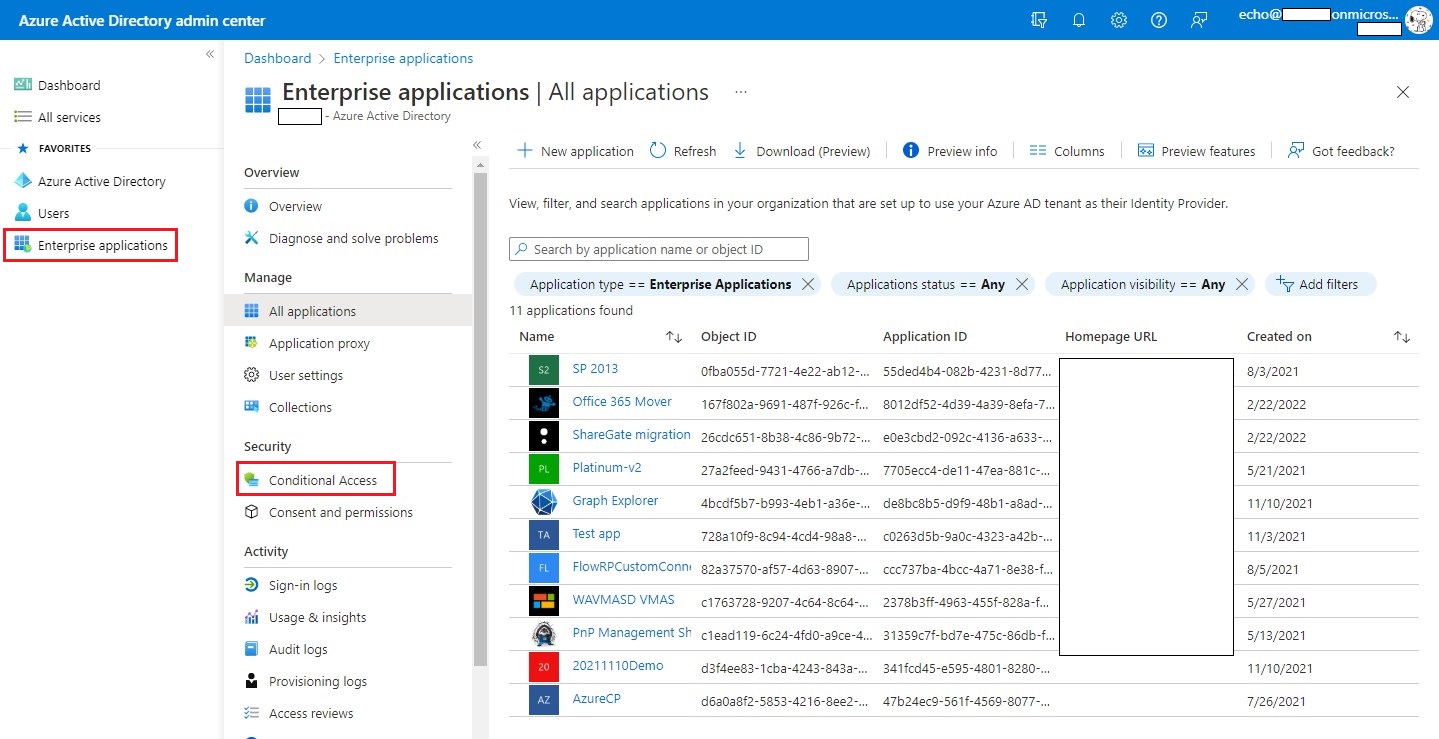
If a conditional access policy is set, you can choose to disable this policy or delete it.

Reference:
Thanks,
Echo Du
==============================================
If the answer is helpful, please click "Accept Answer" and kindly upvote it. If you have extra questions about this answer, please click "Comment".
Note: Please follow the steps in our documentation to enable e-mail notifications if you want to receive the related email notification for this thread.


