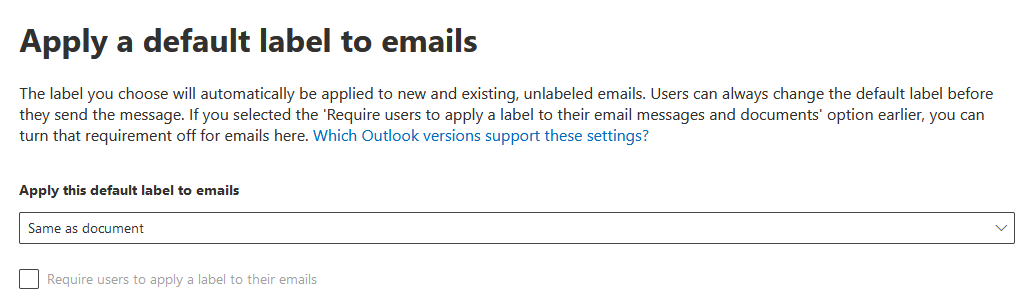Hi @Shim Kwan , labels not updating could sometimes be fixed by just reopening the apps. From this document:
The Azure Information Protection client checks for any changes whenever a supported Office application starts, and downloads the changes as its latest Azure Information Protection policy. Additional triggers that refresh the policy on the client:
- Right-click to classify and protect a file or folder.
- Running the PowerShell cmdlets for labeling and protection (Get-AIPFileStatus, Set-AIPFileClassification, and Set-AIPFileLabel).
- Every 24 hours.
- For the Azure Information Protection Scanner: When the service starts (if the policy is older than an hour), and every hour during operation.
Note
When the client downloads the policy, be prepared to wait a few minutes before it's fully operational. The actual time varies, according to factors such as the size and complexity of the policy configuration, and the network connectivity. If the resulting action of your labels does not match your latest changes, allow up to 15 minutes and then try again.
Please let me know if this doesn't work or if you have any questions.
If this answer helped you please mark it as "Verified" so other users can reference it.
Thank you,
James