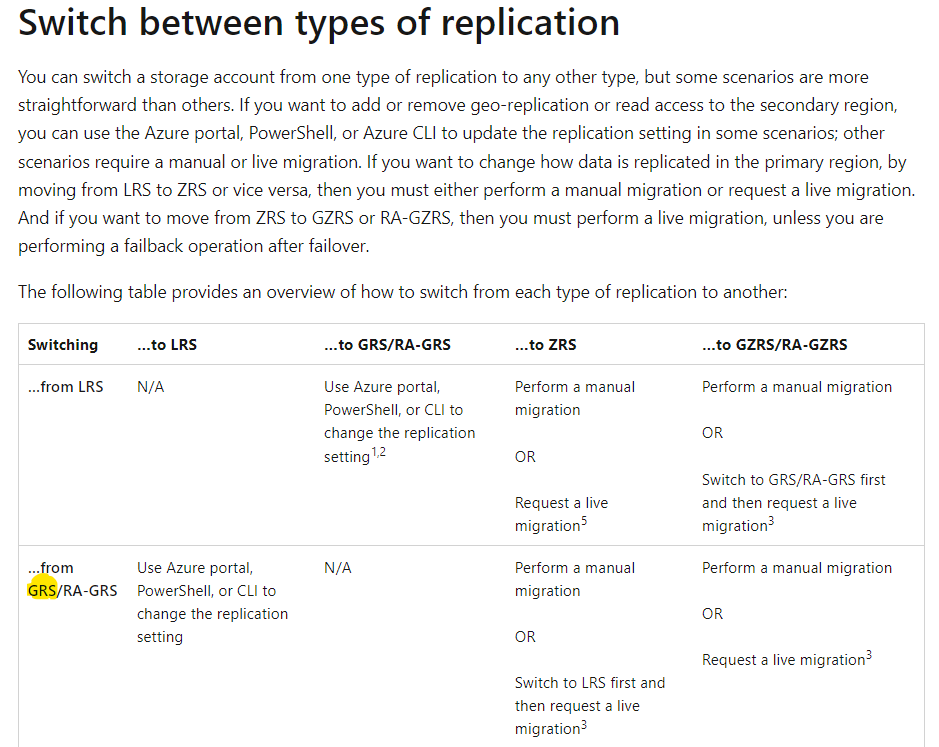@Arunkumar P Welcome to Microsoft Q&A Forum, Thank you for posting your query here!
Adding more information to the above response!
If you migrate your storage account from GRS to LRS, there is no additional cost, but your replicated data is deleted from the secondary location. If you migrate your storage account from RA-GRS to GRS or LRS, that account is billed as RA-GRS for an additional 30 days beyond the date that it was converted.
There is no downtime when you switch between different storage redundant options.
Switch between types of replication
During a live migration, you can access data in your storage account with no loss of durability or availability. The Azure Storage SLA is maintained during the migration process. There is no data loss associated with a live migration. Service endpoints, access keys, shared access signatures, and other account options remain unchanged after the migration.
Geo-redundant storage (GRS) copies your data synchronously three times within a single physical location in the primary region using LRS. It then copies your data asynchronously to a single physical location in the secondary region. Within the secondary region, your data is copied synchronously three times using LRS.
Is there any data loss associated with the migration?
There is no data loss associated with the migration. During the migration process, you have the same level of durability and availability SLA as you normally do
For detailed information on Azure Storage Redundancy, please refer to this article: https://learn.microsoft.com/en-us/azure/storage/common/storage-redundancy
Hot, Cool, and Archive access tiers for blob data (Optimize storage costs by placing your data in the appropriate access tier.)
Set a blob's access tier" https://learn.microsoft.com/en-us/azure/storage/blobs/access-tiers-online-manage?tabs=azure-portal
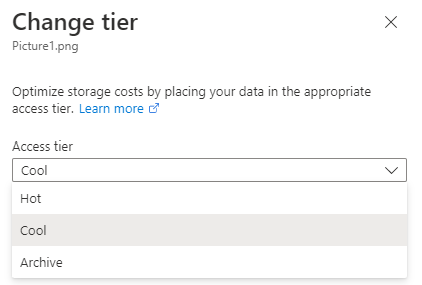
Note: Changing the default access tier setting for a storage account applies to all blobs in the account for which an access tier has not been explicitly set. If you toggle the default access tier setting from Hot to Cool in a general-purpose v2 account, then you are charged for write operations (per 10,000) for all blobs for which the access tier is inferred. You are charged for both read operations (per 10,000) and data retrieval (per GB) if you toggle from Cool to Hot in a general-purpose v2 account.
Additional information: When you create a legacy Blob Storage account, you must specify the default access tier setting as Hot or Cool at create time. There's no charge for changing the default account access tier setting from Hot to Cool in a legacy Blob Storage account. You are charged for both read operations (per 10,000) and data retrieval (per GB) if you toggle from Cool to Hot in a Blob Storage account. Microsoft recommends using general-purpose v2 storage accounts rather than Blob Storage accounts when possible.
Please let us know if you have any further queries. I’m happy to assist you further.
----------
Please do not forget to 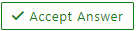 and “up-vote” wherever the information provided helps you, this can be beneficial to other community members.
and “up-vote” wherever the information provided helps you, this can be beneficial to other community members.