Hi @Elizabeth Smith ,
Welcome to our forum!
When I have a recurring meeting in Outlook calendar, and try to change it to delete attendees that are no longer employed, even if I take the name off the attendees,
Did you remove them from a group or distribution list? If so, although they are no longer in the distribution list, they are still in the Optional Attendees list of this meeting request.
So given this situation, you would have to send a meeting update and remove attendees that are no longer employed from optional attendees.
- From the calendar, open the meeting invitation you want to edit.
- Click the Scheduling Assistant from the Meeting menu. In the Optional Attendees list, clear the check box next to the name of the person you want to remove.
- Click Send to confirm the update.
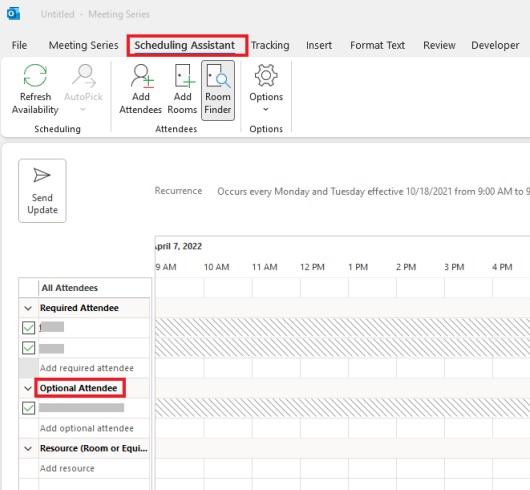
If the answer is helpful, please click "Accept Answer" and kindly upvote it. If you have extra questions about this answer, please click "Comment".
Note: Please follow the steps in our documentation to enable e-mail notifications if you want to receive the related email notification for this thread.