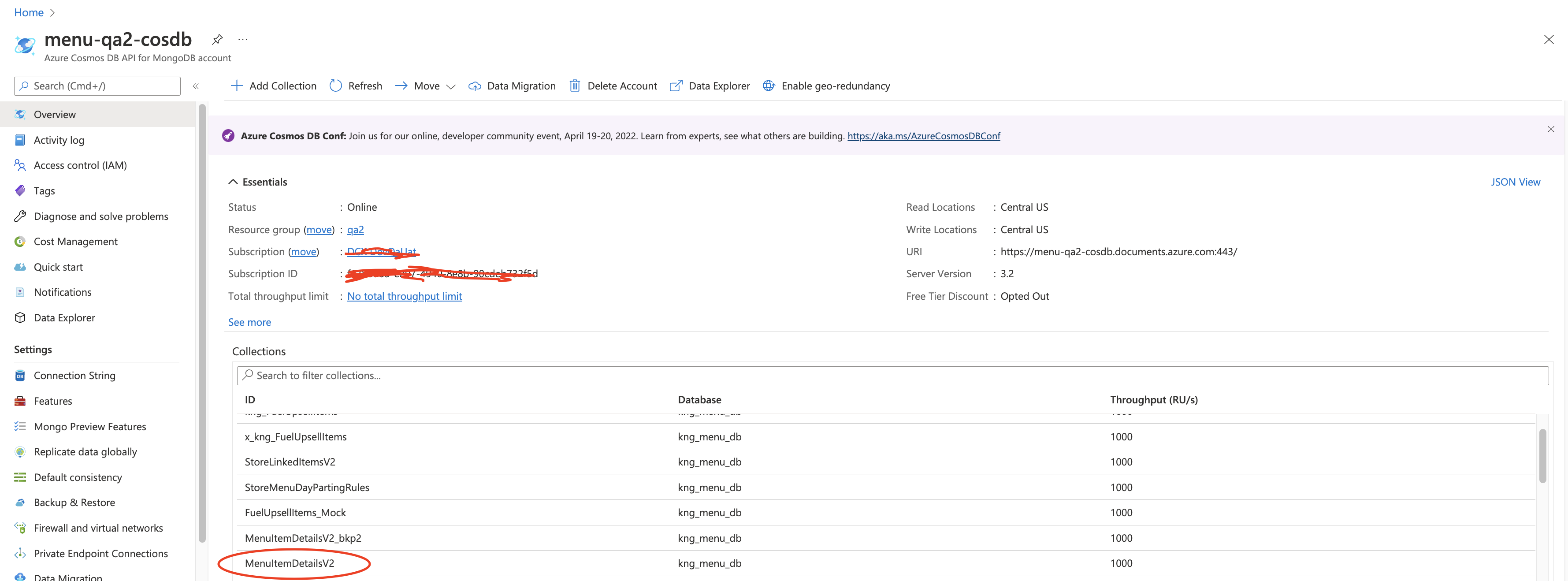You have couple of options here. Let me give you a brief about the options one by one.
- Use Azure Cosmos DB Data Migration Tool.
As per the documentation states The Azure Cosmos DB Data Migration tool is an open source solution that imports data to Azure Cosmos DB from a variety of sources, including Azure Cosmos DB collections. The tool is available as a graphical interface tool or as command-line tool. - Use Azure Data Factory "Copy Activity" to copy data from and to to Azure Cosmos DB. Refer https://learn.microsoft.com/en-us/azure/data-factory/connector-azure-cosmos-db?tabs=data-factory
- I found a tool in github than can do the job. https://github.com/Microsoft/CosmicClone. You may refer the documentation in the github about how to use the tool.