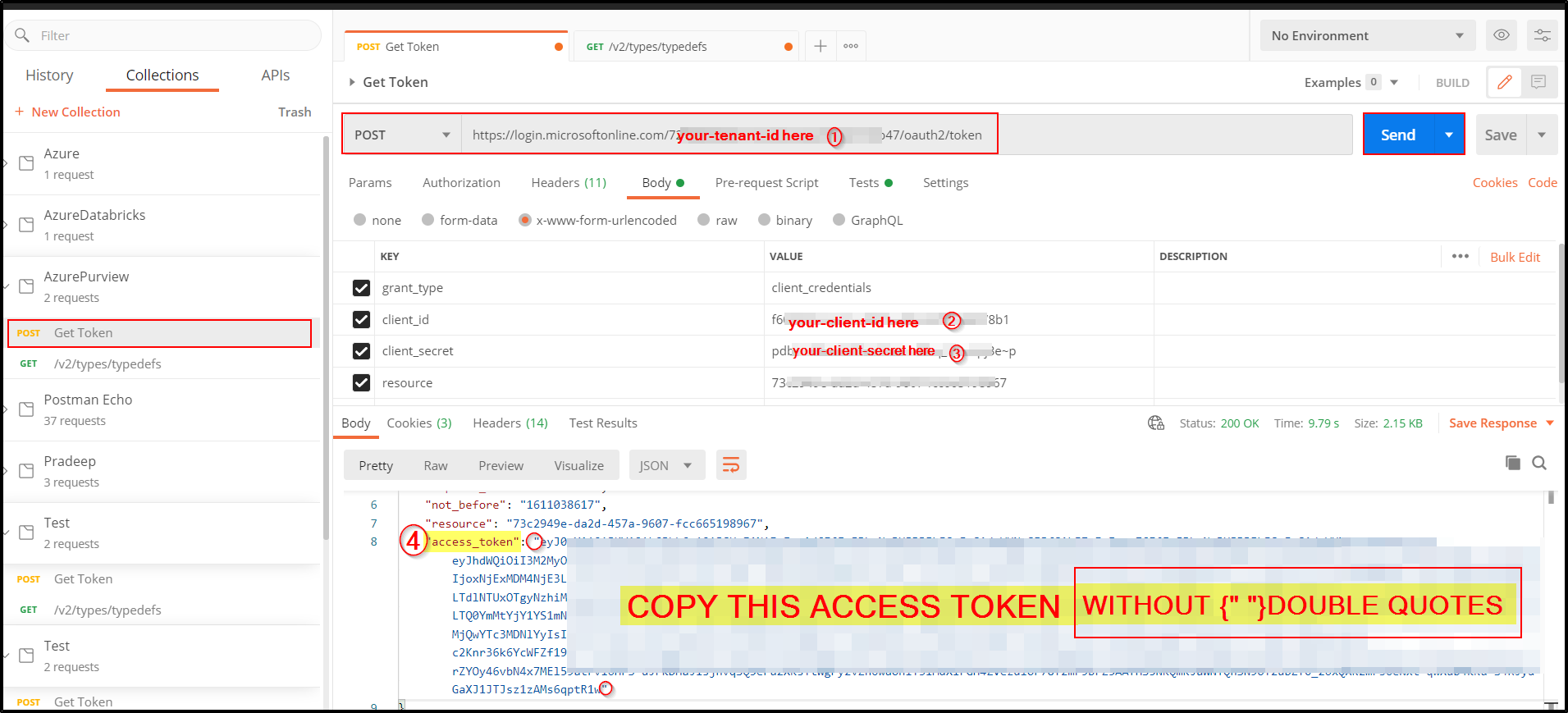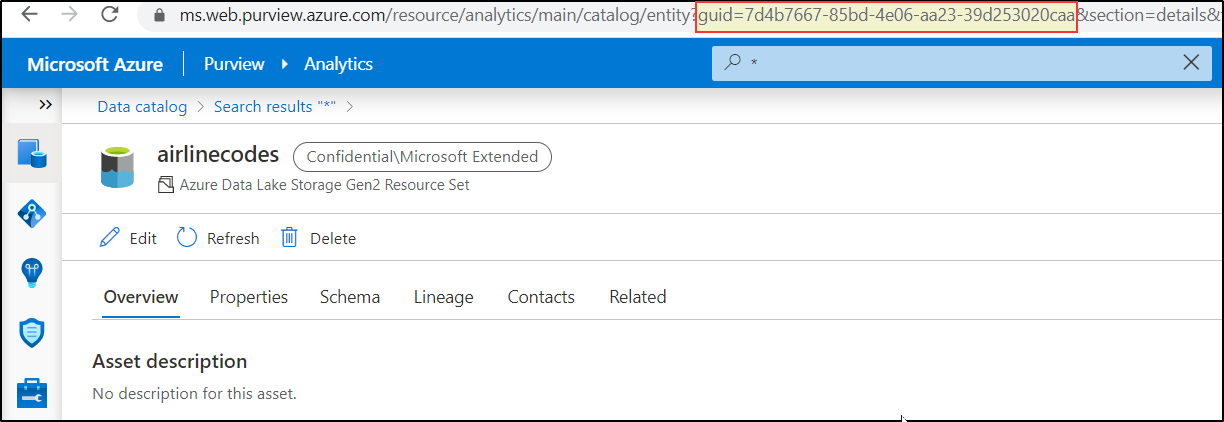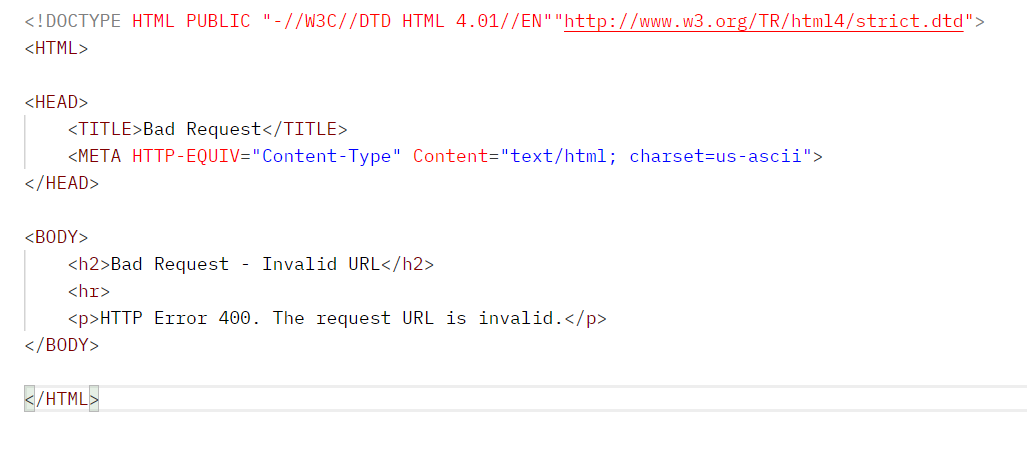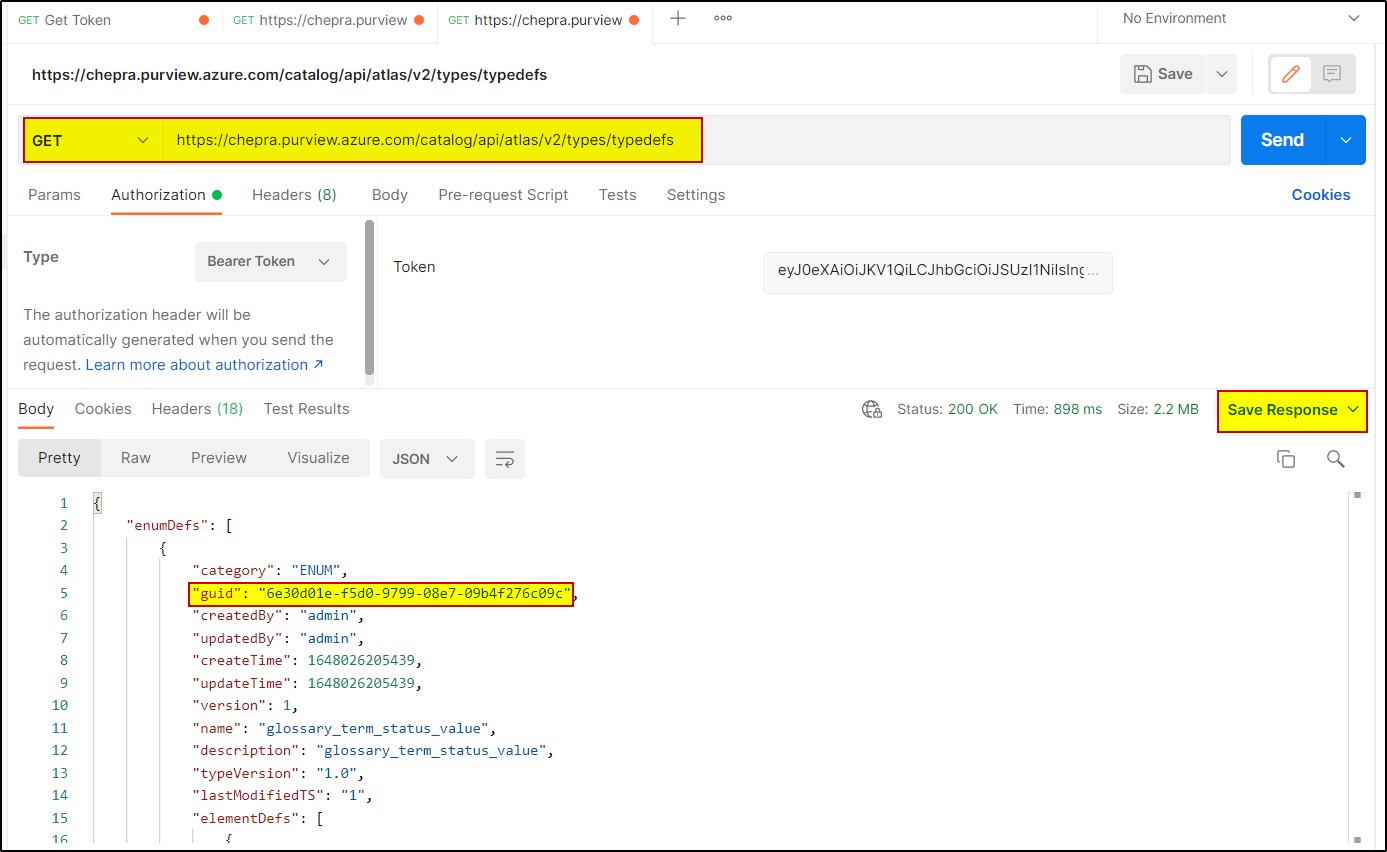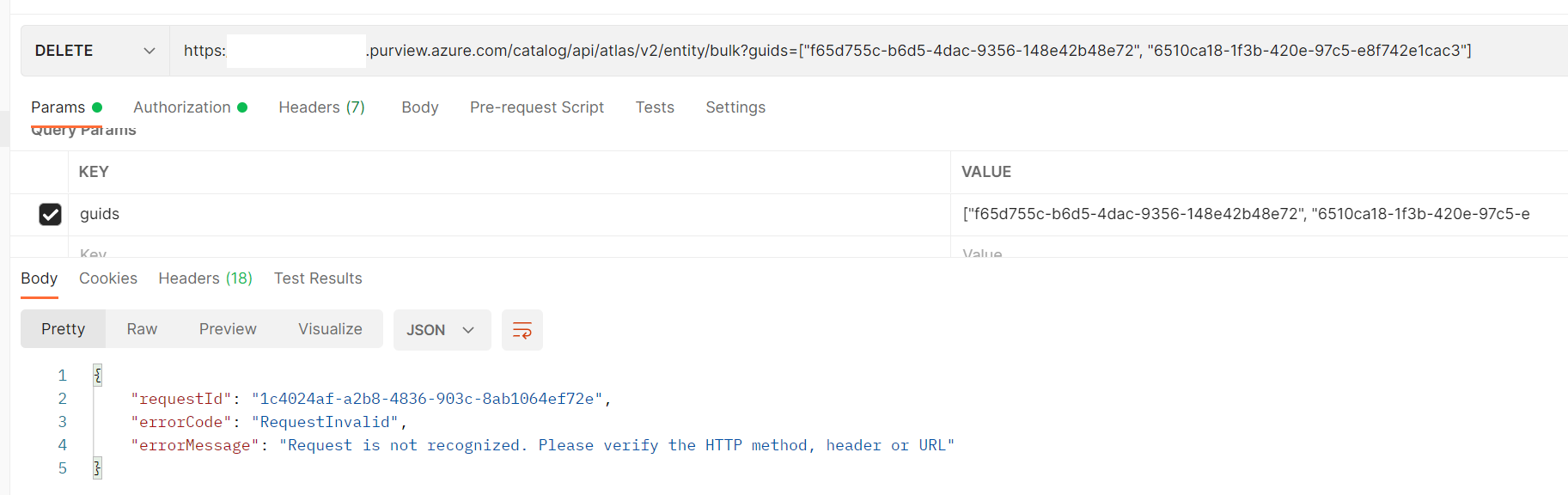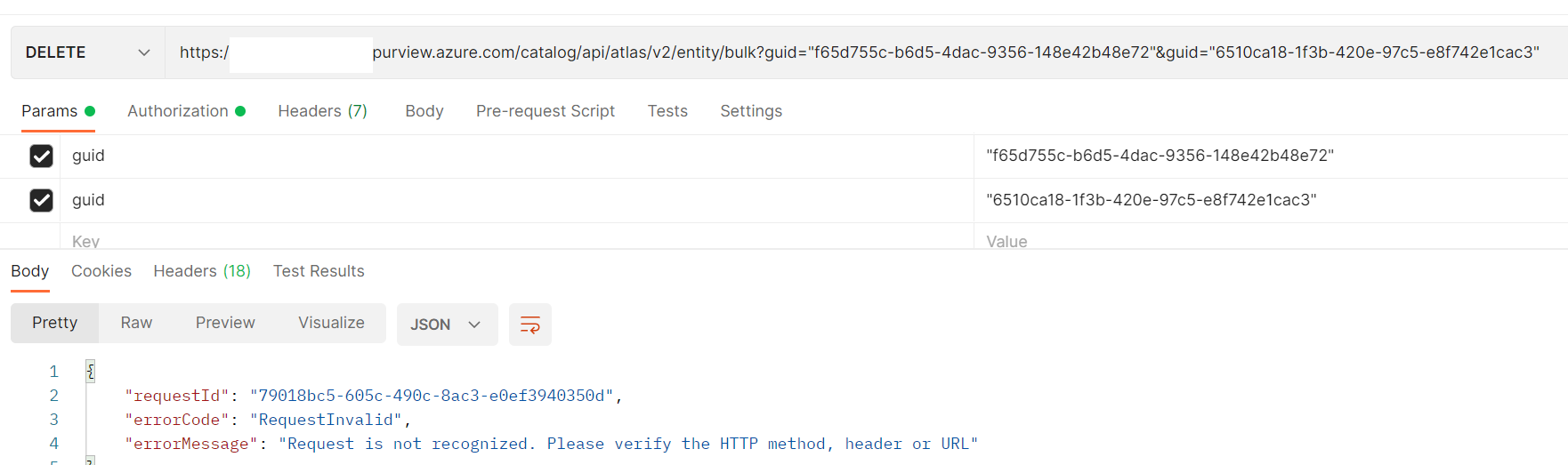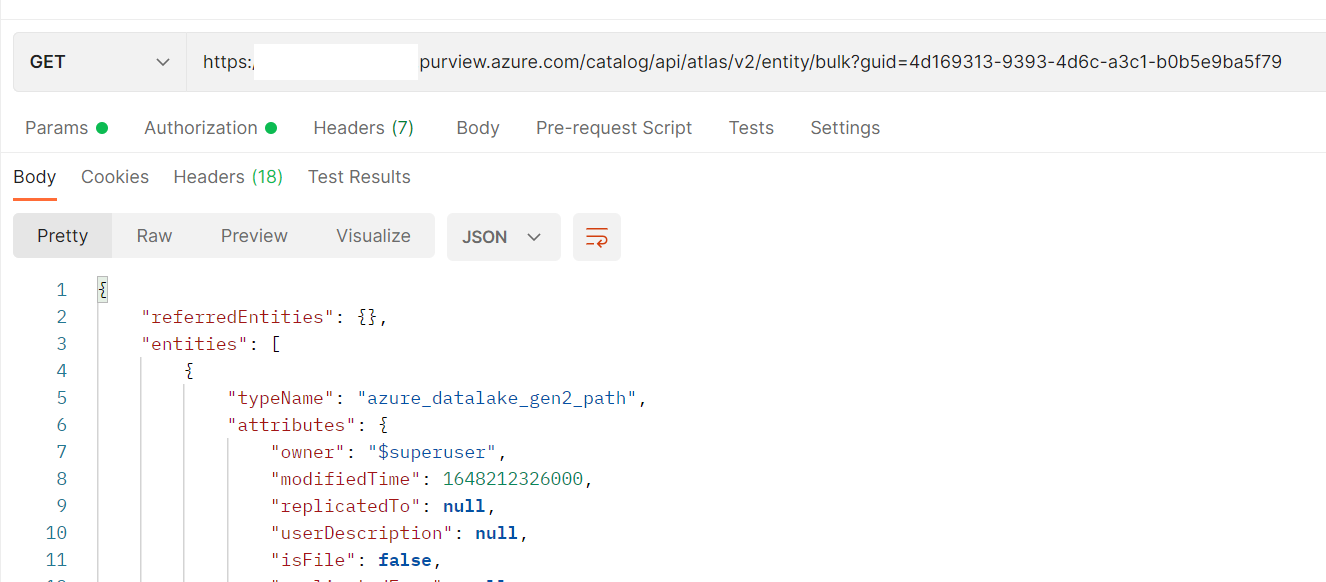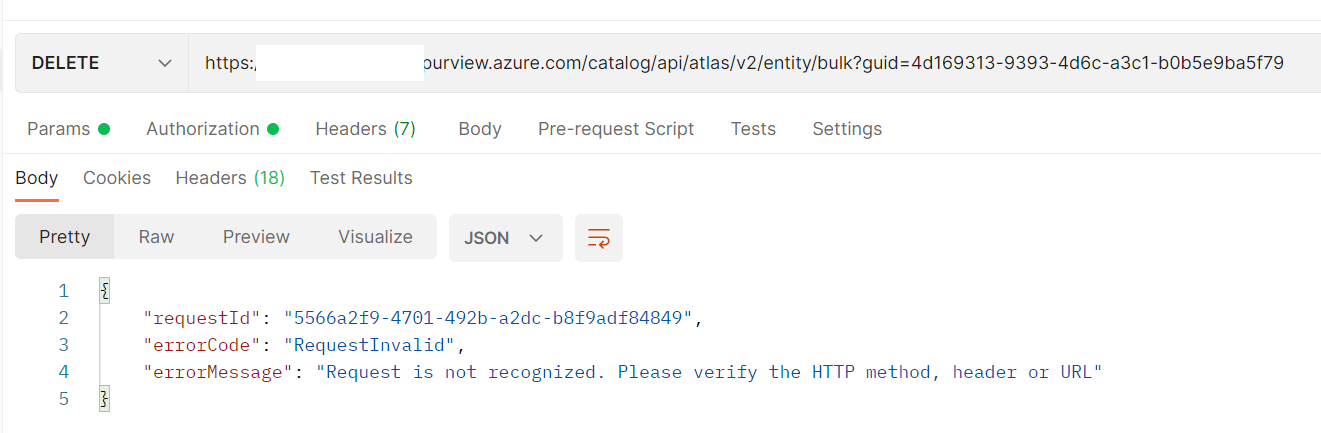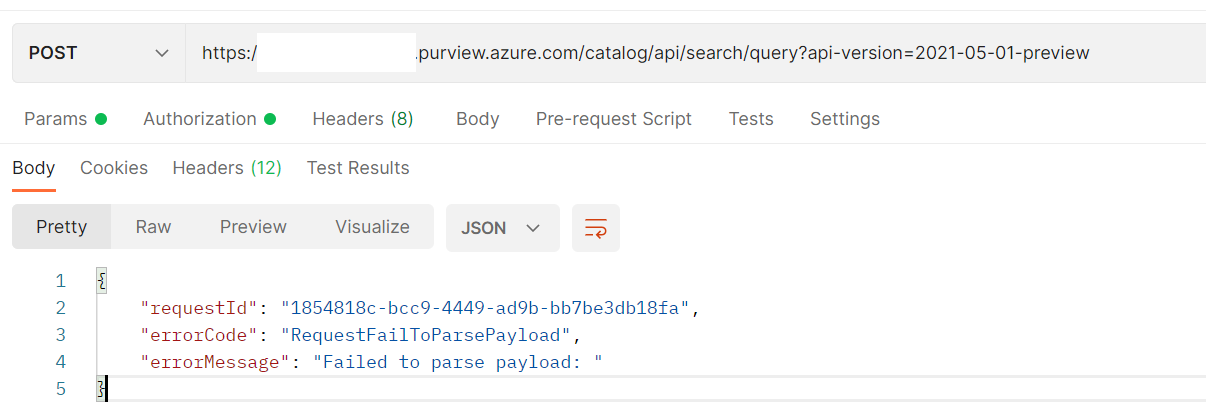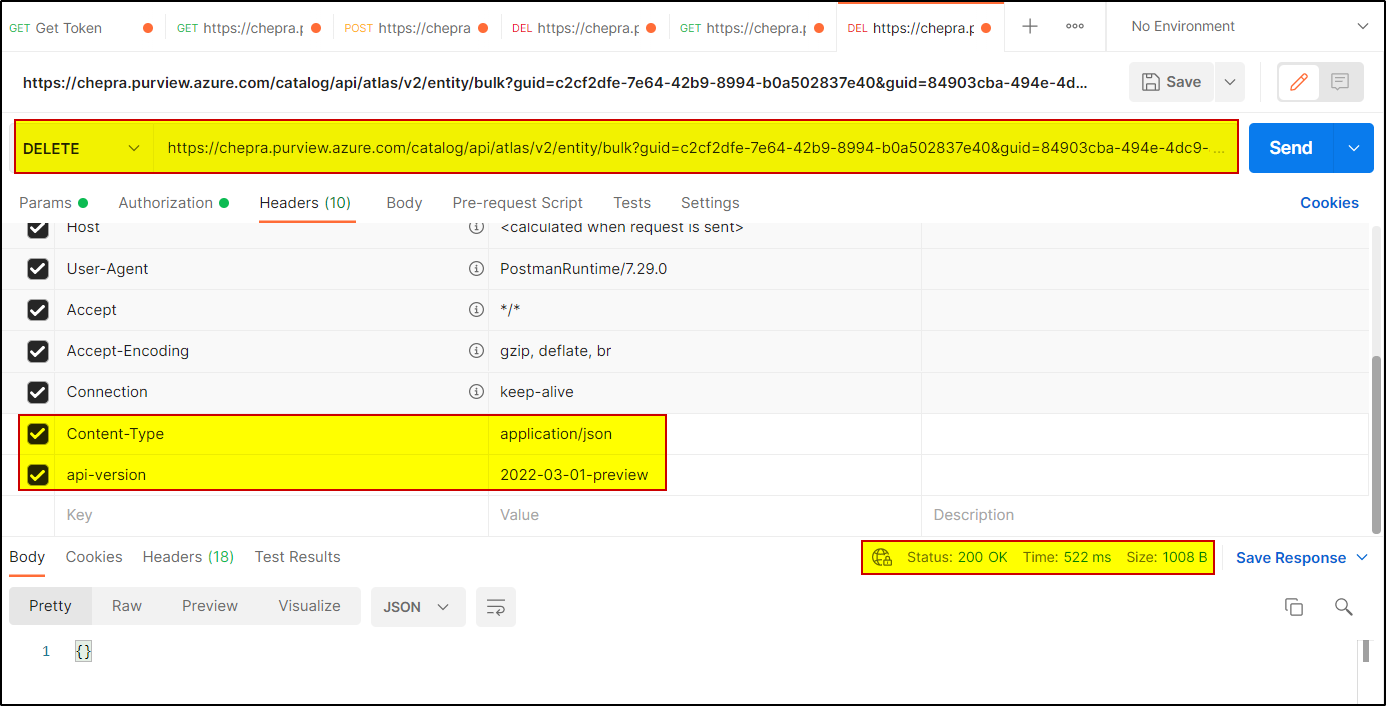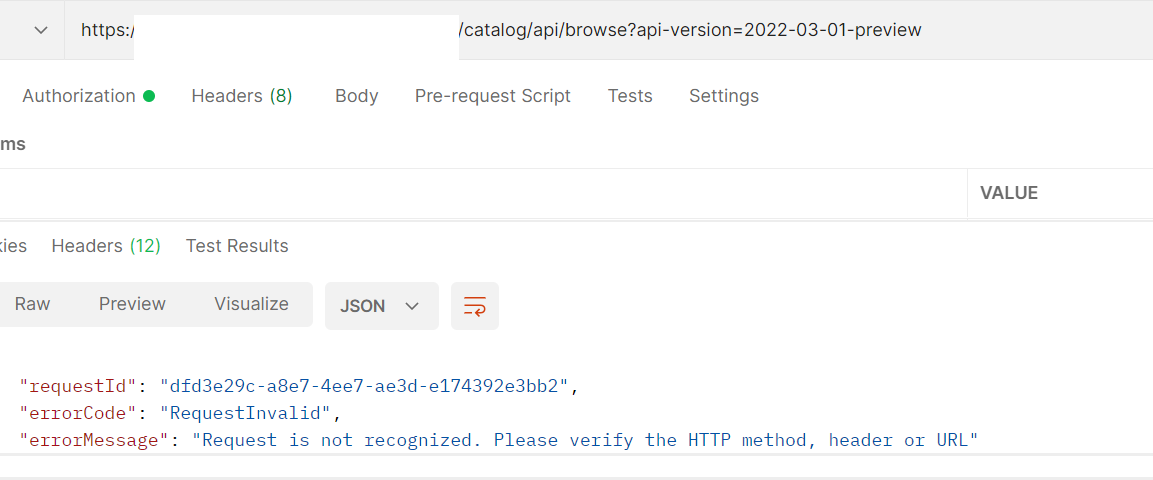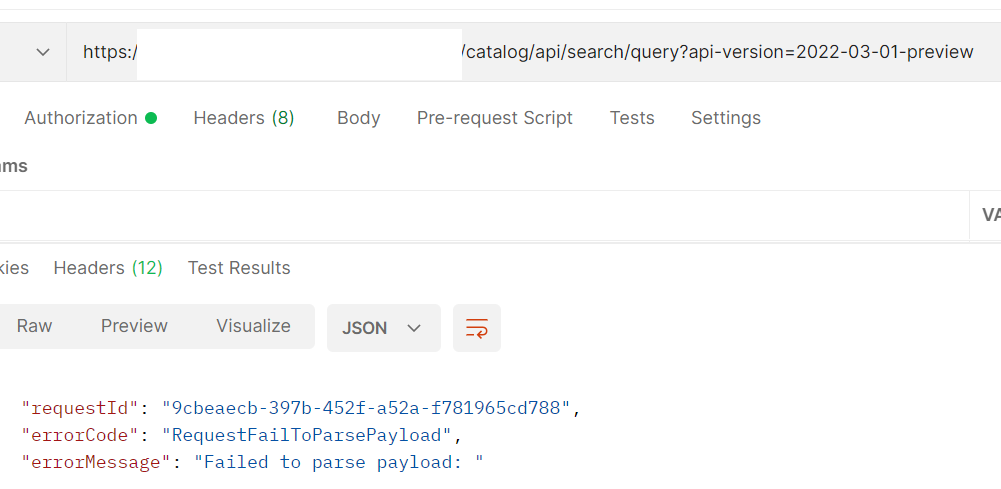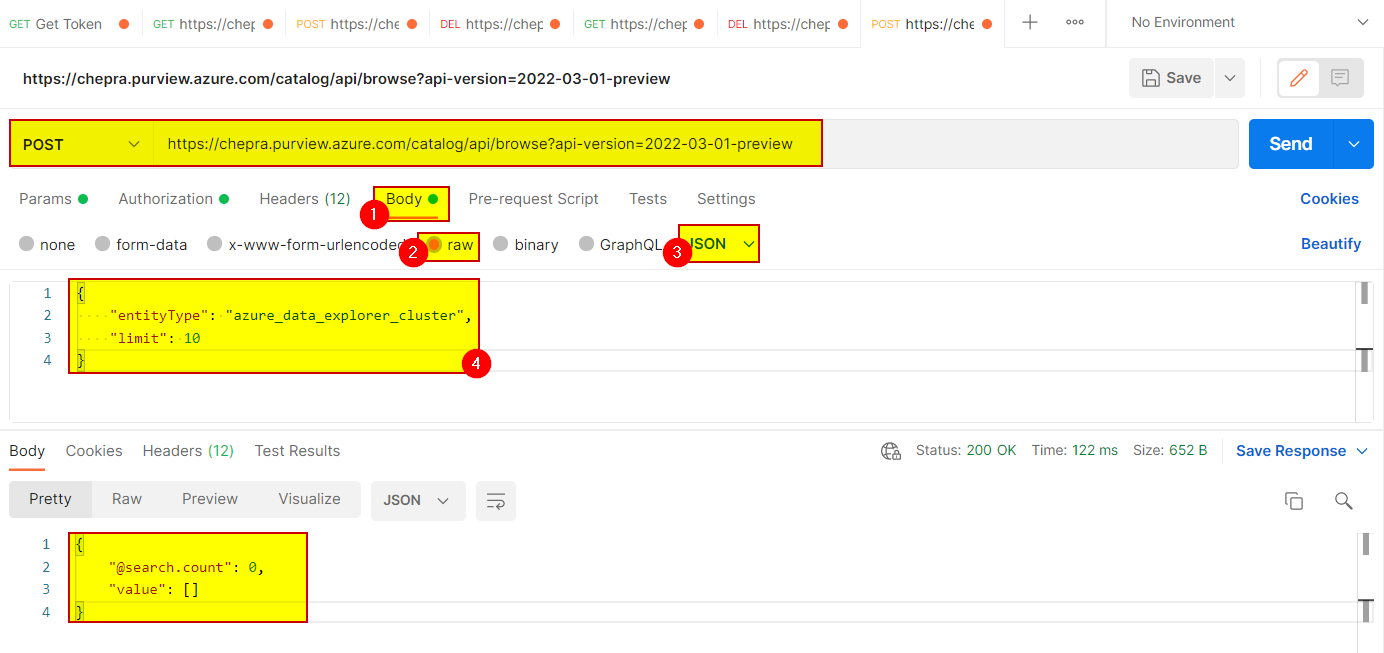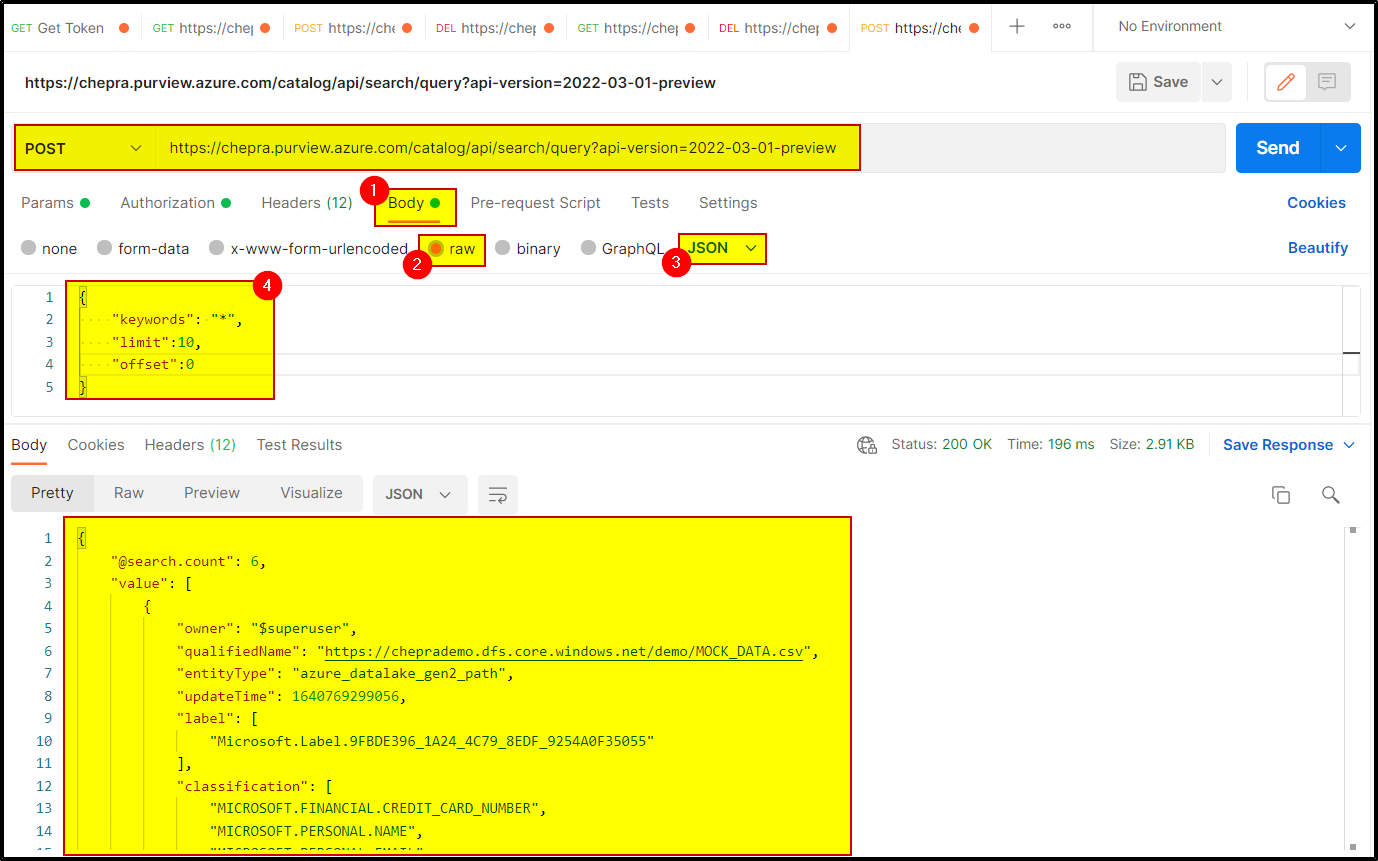Hello @Anonymous ,
Thanks for the question and using MS Q&A platform.
Currently, there is no way to delete multiple assets from the Purview UX.
The only way to delete multiple assets from the catalog is through REST APIs.
Steps to delete an Asset in Purview using REST API:
From this document, follow the steps to Use the Postman client to call the REST APIs.
Step1: Get Token
POST https://login.microsoftonline.com/<your-tenant-id>/oauth2/token
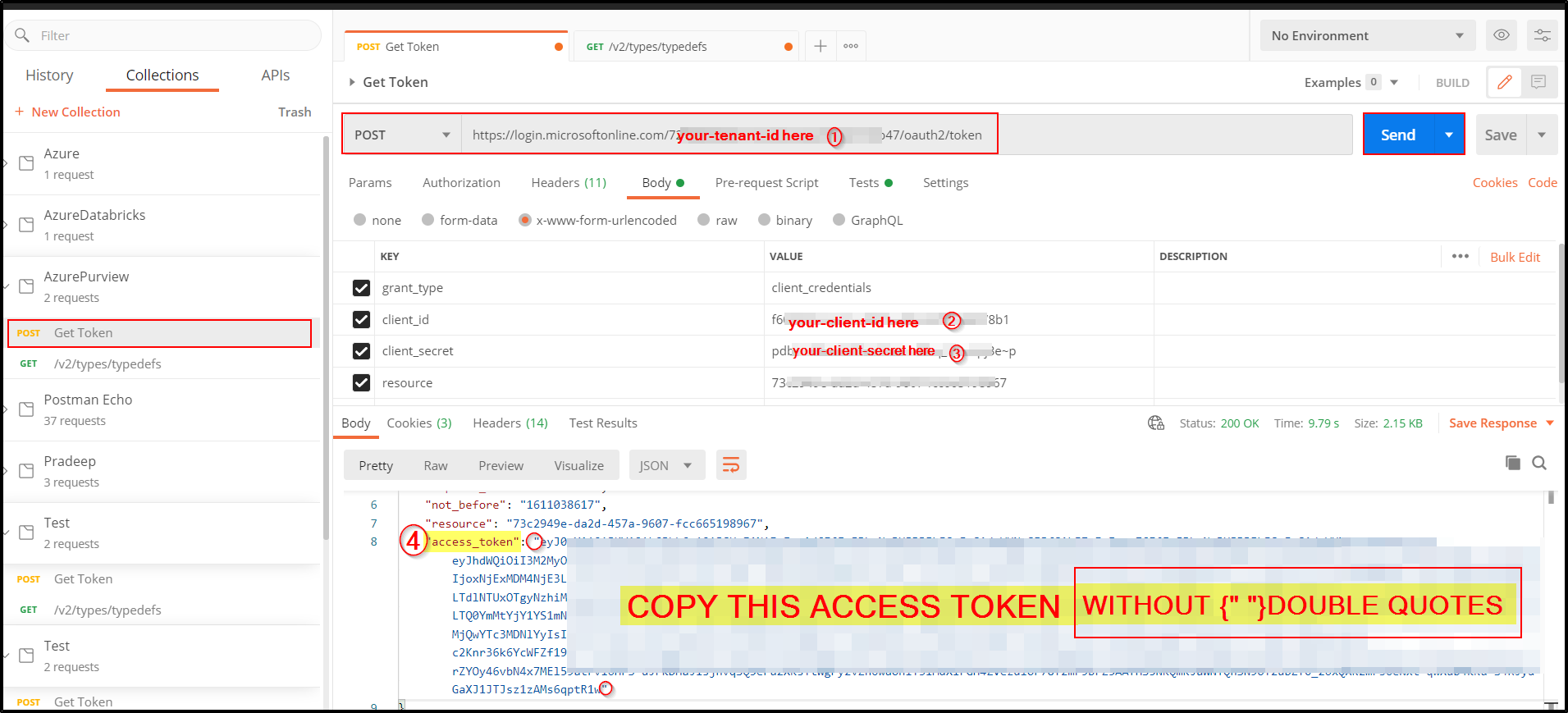
Step2: How to find a guid of an asset in Azure Purview Studio. Select any asset and you will find the guid in the url section:
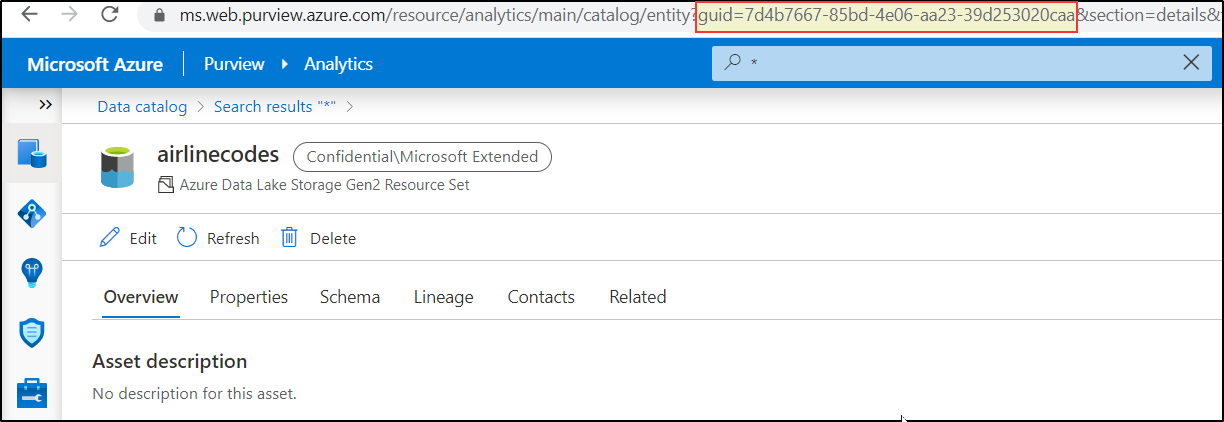
Step3: Entity - Delete By Guid – Used to delete single asset by using associated Guid:
Syntax: DELETE {Endpoint}/catalog/api/atlas/v2/entity/guid/{guid}
Sample URL: DELETE {Endpoint}/catalog/api/atlas/v2/entity/guid/fd279eb4-f6c3-1b0b-ad67-e4f8abd2972f
Step4: Entity - Delete By Guids – Used to delete mulitple asset by using associated Guid:
Syntax: DELETE {Endpoint}/catalog/api/atlas/v2/entity/bulk?guids={guids}
Sample:
DELETE {Endpoint}/catalog/api/atlas/v2/entity/bulk?guids=[
"18e06957-e265-967a-07f1-e14e2ab8940f",
"cc0730ba-9b30-41f0-6953-559d17626d2b"
]
Hope this helps. Do let us know if you any further queries.
------------------------------
- Please don't forget to click on
 or upvote
or upvote  button whenever the information provided helps you. Original posters help the community find answers faster by identifying the correct answer. Here is how
button whenever the information provided helps you. Original posters help the community find answers faster by identifying the correct answer. Here is how
- Want a reminder to come back and check responses? Here is how to subscribe to a notification
- If you are interested in joining the VM program and help shape the future of Q&A: Here is how you can be part of Q&A Volunteer Moderators


 or upvote
or upvote  button whenever the information provided helps you.
button whenever the information provided helps you.