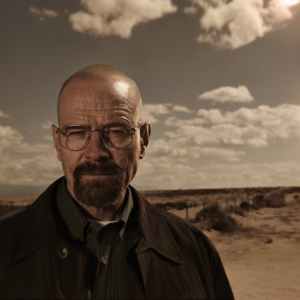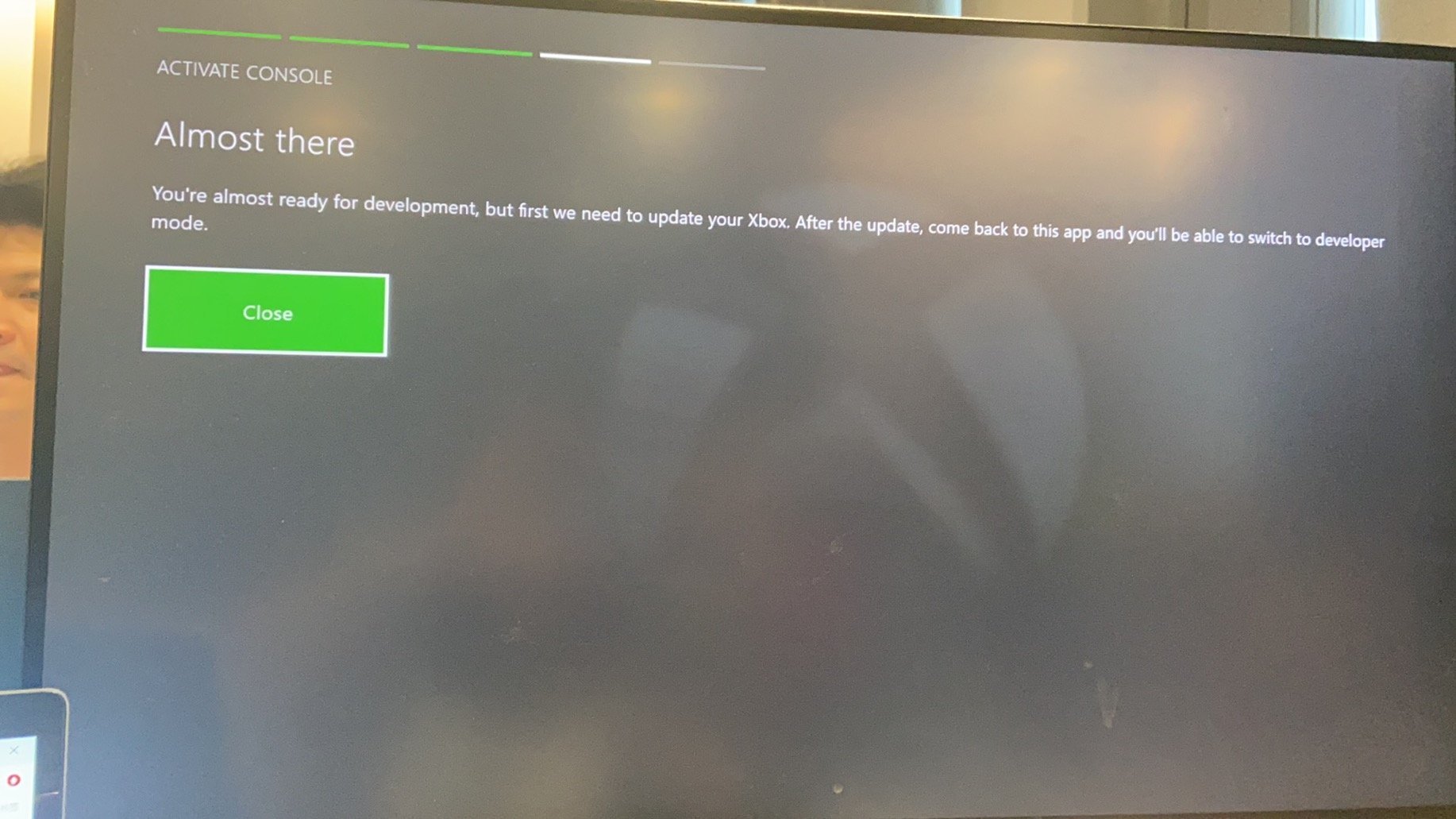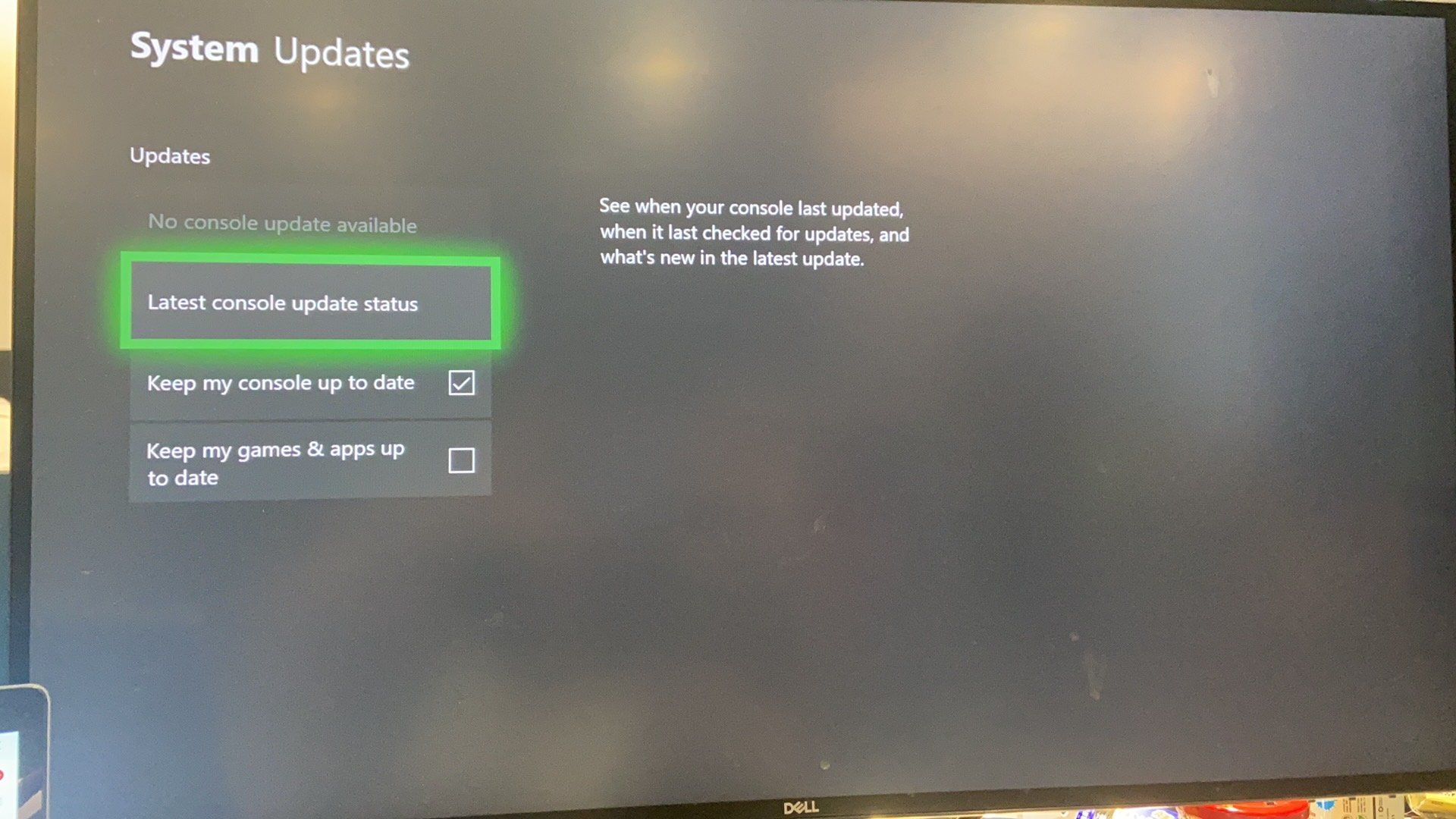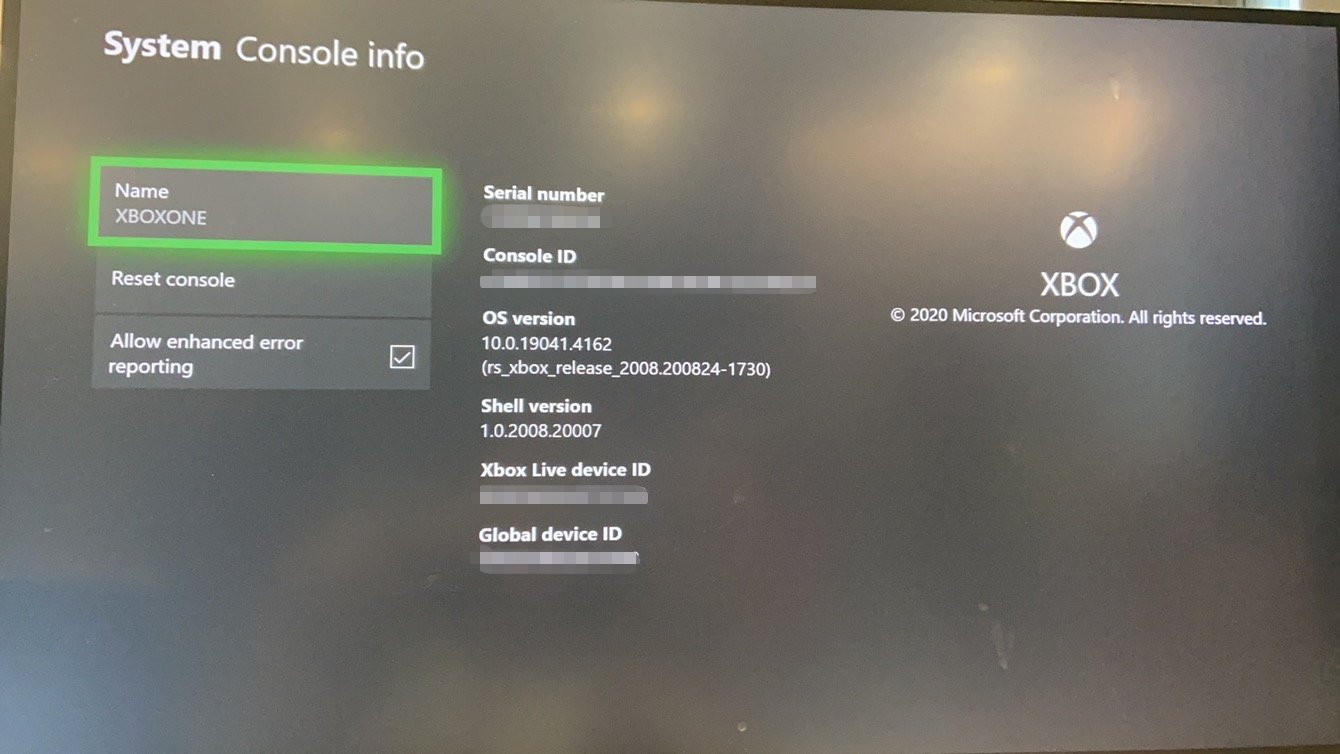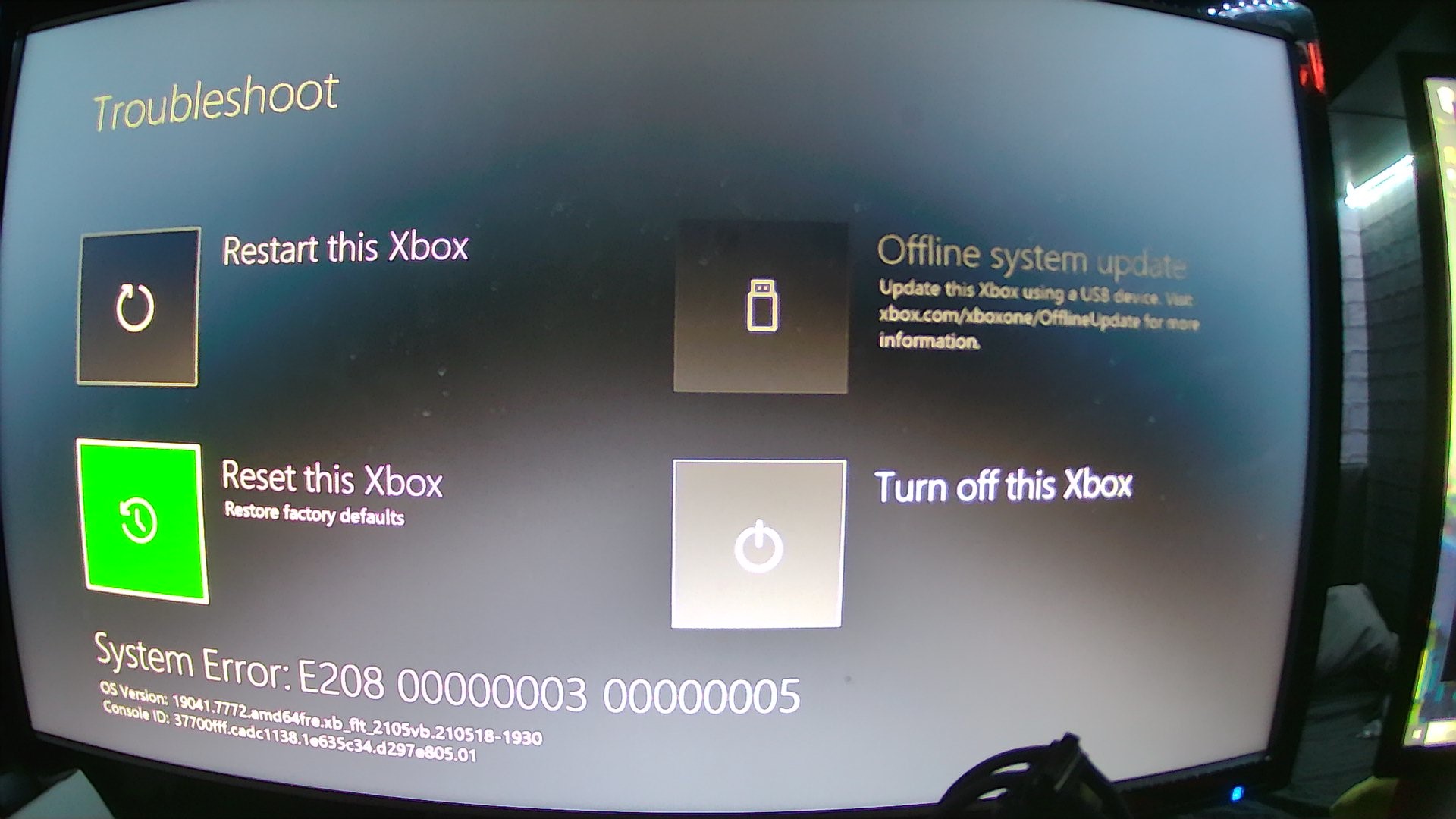I've managed to activate dev mode through the hidden developer settings menu rather than the dev mode activation app. To access the hidden menu go to Settings > System > Console Info > Press LB RB LT RT > Developer Settings > Developer Mode
almost there trying activate dev console
hello, y puchase y put code for activate console but stop in phase 4 and say this.
you're almost ready for development, but first we need to update your xbox. after the update, come back to this app and you'll be able to switch to developer.
i try update xbox is ready, i try update game is ready, but still stay in phse 4, what can i do?
sorry for my bad english
Community Center Not monitored
8 answers
Sort by: Most helpful
-
-
 AHMED ISMAIL GOMAA BAKIR 906 Reputation points
AHMED ISMAIL GOMAA BAKIR 906 Reputation points2022-04-27T09:59:03.097+00:00 Activating by using the hidden menu worked for me too!
Thank you -
Anonymous
2020-09-03T03:01:38.387+00:00 Hello,
@Squarebananas 's reply is the solution to this issue. It the same one as the solution I got from the team. If you are having the same issue, you could try @Squarebananas 's solution.
Thank you.
-
Øistein 11 Reputation points
2020-11-28T10:11:20.407+00:00 Seems this problem is solved now, but I don't think the documents are updated yet.
Late september 2020 a new app was released that's called "Xbox Dev Mode", and not "Dev Mode Activation".
I don't know if this app is intended to be the new app for activating developer mode, it doesn't say anywhere, but it seems to be. When using "Xbox Dev Mode" everything works as the "Dev Mode Activation" used to.
Kind regards
Øistein -
Michele Iafrancesco 6 Reputation points
2020-11-28T13:19:53.347+00:00 Same thing for me. I also see now the new app (as @Øistein mentioned) in the store. I have an xbox one "all digital". Furtunately, the "hidden menu" solution made the trick!
I have to say I also had quite a few issues in activating the developer mode using the "older app", the istructions steps given in here seem not work anymore. Also, I had to pay (here in Germany) an €14 yearly fee to register me as developer, and not the one-time $20 as advertised.