See my answer above:
If you cant change the default email address, uncheck this option, save, then set the new default address
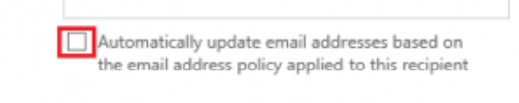
This browser is no longer supported.
Upgrade to Microsoft Edge to take advantage of the latest features, security updates, and technical support.
I have a server with Exchange 2019
with two accepted domains : ex. domain1.com and domain2.com
when I add a new user in AD, or in Exchange admin,
the new user has automatically assigned the email with domain1.com
how do I make sure that the mailbox is on domain2 instead?
neither in edit user I can't change default mailbox.
sorry but sysadmin leaves and i never managed exchange servers.

See my answer above:
If you cant change the default email address, uncheck this option, save, then set the new default address
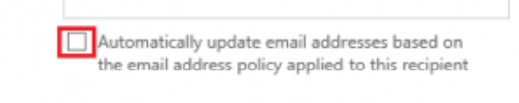
I'm 'tonto' !
via rdp with little window
I didn't see the option! ...
[ SOLVED ]
grazie e ciao!