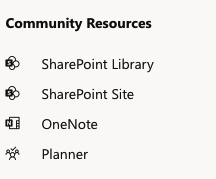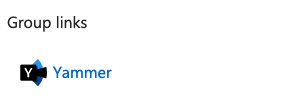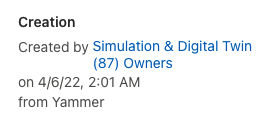Hello @Kjell Brandes ,
Welcome to Q&A Forum!
Great to know that it works now and thanks for sharing the update here.
By the way, since the Microsoft Q&A community has a policy that "The question author cannot accept their own answer. They can only accept answers by others." and according to the scenario introduced here: Answering your own questions on Microsoft Q&A, I would make a brief summary of this thread:
[Yammer, Sharepoint, O365-group?]
Issue Symptom:
Yammer community "loses" its connection to the previously connected SharePoint sites after we renamed it.
Looking at the O365 group in Azure, we can see that the group is linked to Yammer, but it is missing the expected link to Sharepoint. And, the Sharepoint site still exists, and when we looking at the site's properties, it thinks it was created from Yammer.
Current status:
Please follow the steps:
- Deactivate "New Yammer" and fall back to the old interface where "Community Resources" becomes visible.
- Upload the file to the Sharepoint library via the old interface, then switch back to "New Yammer" and the "Community Resources" is visible again.
- Navigate to Azure/groups to show the Sharepoint connection
You could click the "Accept Answer" button for this summary to close this thread, and this can make it easier for other community member's to see the useful information when reading this thread. Thanks for your understanding!
Thanks,
Echo Du