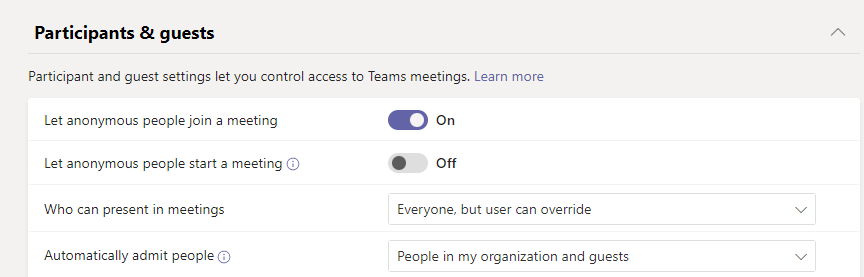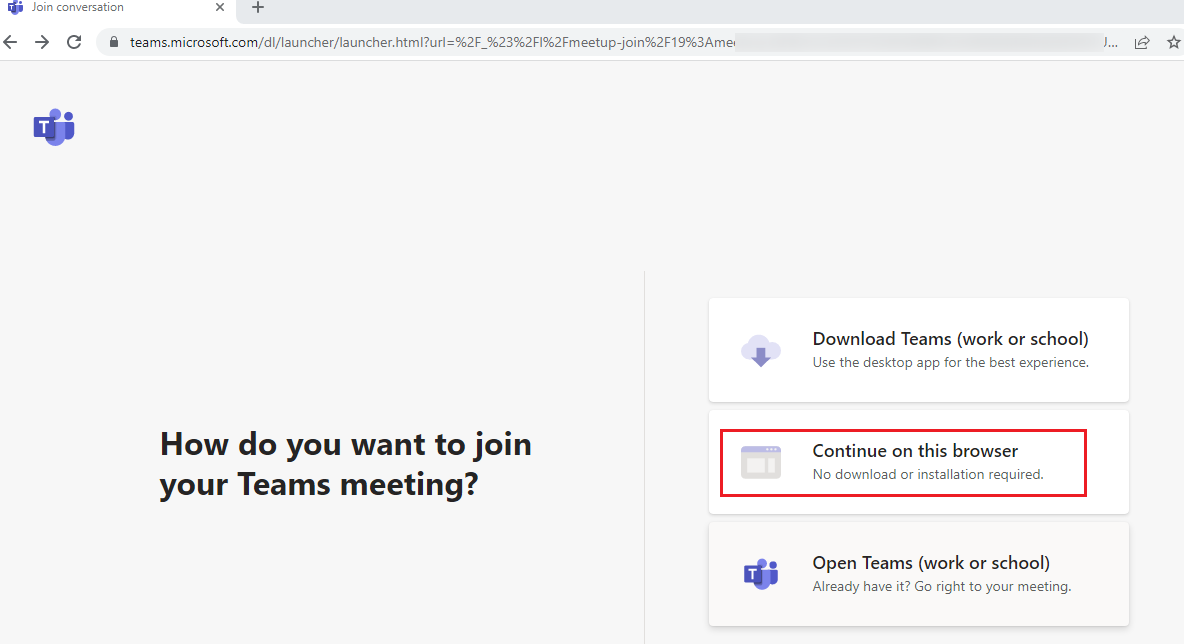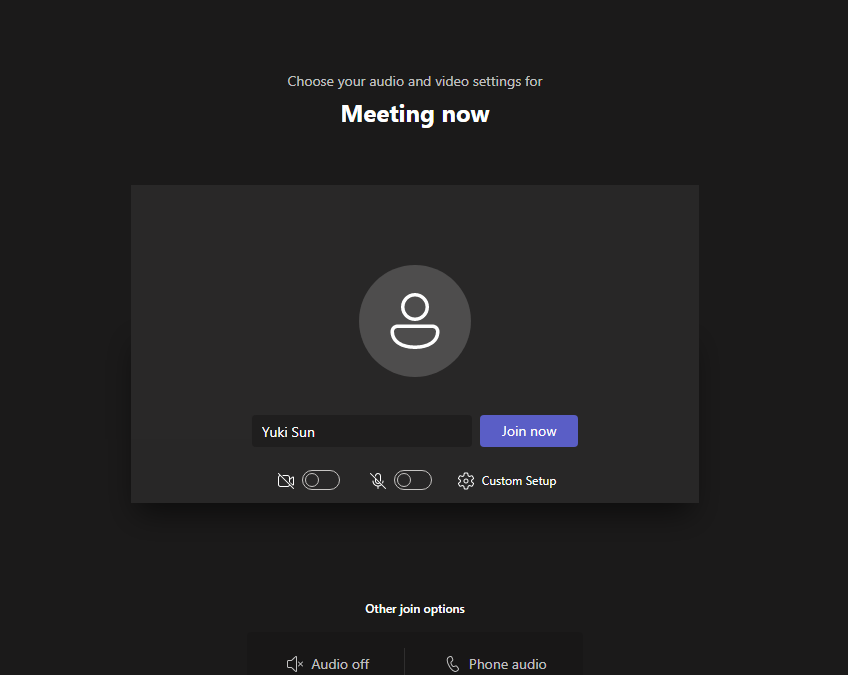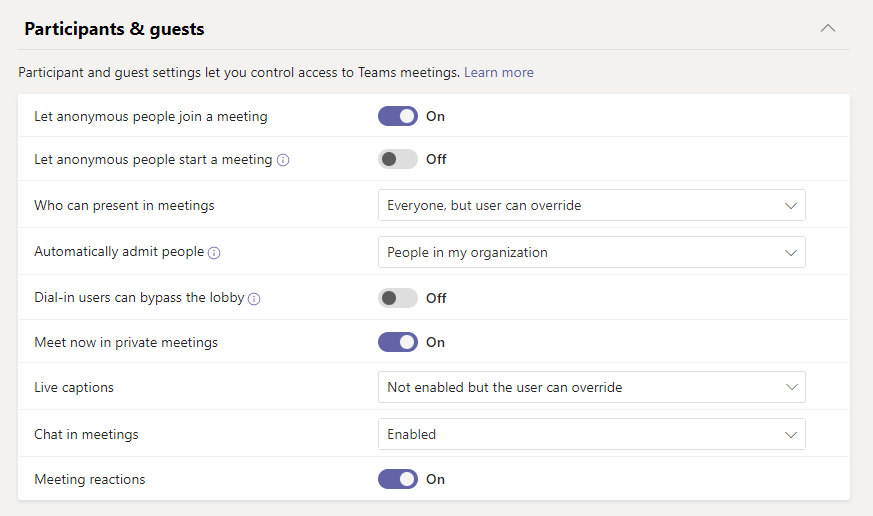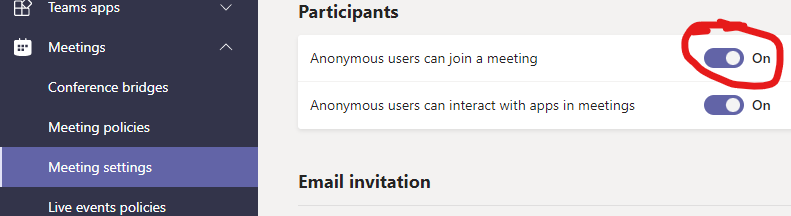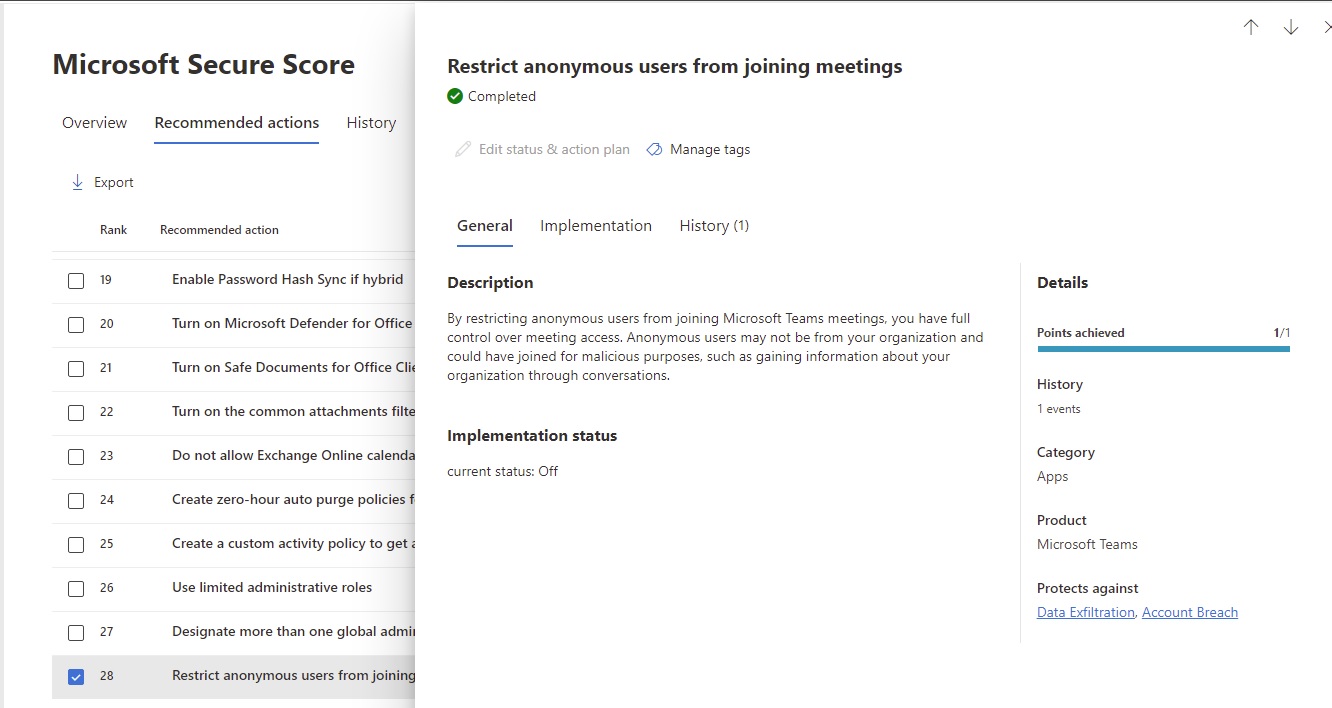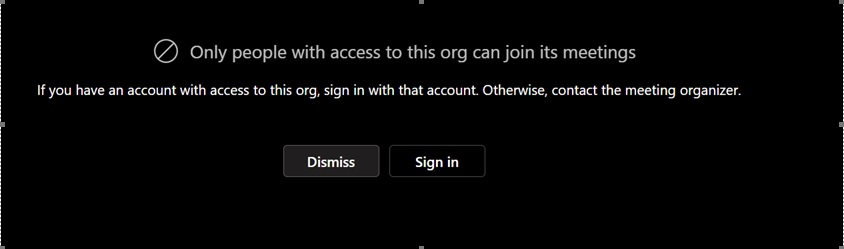There is two area's that has to be enabled to allow anonymous guests. One is under Participants and Guests, and there is also another one under Meetings Settings, which I was sure was on before, but it wasn't.
Thanks @Jon Mercer for the share!
By the way, since the Microsoft Q&A community has a policy that "The question author cannot accept their own answer. They can only accept answers by others.". and according to the scenario introduced here: Answering your own questions on Microsoft Q&A, I would make a brief summary of this thread:
[Only people with access to this org can join its meetings when joining with an account that is not work or school]
Issue Symptom:
We have people that we send Teams meeting join requests that are outside of the company. If they join the meeting with their work or school domain account, it works fine. If they join with their gmail, hotmail, or such, it fails saying "Only people with access to the org can join its meetings". "Allow anonymous people to join the meeting" is enabled in Meeting policy.
Solution:
There is two area's that has to be enabled to allow anonymous guests. One is under Participants and Guests, and there is also another one under Meetings Settings.
- Meeting policies:
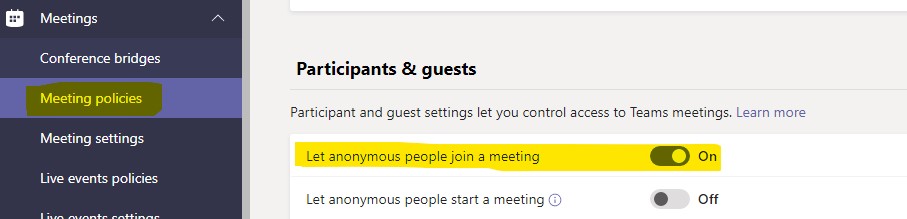
- Meeting settings:
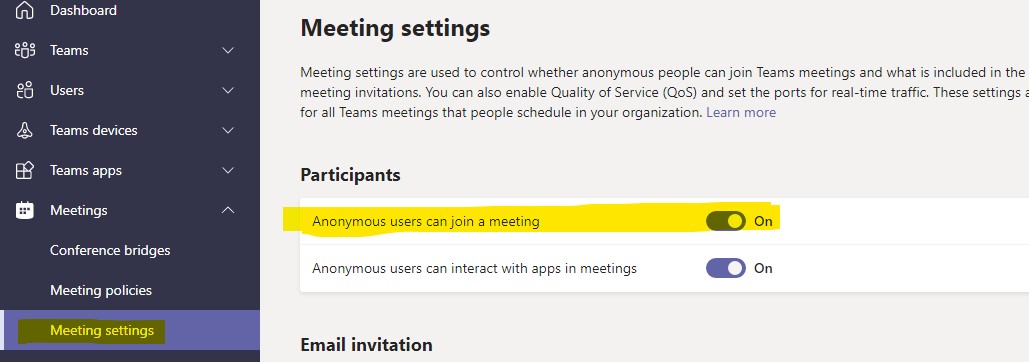
You could click the "Accept Answer" button for this summary to close this thread, and this can make it easier for other community member's to see the useful information when reading this thread. Thanks for your understanding!