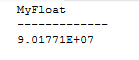Hey LeiXiao - could you please confirm that you are able to see the exact values using say MySQL client e.g. Workbench? My tests show me following:
insert into test(value) values(90177104);
insert into test(value) values(9017714);
insert into test(value) values(90177104.4);
select * from test
RESULT-->
id,value
1,90177100
2,9017710
3,90177100
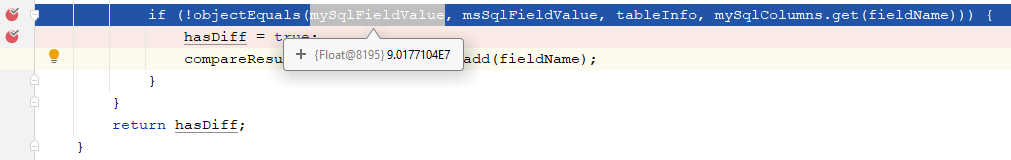 ]
]