Hello @Jeff Liu ,
Thanks for the question and using MS Q&A platform.
As we understand the ask here is how to insert the timestamp in SQL , please do let us know if its not accurate.
I did tried out this test and worked for me .
SQL table defined
Create table someASAtest
(
TimestampTest datetime
,transactionid int)
I tried this query ( I am taking the timestamp which is key in your ask )
select System.Timestamp() as 'TimestampTest' ,transactionid into SQLOP from EHInput
Once the ASA job runs I am able to see the values correctly inserted in the table .
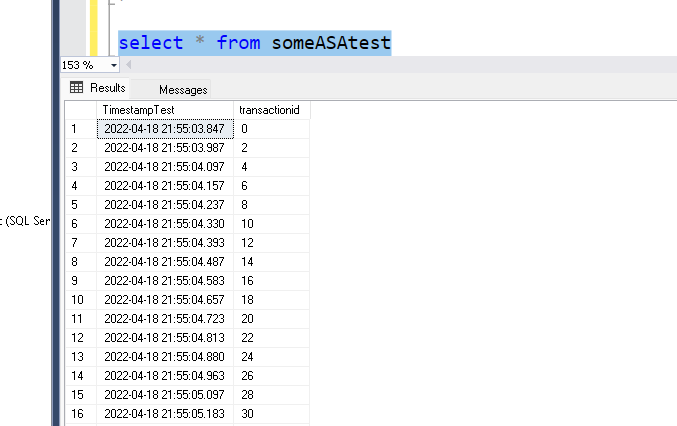
Please do let me if you have any queries.
Thanks
Himanshu
- Please don't forget to click on
 or upvote
or upvote  button whenever the information provided helps you. Original posters help the community find answers faster by identifying the correct answer. Here is how
button whenever the information provided helps you. Original posters help the community find answers faster by identifying the correct answer. Here is how - Want a reminder to come back and check responses? Here is how to subscribe to a notification
- If you are interested in joining the VM program and help shape the future of Q&A: Here is how you can be part of Q&A Volunteer Moderators