Windows 10 Network
Windows 10: A Microsoft operating system that runs on personal computers and tablets.Network: A group of devices that communicate either wirelessly or via a physical connection.
2,291 questions
This browser is no longer supported.
Upgrade to Microsoft Edge to take advantage of the latest features, security updates, and technical support.
I use my NAS for backups (truenas), with an SMB share. I reset my PC recently and added it like normal. Worked fine. However, after a day it stopped working and I was unable to connect to it. Now when I try to connect to it I get this:
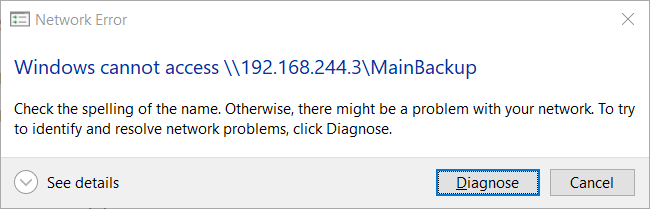
It works fine on my laptop
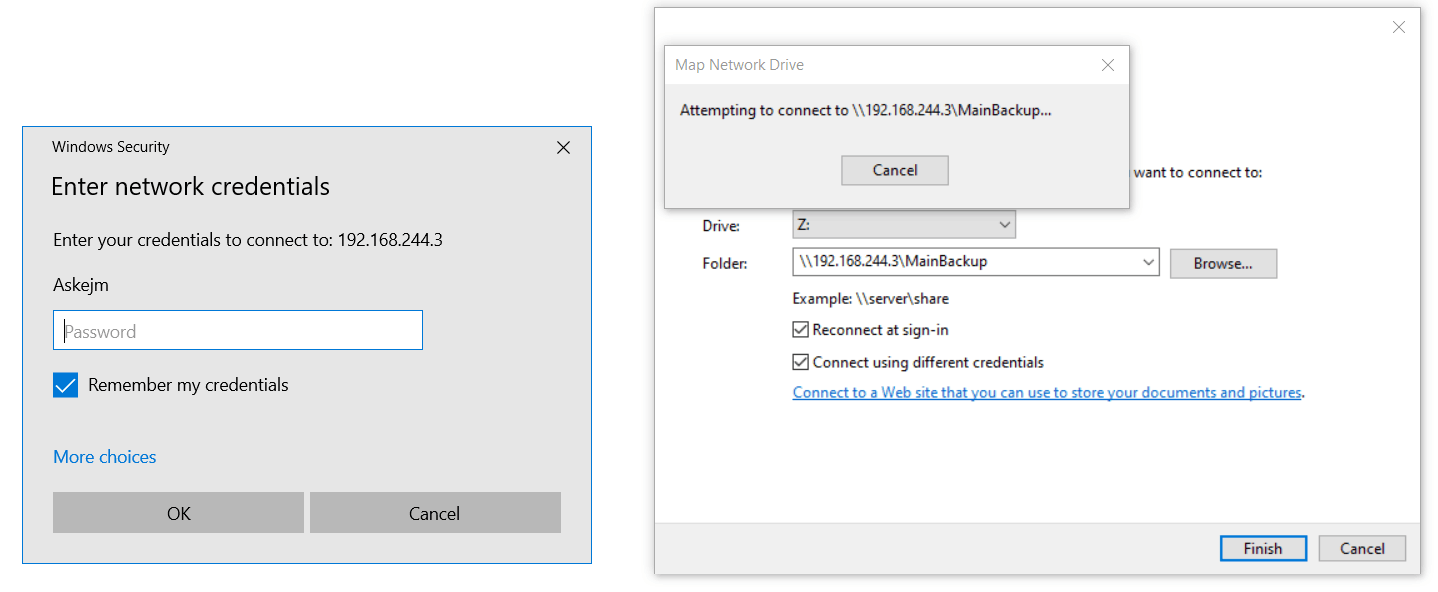
^ Before the error box appears (after loading for quite a while)
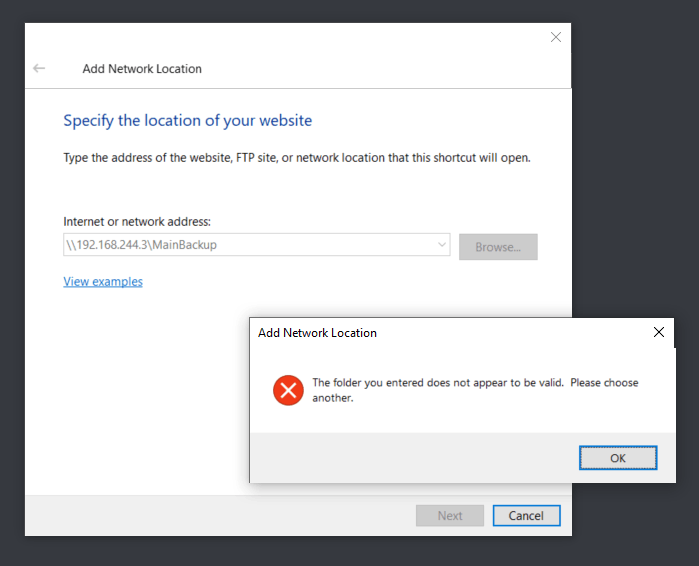
I tried:
I was told to post this here
Currently facing this same issue with Windows 10, either I get "Windows cannot access" or "The folder you entered does not appear to be valid" errors. I've tried all the guides without luck.