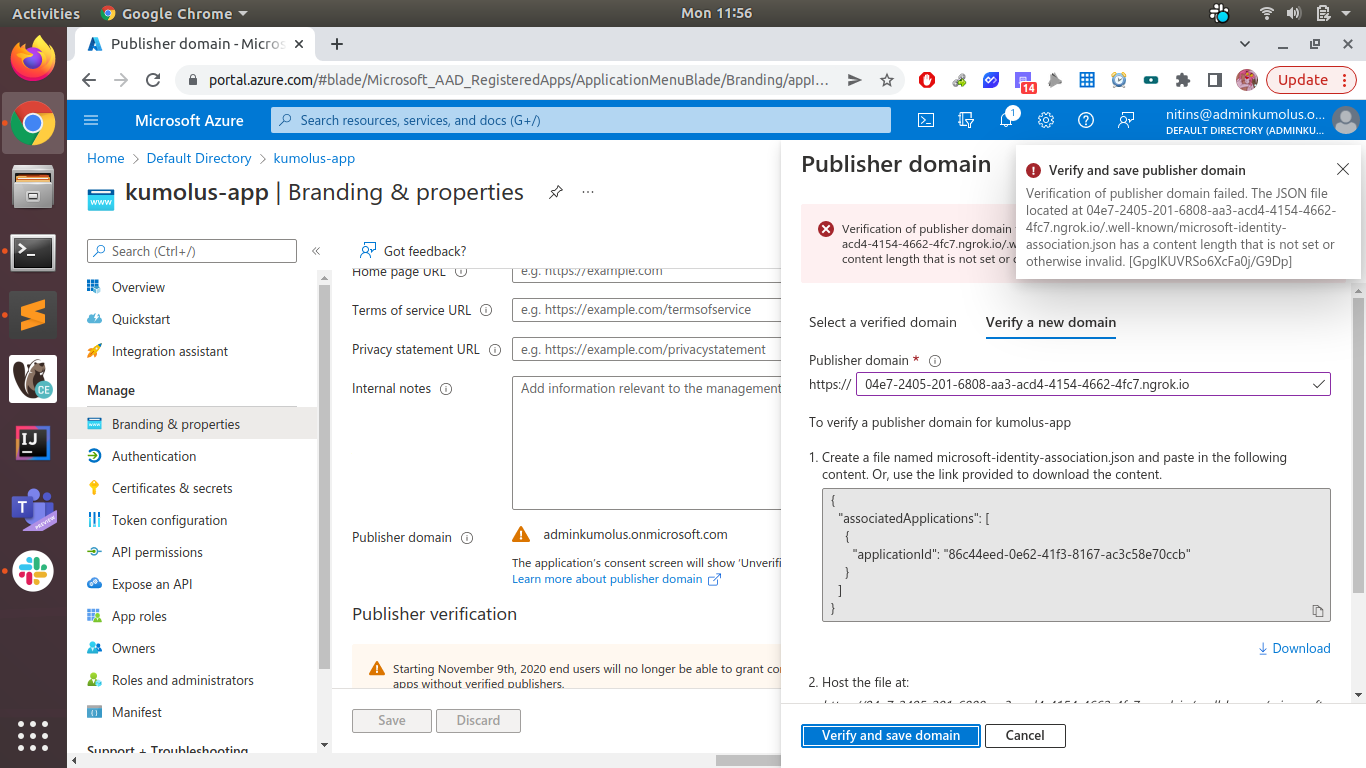You cannot register that subdomain.
Here is a quote from the documentation:
If you want to add a subdomain name such as ‘europe.contoso.com’ to your organization, you should first add and verify the root domain, such as contoso.com. The subdomain is automatically verified by Azure AD. To see that the subdomain you added is verified, refresh the domain list in the browser.
If you have already added a contoso.com domain to one Azure AD organization, you can also verify the subdomain europe.contoso.com in a different Azure AD organization. When adding the subdomain, you are prompted to add a TXT record in the DNS hosting provider.
I don't think that you can administrate the domain ngrok.io
Hope this helps,
Carlos Solís Salazar
----------
Accept Answer and Upvote, if any of the above helped, this thread can help others in the community looking for remediation for similar issues.
NOTE: To answer you as quickly as possible, please mention me in your reply.