I found this offline installer here which seems to be working.
SQL Express 2019 - the version of the installer is no longer supported
I am getting this error "oops the version of the installer is no longer supported, please download again form the download site" when trying to install SQL express 2019 on a clean install of Windows Server 2019. I have found the two recommended solutions, but neither help me. Interestingly I get the same error when trying to install on my workstation, which is a different installer file, operating system and internet connection. Is there something wrong with the installer. I have tried to redownload it 10 times from the official Microsoft website and nothing helps. The logs below tell me "This version of the installer is no longer supported."
I already tried this fix
set strong cryptography on 64 bit .Net Framework (version 4 and above)
Set-ItemProperty -Path 'HKLM:\SOFTWARE\Wow6432Node\Microsoft.NetFramework\v4.0.30319' -Name 'SchUseStrongCrypto' -Value '1' -Type Dword
set strong cryptography on 32 bit .Net Framework (version 4 and above)
Set-ItemProperty -Path 'HKLM:\SOFTWARE\Microsoft.NetFramework\v4.0.30319' -Name 'SchUseStrongCrypto' -Value '1' -Type Dword
and the local security policy fix and neither has helped me.
Under Policy in the right pane, double-click System cryptography: Use FIPS compliant algorithms for encryption, hashing, and signing, and then click Enabled.
This is the log file.
(01) 2022-04-19 15:25:54 SSEI v15.2002.4709.1
(01) 2022-04-19 15:25:54 CorrelationId: ce38ce66-3e05-427b-885b-ad9b60e9cd61
(01) 2022-04-19 15:25:54 CurrentCulture.Name='en-AU'.LCID='3081'.Parent.Name='en'
(01) 2022-04-19 15:25:54 CurrentUICulture.Name='en-US'.LCID='1033'.Parent.Name='en'
(01) 2022-04-19 15:25:54 CurrentCulture has 'en' parent'.
(01) 2022-04-19 15:25:54 resolvedCulture: en-US
(01) 2022-04-19 15:25:54 osSupported: True, osVersion: 10.0.17763.0, osPlatform: amd64
(04) 2022-04-19 15:25:54 .NET Framework Version: 4.5
(04) 2022-04-19 15:25:54 StartupBootstrapActivity:SSEIActivityStart:Message: Starting Activity StartupBootstrapActivity
(04) 2022-04-19 15:25:54 StartupBootstrapActivity:SSEIProgressReport:ProgressPercent: 1
(04) 2022-04-19 15:25:55 Downloading manifest from https://download.microsoft.com/download/7/f/8/7f8a9c43-8c8a-4f7c-9f92-83c18d96b681/Manifest_Bootstrap_All.xml
(04) 2022-04-19 15:25:55 Current version: '15.2002.4709.1', Minimum version: '15.2204.5490.2'
(04) 2022-04-19 15:25:55 StartupBootstrapActivity:SSEIProgressReport:ProgressPercent: 100
(04) 2022-04-19 15:25:55 StartupBootstrapActivity:SSEIActivityMessage:Message: This version of the installer is no longer supported. Please download again from the download site.
(04) 2022-04-19 15:25:55 StartupBootstrapActivity:SSEIProgressReport:ProgressPercent: 100
(04) 2022-04-19 15:25:55 StartupBootstrapActivity:SSEIActivityEnd:Message: Finishing Activity StartupBootstrapActivity
(04) 2022-04-19 15:25:55 Activity Summaries for Scenario [InitializeBootstrapManifest]
(04) 2022-04-19 15:25:55 ActivityName Outcome WasCancelled DurationSeconds
(04) 2022-04-19 15:25:55 StartupBootstrapActivity 0 0 0.7004073
(04) 2022-04-19 15:25:55 Failed to initialize application: Microsoft.Sql.Installer.Engine.FatalActivityException: This version of the installer is no longer supported. Please download again from the download site.
at Microsoft.Sql.Installer.Engine.StartupBootstrapActivity.RunActivity()
at Microsoft.Sql.Installer.Engine.SetupEngine.ExecuteActivity(ActivityBase activity)
at Microsoft.Sql.Installer.Engine.SetupEngine.ExecuteSetup()
at Microsoft.Sql.Installer.Engine.ManifestCache.InitializeBootstrapManifest(String edition)
at Microsoft.Sql.Installer.Engine.ManifestCache.Initialize(String edition, Boolean skipBootstrapInitialization)
at Microsoft.Sql.Installer.UI.SSEIBusinessLogic.Initialize(String edition)
at Microsoft.Sql.Installer.UI.ViewModels.StartPageViewModel.InitializePage()
(04) 2022-04-19 15:25:55 AppInitializationFatalException: ExceptionMessage: This version of the installer is no longer supported. Please download again from the download site. TypeName: FatalActivityException StackTrace: at Microsoft.Sql.Installer.Engine.StartupBootstrapActivity.RunActivity()
at Microsoft.Sql.Installer.Engine.SetupEngine.ExecuteActivity(ActivityBase activity)
at Microsoft.Sql.Installer.Engine.SetupEngine.ExecuteSetup()
at Microsoft.Sql.Installer.Engine.ManifestCache.InitializeBootstrapManifest(String edition)
at Microsoft.Sql.Installer.Engine.ManifestCache.Initialize(String edition, Boolean skipBootstrapInitialization)
at Microsoft.Sql.Installer.UI.SSEIBusinessLogic.Initialize(String edition)
at Microsoft.Sql.Installer.UI.ViewModels.StartPageViewModel.InitializePage()
5 answers
Sort by: Most helpful
-
-
YufeiShao-msft 7,121 Reputation points
2022-04-19T07:28:34.573+00:00 Hi @BrentC ,
Try to add a Dword Value to the following two locations in the registry:
HKLM:\SOFTWARE\Wow6432Node\Microsoft\.NetFramework\v4.0.30319 HKLM:\SOFTWARE\Microsoft\.NetFramework\v4.0.30319 Dword key: SchUseStrongCrypto-------------
If the answer is the right solution, please click "Accept Answer" and kindly upvote it. If you have extra questions about this answer, please click "Comment".
Note: Please follow the steps in our documentation to enable e-mail notifications if you want to receive the related email notification for this thread.
-
BrentC 6 Reputation points
2022-04-19T23:43:32.217+00:00 Does anyone else have any suggestions? It's ridiculous that I can't even install SQL Express on a clean install.
Screenshots below show changes I have made. All Windows updates installed, running the setup as administrator, downloaded another copy of the installer directly on the machine when it prompts, copied over installer from another machine and nothing works.
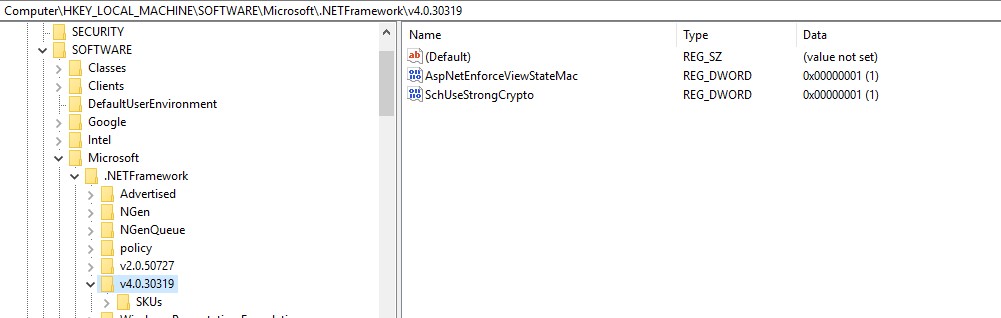
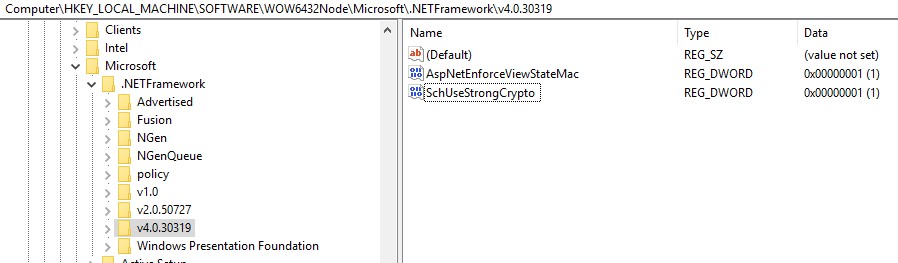
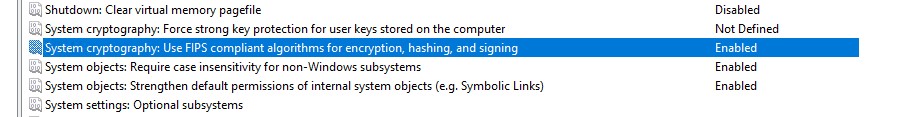
-
 Dan Guzman 9,236 Reputation points
Dan Guzman 9,236 Reputation points2022-04-20T00:00:57.083+00:00 Does anyone else have any suggestions? It's ridiculous that I can't even install SQL Express on a clean install.
You could download the SQL Server Developer Edition ISO image directly from this link. Select "Express Edition" as the free edition on the product key page. However, I suggest Developer Edition if your use is only development and testing (not production).
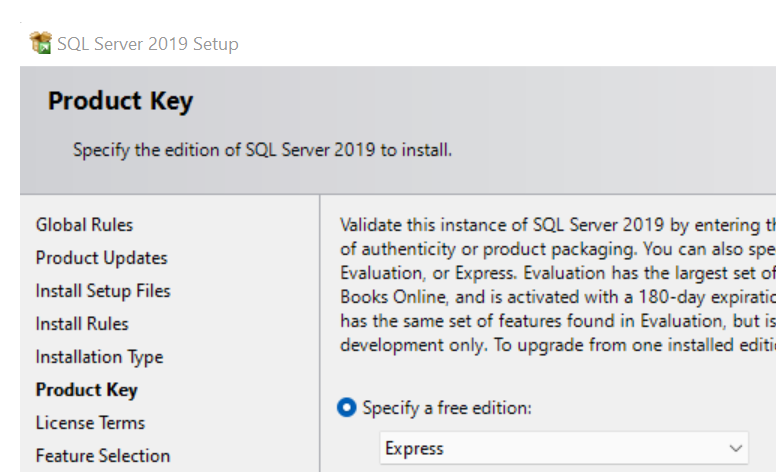
-
BrentC 6 Reputation points
2022-04-22T01:39:49.503+00:00 Yes. It worked and I was able to install ok.