
Visual Studio can be installed on any drive, once installed you should go under tools, options and check environment paths as default paths for projects is under C:\Users...
This browser is no longer supported.
Upgrade to Microsoft Edge to take advantage of the latest features, security updates, and technical support.

Hi guys,
I am working on Windows 10 Enterprise 20H2 laptop. I have 2 drives, C and T. I am running out of space for installing VS 2022 on drive C (10 GB free space) so I wonder if I can install VS 2022 on drive T (50 GB free space) and use it without any problems?
Thank you.

Visual Studio can be installed on any drive, once installed you should go under tools, options and check environment paths as default paths for projects is under C:\Users...
I have done this as well as the C: was near full so installed on D drive. This has led to a nightmare of using ADO though. It looks for $(VSToolsPath) - "C:\Program Files (x86)\MSBuild\Microsoft\VisualStudio\v17.0" but this is installed in D:. I cannot find any good information on Google or Microsoft boards to speak to how to change the $(VSToolsPath) to point to the D:.

Hi @Cenk
When installing, see the configuration:
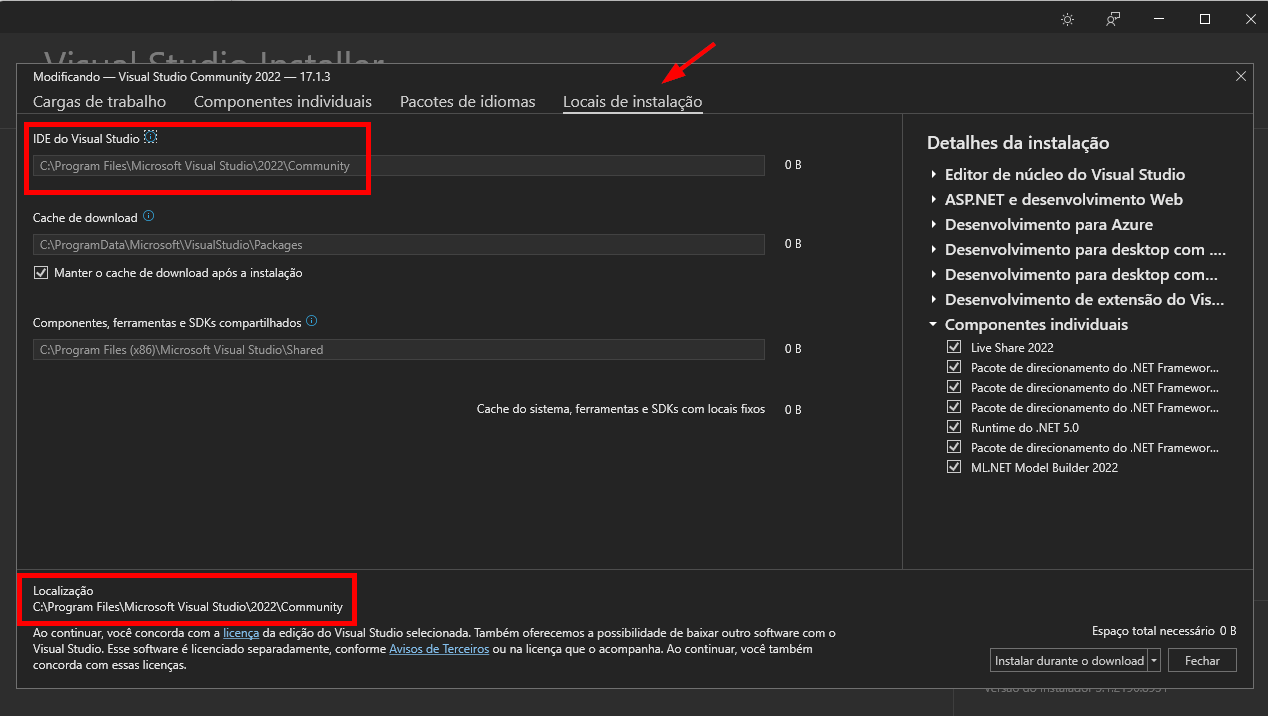
--
I hope this helps you.
Best Regards.
Reginaldo Villela

I did install VS 2022 onto my drive T, but as I told you before I already installed VS 2019 on my drive C so some shared components, SKD etc ate up from drive C.