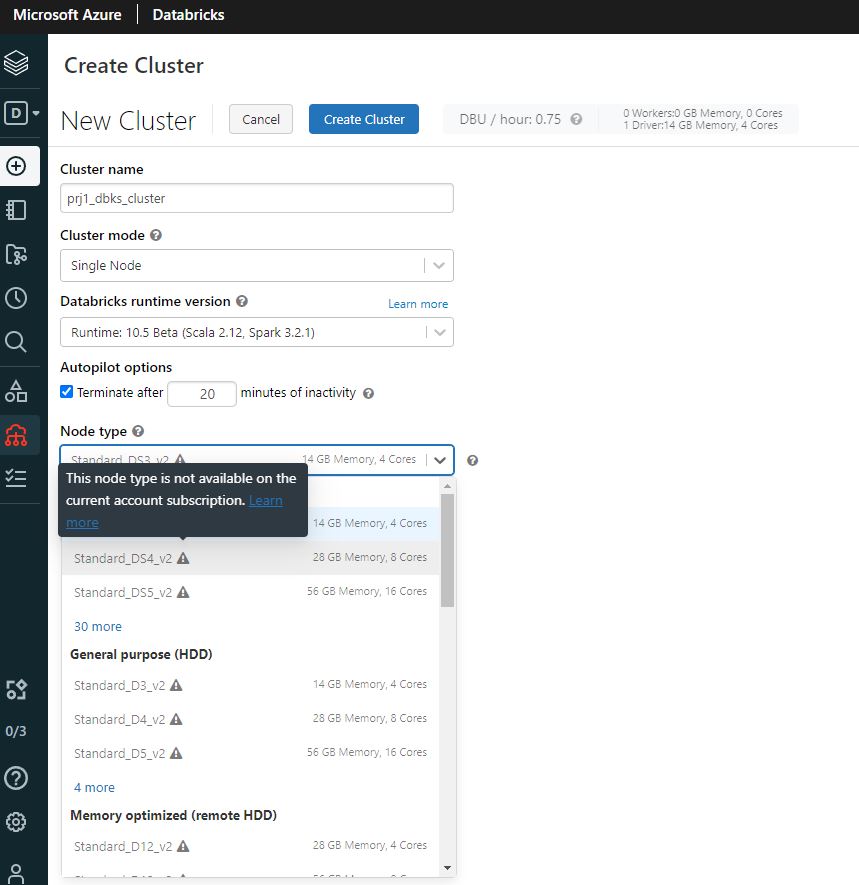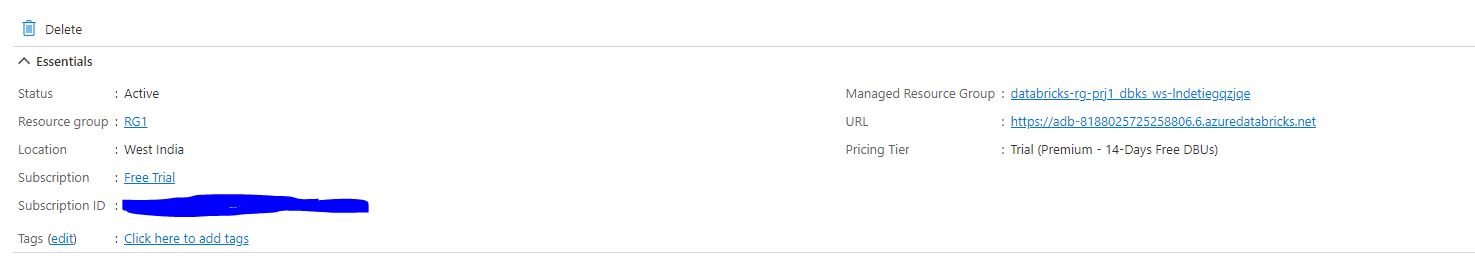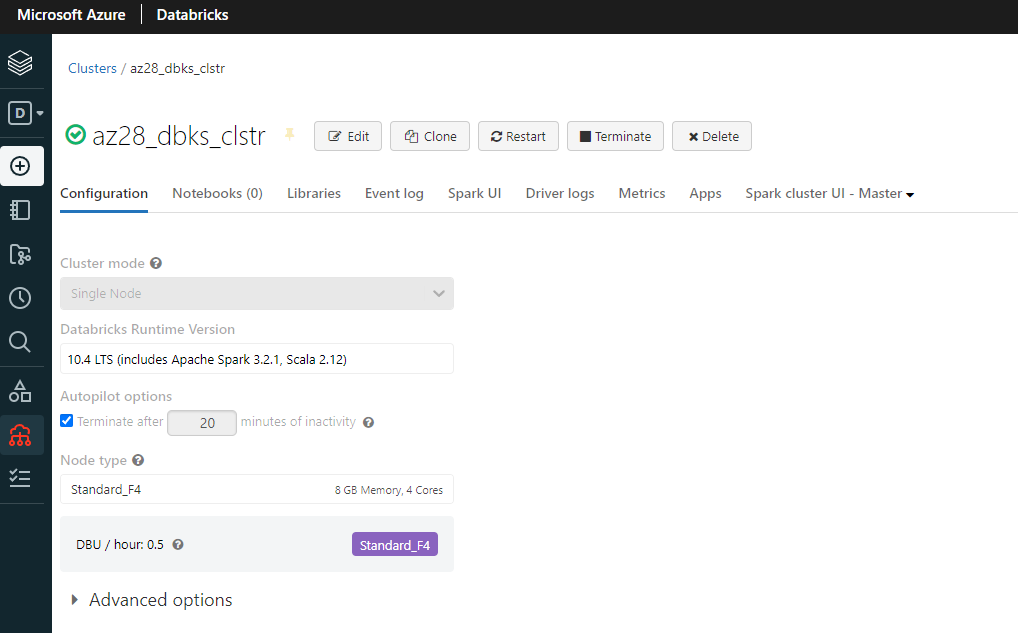Hello @Arnab_Azure_Learner ,
Welcome to the MS Q&A platform.
As per the repro from our end, we are able to create a single node cluster with
Standard_DS3_v2VM using Azure Free trial subscription.
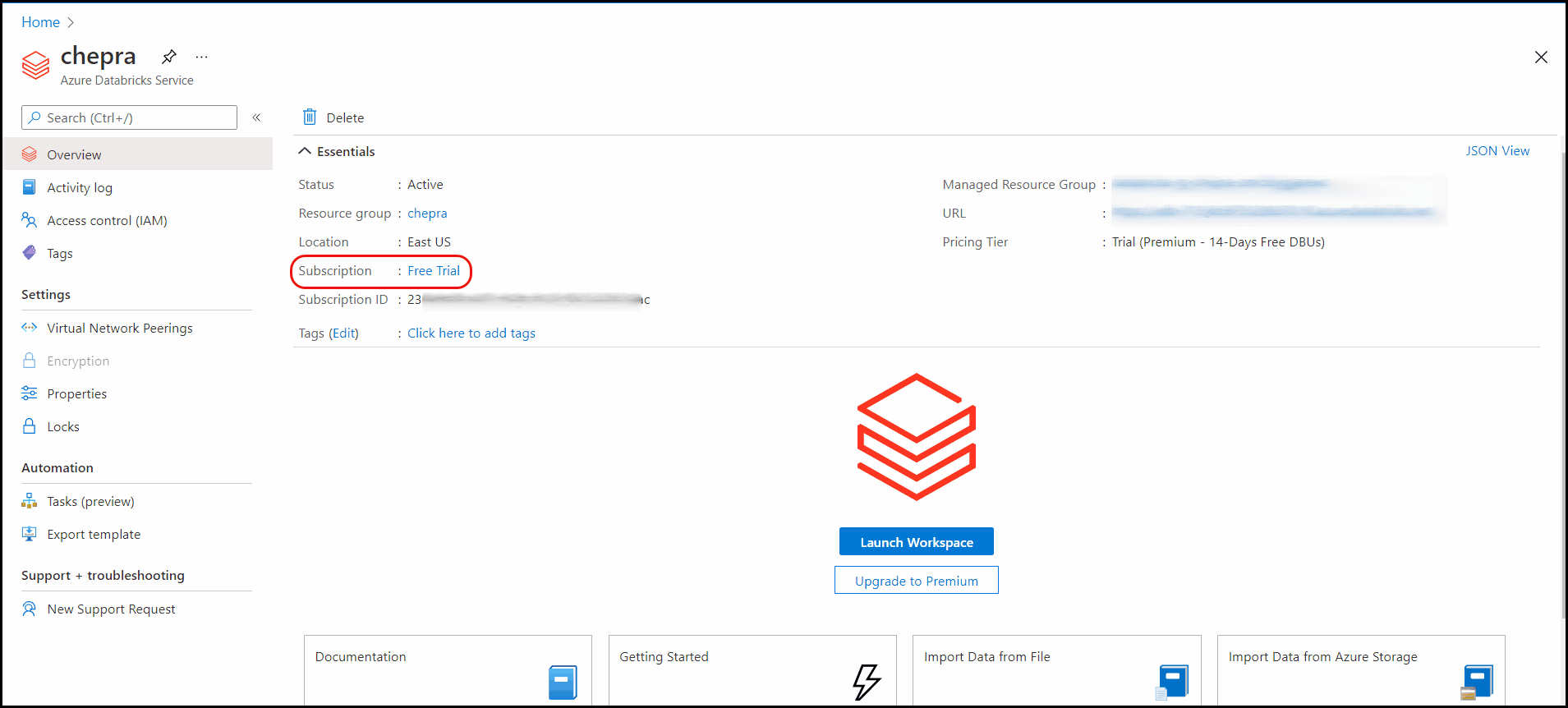
Before you create any clusters in your subscription, you need to check the usage of the cores available in the region.
To find total cores available for a region:
Azure Portal: All services => Subscriptions => Select your subscription => Usage + Quotas
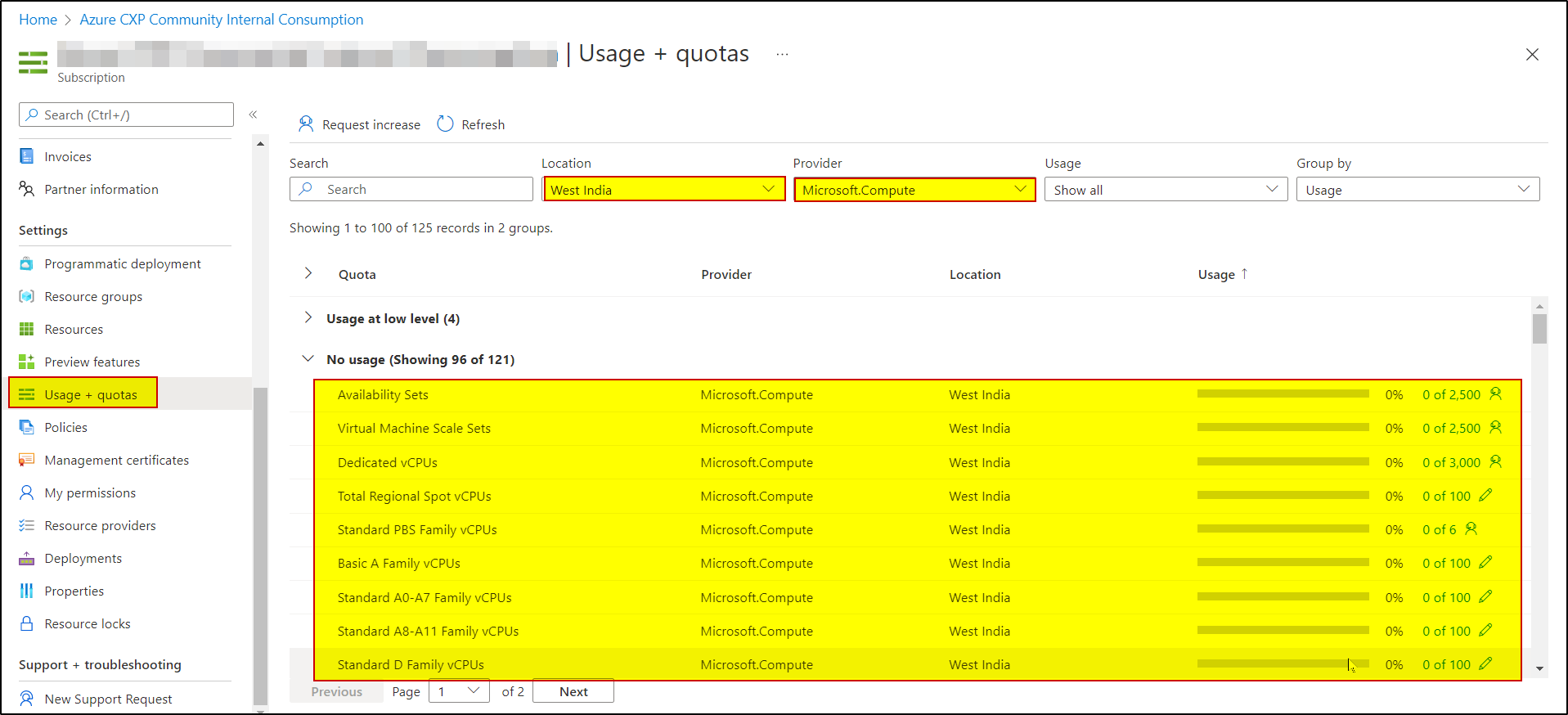
Hope this will help. Please let us know if any further queries.
------------------------------
- Please don't forget to click on
 or upvote
or upvote  button whenever the information provided helps you. Original posters help the community find answers faster by identifying the correct answer. Here is how
button whenever the information provided helps you. Original posters help the community find answers faster by identifying the correct answer. Here is how - Want a reminder to come back and check responses? Here is how to subscribe to a notification
- If you are interested in joining the VM program and help shape the future of Q&A: Here is how you can be part of Q&A Volunteer Moderators