Hi,
We have the same problem.
I am using the latest NPS extension.
With us, 10 users do not receive an MFA notification. As soon as they try to log in to the web client and start an RDP session, they get this message:
A connection to remote computer W2569RDCB02.P25.NL cannot be established for one of the following reasons:
- Your user account is not authorized to access the RD gateway portal.stja.nl.
- Your computer is not authorized to access the RD-gateway portal.stja.nl.
- You are using an incompatible authentication method (for example, you are using a password but the RD Gateway expects a smart card).
Contact the network administrator for support.
[Expanded Information]
Extended error code: 0x0
All users can login from internal network.
All has the same login rights from outside of the corporate netwerk, but still some dont receive MFA alert on their mobile. MFA is already configure for push notification. They can login in office.com and receive the push notification.
Servers: Windows server 2022
RDS host session, Gateway, Broker and web
NPS Extension: 1.2.2131.2
WireShark data for access rejected alert:
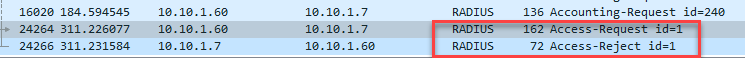
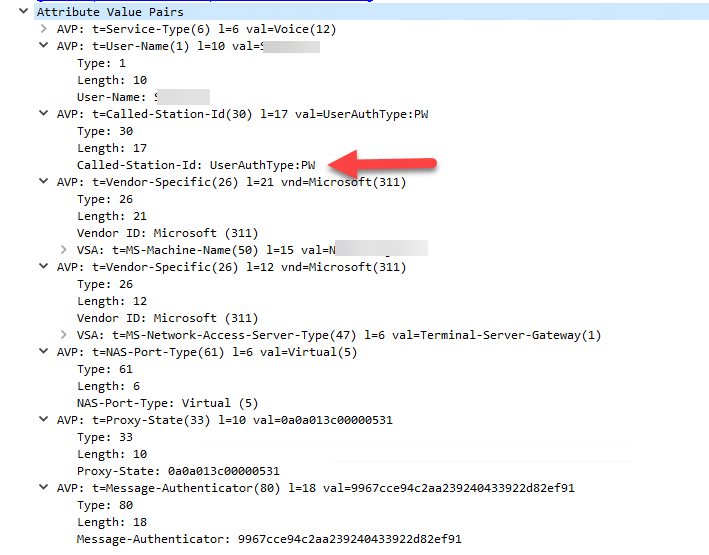
Very strange situation. tried a lot of option without any positive results.

