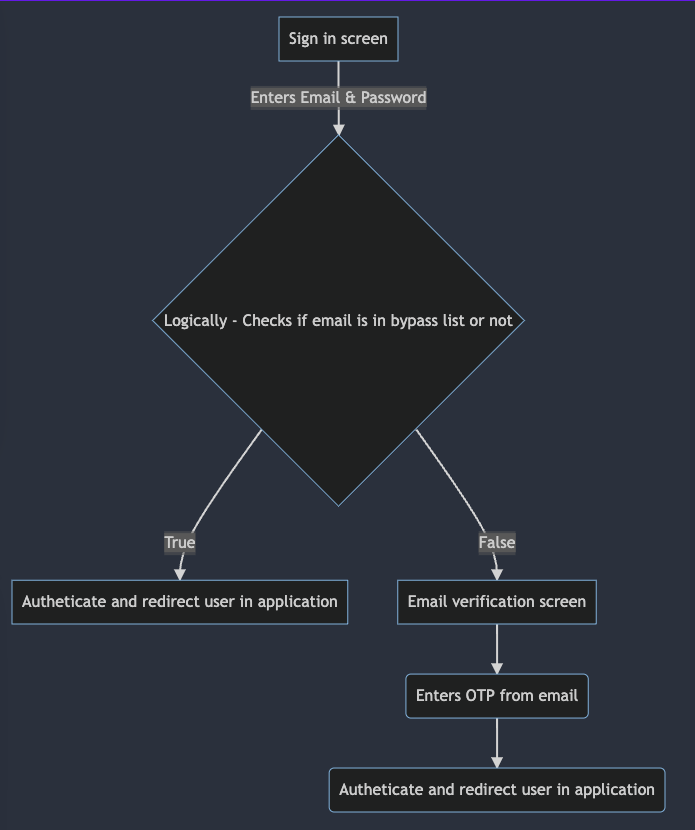Hi @abhay.pai • Thank you for reaching out.
I understood that you want to disable Email Verification at sign-in for a specific set of user accounts in your B2C tenant.
By default, email verification is not required at sign-in but it can be configured as part of Multi-factor Authentication (MFA). So, in order to disable Email Verification, you need to make sure that the User Flow is configured with MFA enforcement set to Conditional and the Enforce Conditional Access Policies checkbox is selected. Once this is done you need to exclude the users from the Conditional Access Policy that you configure to trigger MFA.
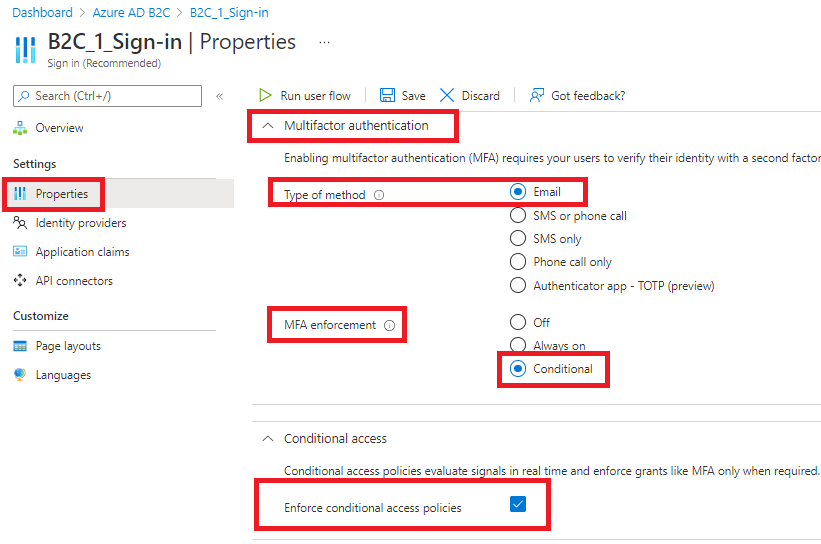
Note: The use of CA Policy would require at least a Premium P1 pricing tier. Please refer to Change your Azure AD pricing tier for step-by-step instructions.
If you are using custom policies, please refer to the instructions documented below:
- Define a Conditional Access technical profile in an Azure Active Directory B2C custom policy
- Add Conditional Access to user flows in Azure Active Directory B2C
-----------------------------------------------------------------------------------------------------------
Please "Accept the answer" if the information helped you. This will help us and others in the community as well.