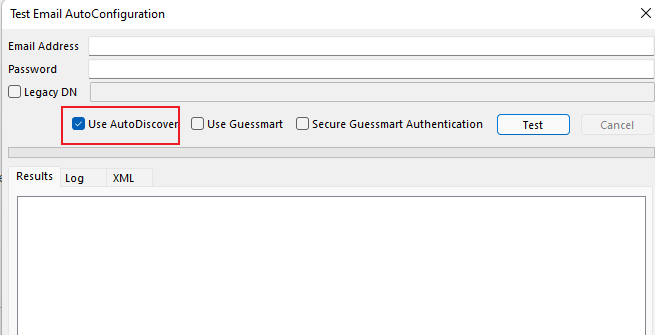Glad to see this issue is solved. Bue to the change of Q&A policy, the question author cannot accept their own answer. They can only accept answers by others. Here is a summary about this thread. You could accept it as an answer. It could be beneficial to other community members reading this thread.:
- Logon OWA to make sure using the correct account and password.
- Use "Test Email AutoConfiguration" to check the Autodiscover lookup step for migrated mailbox.
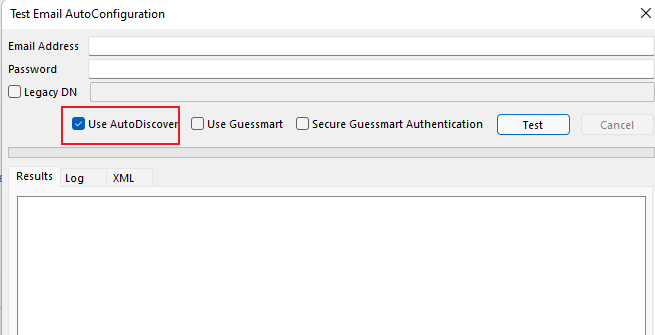
About Autodiscover lookup steps, we could follow this blog: Office 365 Autodiscover Lookup Process
Please Note: Since the web site is not hosted by Microsoft, the link may change without notice. Microsoft does not guarantee the accuracy of this information.
If the answer is helpful, please click "Accept Answer" and kindly upvote it. If you have extra questions about this answer, please click "Comment".
Note: Please follow the steps in our documentation to enable e-mail notifications if you want to receive the related email notification for this thread.